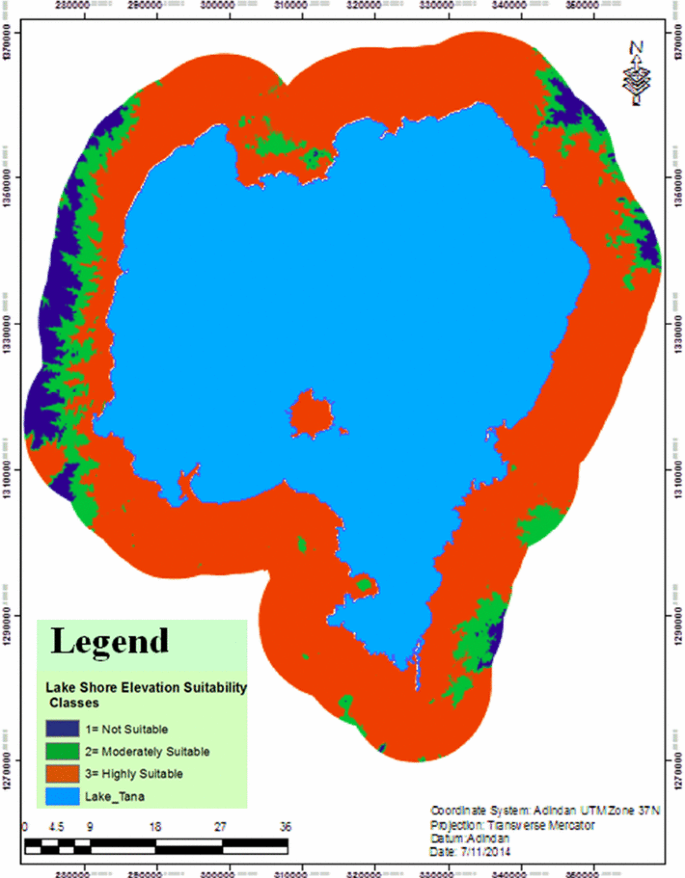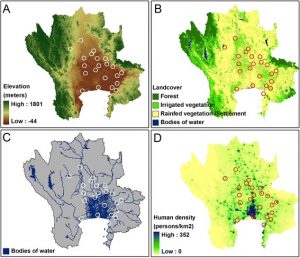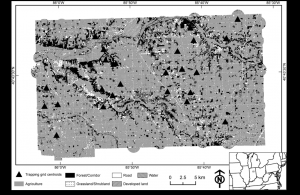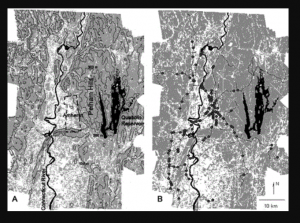My name is Trey Weber. I am a Junior on the Lacrosse team here. I’m a Finance major and I’m minoring in Economics. I am from Denver, Colorado. In my free time I like to ski and work on cars with my dad.

Chapter 1 of Nadine Schuurman’s GIS: A Short Introduction introduces Geographic Information Systems (GIS) in a straightforward and relatable way. She explains that GIS is more than just software for creating maps; it’s a powerful tool for analyzing and understanding spatial data. From city planning to tracking environmental changes, GIS plays a role in solving everyday problems and answering big questions about the world around us. Schuurman gives a brief history of GIS, explaining that it emerged in the 1960s in different parts of the world. This simultaneous development shows how widespread the need was for tools to manage and analyze spatial information. She also highlights the difference between mapping and spatial analysis. While mapping visualizes existing data, spatial analysis uncovers new insights by examining patterns and relationships within that data. For example, mapping might show where hospitals are located, but spatial analysis can reveal gaps in healthcare coverage. A key takeaway from the chapter is the distinction between GISystems and GIScience. GISystems are the tools and software, like ArcGIS or Google Maps, while GIScience is the theory and research that guide how those tools are used. This distinction helps readers understand that GIS isn’t just technology, it’s a way of thinking and solving problems. Another important point is how data representation in GIS impacts understanding. Choosing symbols, colors, or map designs can influence how people interpret the information. Schuurman stresses the importance of clear and standardized design to avoid confusion. In summary, Schuurman’s first chapter lays the foundation for understanding GIS as both a practical tool and a scientific approach. It’s a great introduction that shows how GIS can help us navigate and make sense of the complex and interconnected world we live in.
My first search was “crime gis applications”. Here I found crime info for the city of Denver. It breaks down the type and location of certain crimes around the city. This gives an idea of what areas may be dangerous or have lots of theft. This can help people to plan where they may want to live. It also can be used by law enforcement to survey different areas and allocate officers strategically.
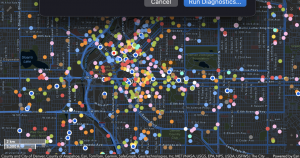
Source: https://www.arcgis.com/apps/dashboards/17dcc405627742ad8f48988310b5a4d0
My second search was “wolf telemetry gis applications”. I found that wolves are key to keeping ecosystems balanced. With GPS collars and GIS (Geographic Information Systems), scientists are uncovering the secrets of wolf behavior and movement like never before. GPS collars show where wolves roam, helping identify migration routes and hunting areas. GIS maps reveal what wolves need to thrive, guiding conservation efforts. Also, by mapping wolf activity near human areas, we can predict and prevent problems. GIS helps outline pack territories, revealing how wolves interact and share space among each other.




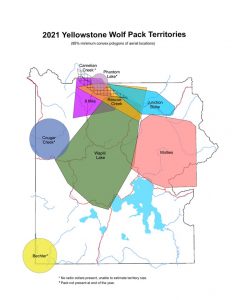
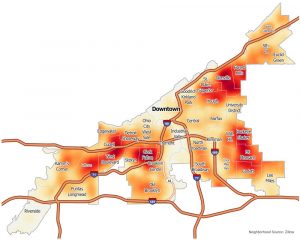

 (Also including a photo of Marlin)
(Also including a photo of Marlin)
00205-X/asset/99d69831-e43f-4808-a21e-2215c27e6abe/main.assets/gr3_lrg.jpg)