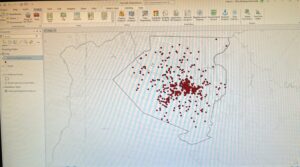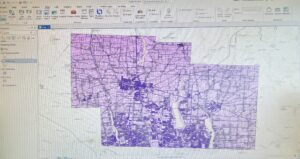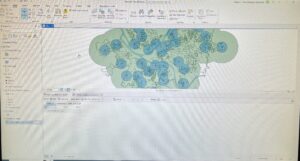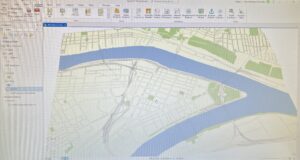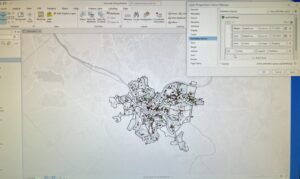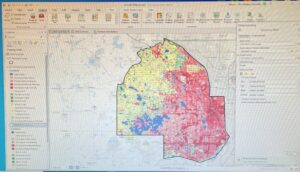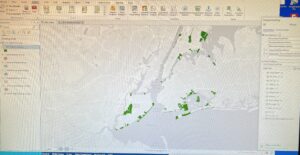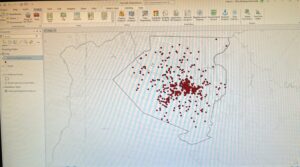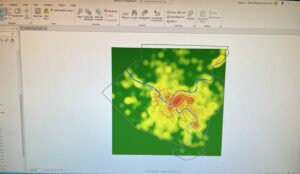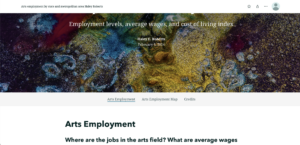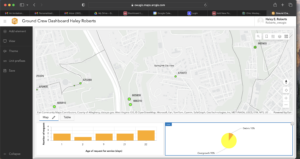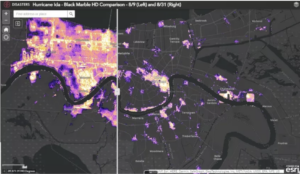Chapter 4
4-1 This tutorial had a different start than the others, which at first confused I was able to gain understanding pretty quickly. I got stuck for a while but then was able to figure out my mistakes after I started it over.
4-2 Similar issues to tutorial 1; I had to restart due to the tribute tables missing information and some other minor issues that added up pretty quickly. However, after restarting I was able to retrace my steps and figure out where I went wrong.
4-3 This tutorial was much easier than the first two and used some concepts that I was familiar with from previous tutorials. I think overall it went very smoothly.
4-4 This tutorial was really short and simple. It was fun seeing the information displayed in an easy-to-read manner.
4-5 Similar to 4-4, this tutorial built upon previously mentioned concepts and I found it to be pretty easy and comprehensible.
4-6 I ended up getting stuck on this one simply because my data tab was missing and I couldn’t access the features that I needed to complete the fields for the UCRHierarchyCode table. Most likely it was a mistake on my part, but I wasn’t able to figure out where I went wrong.
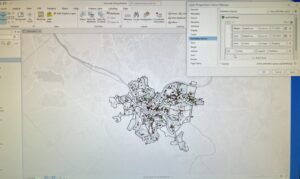

Chapter 5
5-1 This tutorial was really short and simple- I had no issues and thought that seeing the different world projections was interesting.
5-2 I was able to complete this tutorial without any issues. It was very similar to the 5-1 tutorial but did help make the point that the projections only made a massive difference on a global scale and not nearly as much on a continental or regional scale.
5-3 This tutorial also went smoothly. I was a little confused about the lack of instructions on how to ‘add tracts’ until I realized that I actually remembered how to from a previous tutorial. It was pretty uplifting to see that I remembered and was able to execute the task with so little description (even if it wasn’t a very large task).
5-4 While I was able to navigate through some issues regarding not being able to locate files, I did get stuck because I could not locate the ‘Display XY Data ‘ under the right-click options for the libraries table.However, I was able to do the part after it (converting the KML file to a feature) without any trouble.
5-5 I was able to add most of the files (CountySubdivisions, MinnesotaTracts, and the HennepinWater ones) but the BikeWorkData never showed up in my census folder after I extracted it in the same way I did the others. This confused me because I had no issues with the other ones, but the BikeData one was missing.
5-6 The masking ability was really cool. The contrast between the county and the surrounding areas made it easy to focus on patterns present within Hennepin. However, later on in the tutorial, I had the same issue as I did in the last one where my file wasn’t in the place where I extracted it.

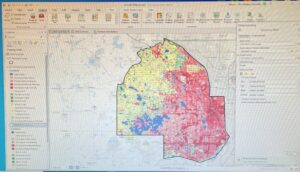
Chapter 6
6-1 At first I was a little uncertain that I was doing this tutorial correctly, but then when I compared my results with the one the book provides as an example I realized that I was actually on the right track.
6-2 This tutorial was pretty straightforward and I was able to work through it smoothly until the very end, during which I couldn’t figure out how to save the the streets for the ‘select by location’ section as the “UpperWestSideStreetsForGeocoding”
6-3 This tutorial was a short and simple way to explain how to use the merge tool. I found it very helpful and understood it very clearly with no issues.
6-4 Similar to 6-3, this tutorial is short and an easy-to-understand way to teach the functions and purpose of the ‘append’ tool.
6-5 I could see how the tool that this tutorial focused on, the Pairwise Intersect Tool, could be useful. Like the previous two, this tutorial was short and simple and I found it pretty comprehensive.
6-6 This tutorial went decently smoothly until the very end. I realized that I’ve had issues joining tables in the past tutorials that demanded it, so I’ll have to do further investigation as to why this is a recurring problem for me. However, other than the issues I ran into I found this tutorial pretty informative.
6-7 I didn’t run into any major concerns during this tutorial. I was able to navigate pretty accurately when comparing to the book and my tables were matched and organized in the same way.
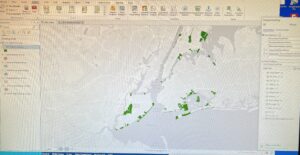

Chapter 7
7-1 This tutorial went smoothly and was actually a little fun. Moving the outlines of the buildings onto their actual shape/location was like a puzzle. It was also a really efficient way to get familiar with new features while still being interesting.
7-2 This tutorial was a little bit more time consuming, but did a good job outlining the creation, manipulation, and deleting of polygons. I was able to create the polygons and feature classes pretty easily and I think the book did a good job at walking you through it with images.
7-3 This tutorial was short and simple. I had no issues with it and could see how this tool could be used to make information more presentable, clean, and professional-looking.
7-4 Besides my building being a bit further than the study area buildings baseman in comparison to the tutorial, I was still able to follow along all the steps and get a result that I’m pretty satisfied with.

Chapter 8
8-1 The only issue that I had with this tutorial was that at the very end the collect events tool sent the message “Collect Events failed”. I compared my input and output to what the book stated and they matched exactly, so I was a little confused as to where I went wrong.
8-2 Other than a few minor mistakes, I think the final tutorial for chapter 8 went pretty well. My circles representing the attendees appear a little clunky, but I think that they still get the message across and are close enough to what the book illustrates.