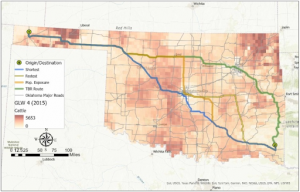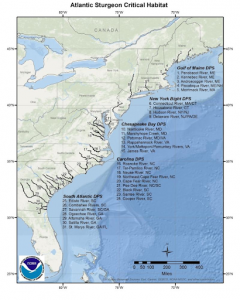Mitchell Chapter 1:
This chapter introduces GIS and explains that it is a process for looking at geographical patterns in data between features. It emphasizes the fact that it is more than just maps and has many real world applications. The basic elements like points, lines, and polygons seem straightforward, but once they are placed in space, their arrangement can form clusters, dispersed patterns, or something that looks random. This makes sense because many times in my experience when looking at maps or graphs they seem to be random or hard to interpret until you actually break it down piece by piece. Scale also becomes a major theme, because the same data can look completely different depending on the extent or level of aggregation. This could also lead to misinterpretation if someone is not familiar to how the map was constructed. The chapter also highlights that patterns reflect processes, which raises questions about how confidently someone can link a visible pattern to a real-world cause. A linear pattern might suggest transportation routes or environmental constraints, but without context it is hard to know which explanation fits. There is also and emphasis on the steps of inspection which is important because with a different way of looking a graph a whole new interpretation can be made. The chapter seemed decently basic just with a few important vocabulary words. Many maps were used in this chapter which also helped me to understand how things are or what they mean or look like. Overall, Chapter 1 feels like a reminder that GIS analysis starts with careful observation and a willingness to question what the map is showing rather than jumping straight into technical methods.
Chapter 2:
This chapter focuses on how GIS moves from simply noticing patterns on a map to actually measuring and identifying them. The chapter explains that raw point maps can be misleading, so tools like density mapping, kernel density, and nearest neighbor analysis help reveal whether features are truly clustered, dispersed, or randomly arranged. It also introduces different distribution shapes, such as linear or circular patterns, and discusses how these shapes can hint at underlying processes. It first starts out by introducing areas on a map that are important when interpreting it like clusters or blank areas which seemed very basic. The chapter then talked about distributions such as random, clustered, and uniform. It also keeps coming back to the idea that raw point maps only tell part of the story and that you often need tools like density mapping or distance measures to actually see what is going similar to chapter 1. I keep noticing how density surfaces can completely change how a pattern feels because they smooth out the noise and highlight where activity is really concentrated. It makes me wonder how often people rely too much on the raw points and miss the bigger structure underneath. Overall, the chapter pushes me to move beyond just eyeballing a map and start using methods that actually measure the pattern, while still reminding me that none of these tools give a perfect answer on their own. It shows how analytical methods make pattern recognition more objective and reliable, even though interpretation still plays a role.
Chapter 3:
This chapter focuses on how GIS helps you move from simply noticing where things occur to understanding why certain patterns and conditions appear together in space. The chapter explains that once you identify where features are located, the next step is to look at how those features relate to other layers or conditions. The chapter discusses proximity, which looks at how close features are to each other and how distance might influence a pattern. Some other key concepts are counts, amounts, ratios, and rates when looking at maps. It also covers how to choose a classification scheme, how to deal with outliers, deciding how many classes and more when making a map. I feel like this would be challenging trying to portray your data the best you can. The rest of the chapter gives many samples of maps and things you may use or see when viewing or making a map. One thing that stands out is how much the chapter relies on comparing layers to understand where conditions overlap. It makes me realize how important it is to choose the right layers in the first place. I liked thinking about the possibilities of GIS after reading this chapter because of the types of graphs you can make. I really enjoy fishing so in the chapter one of the maps I thought was cool was the one with line thickness ranking the fish habitat from excellent to poor. Overall, Chapter 3 is about using GIS tools to study how features relate to each other in space and how those relationships can help explain real‑world patterns.