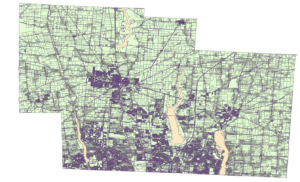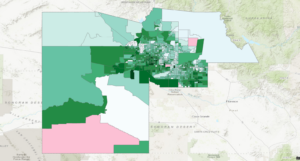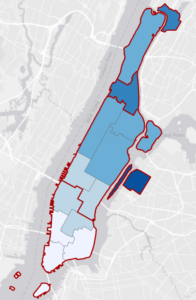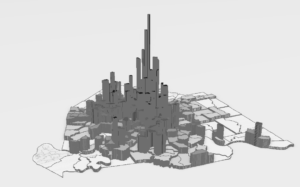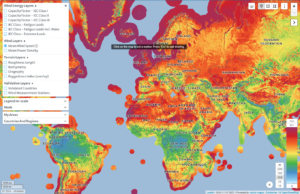9-1: Short tutorial on the use of buffer rings, useful for finding low-service areas.
9-2: A continuation of 9-1 that teaches you how to make multi-ring buffers.
9-3: Multiring buffers for calculating gravity models to do things like calculate travel times to service areas.
9-4: I’m really wishing I had finished this before I did my final oops. Network analyst tools are an excellent tool to determine and analyze service areas.
9-5: Not working.
10-1: Learned how to work with raster datasets, including extracting smaller datasets and making elevation maps.
10-2: Learning how to make heat maps using thresholds.
10-3: Making risk index models using geoprocessing
11-1: Cool 3d maps, learned how to move around the scene and change the basemap.
11-2: Learned how to create a local scene and make 3d vector data models called TIN surfaces.
11-3: Learned how to make 3d feature classes by Z-enabling them and edit 3d display settings.
11-4: Learned how to determine LOS and a whole bunch of distance data in 3d maps.
11-5: Learned how to edit various visual aspects of 3d models.
11-6: Learned about procedural methods for creating 3d models and using different texture styles.
11-7: Learning how to make an actual animation in GIS which is crazy. This is all stuff I know how to do from being an animation major and its very similar.