Chapter 1
This chapter was a good run through of some of the basic actions of ArcGIS pro. Also looked at some of the attributed data and feature classes within the map. Some of the things within this chapter were difficult but others very easy to understand. Definitely comes with just usage of the program. Like others I had issues with chapter 1-4 which is unfortunate because seeing the 3D model would be very interesting. So far the tutorials have been pretty straightforward and easy to follow.

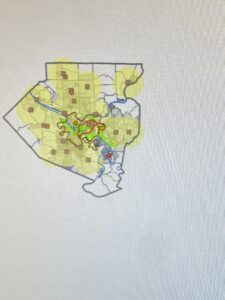
Chapter 2
This chapter started diving much deeper into what ArcGIS has to offer. Much of it dealt with the symbolization on the maps and how to change it. My chapter 2-4 had issues running and could not complete that one however. I found the maps really interesting as they looked at New York City, Manhattan and the West Village specifically. This interested me as I used to live in New York City(in Queens though) and much of the data was on food pantries and soup kitchens which is stuff I like to focus on as an HHK major. I had some minor issues finding smaller tabs and windows it asked me to click but I eventually found them and again it probably just comes with usage of the program and familiarity with it.
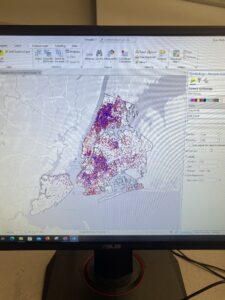
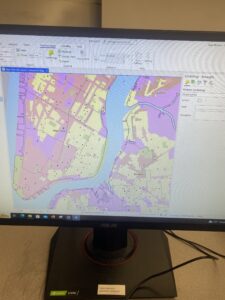
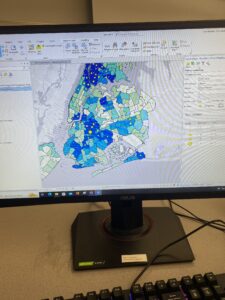
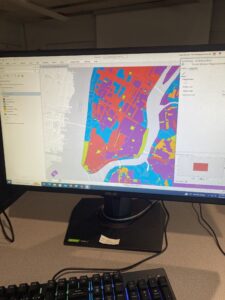
Chapter 3
This chapter really focused on finalizing maps we create. The first chapter focuses on organizing the maps and creating charts and tables to complement the data being used. The other sections showed us how to share maps online and put them in ArcGIS online within our organization along with changing some features and pop ups. For some reason chapter 3-3 did not download for me and could not do the tutorial.


This was a ton of content and definitely should have started earlier in the week so I think I messed up on a few things but I will know for next week to start much earlier and give myself time to get through at my own pace and doing the tutorials carefully.