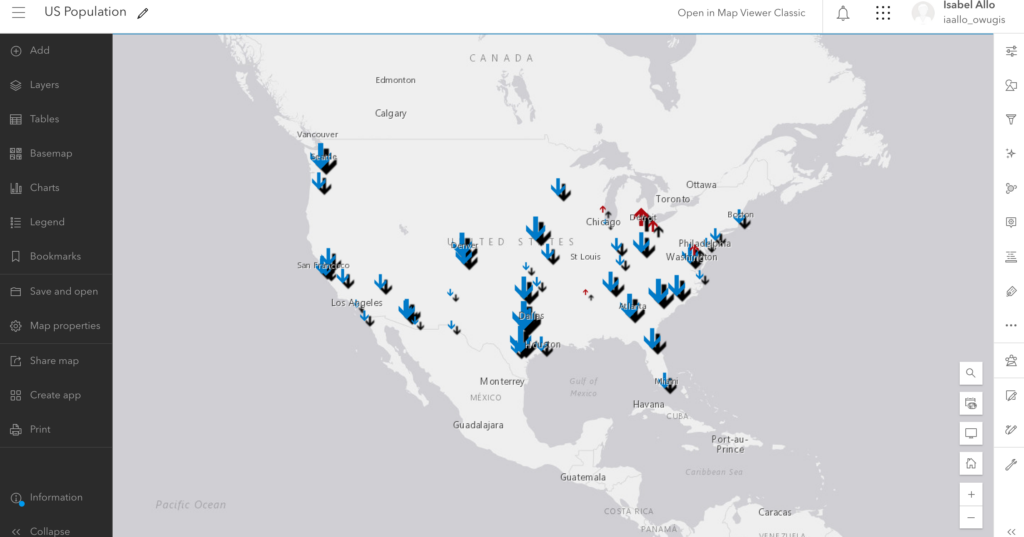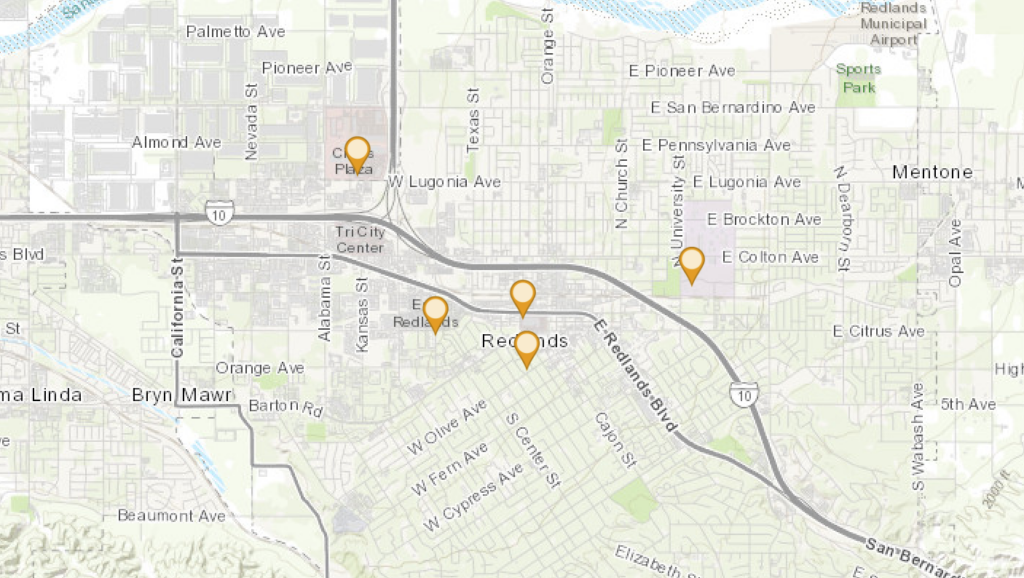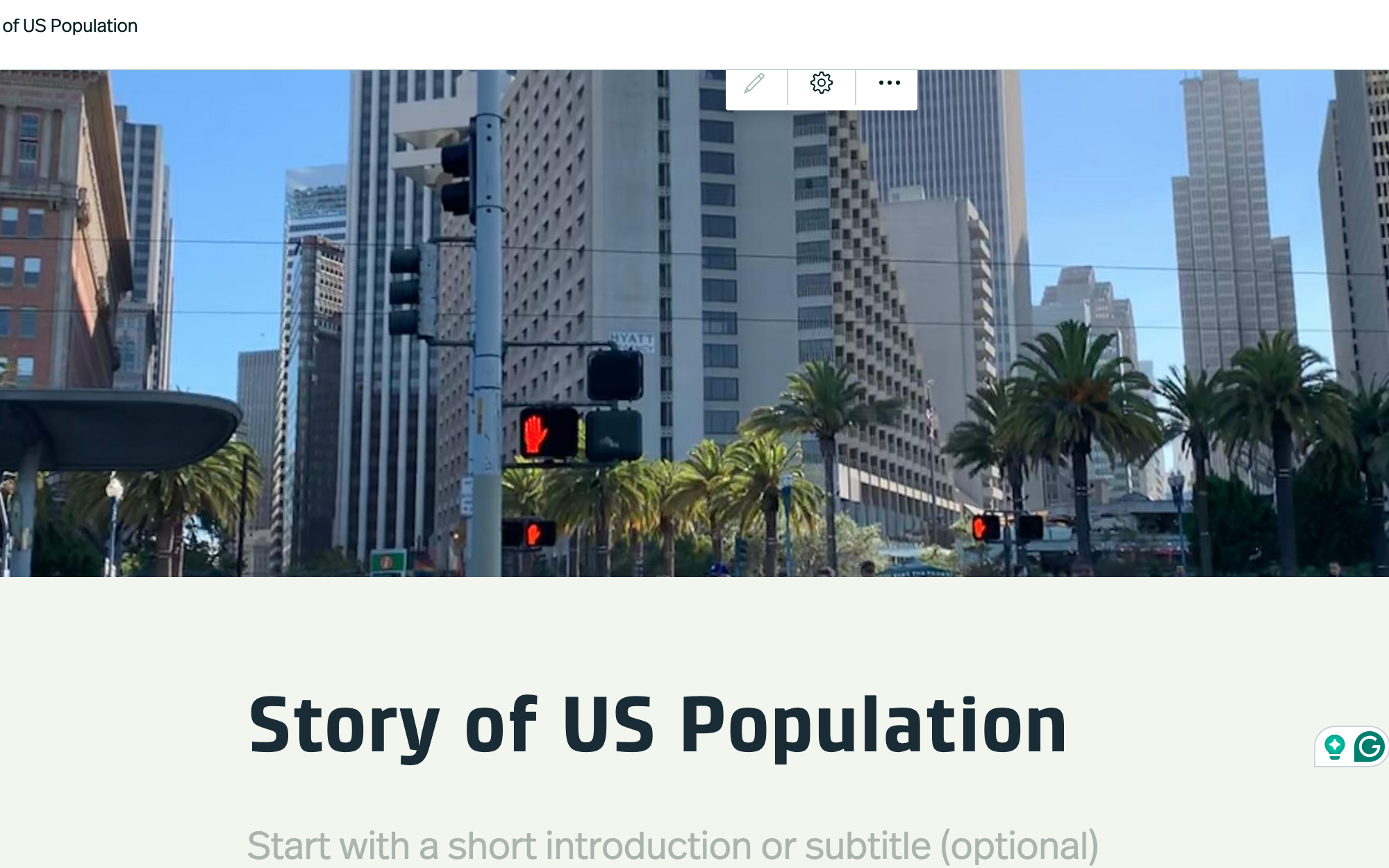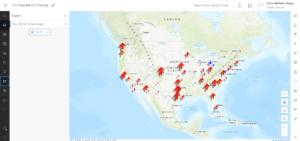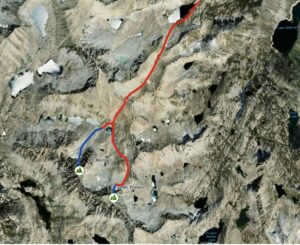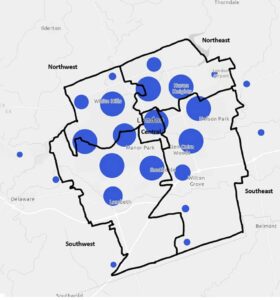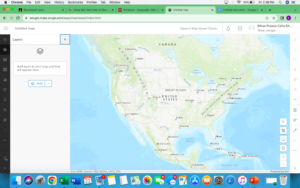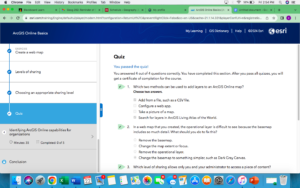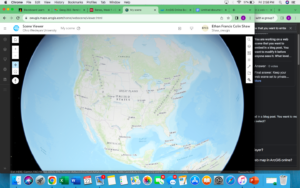Chapter 1:
WebGIS allows for work to be done everywhere and also serves as a way for information to be accessed, essentially, instantly. I feel like WebGIS is a more evolved and user friendly version of ArcGIS. This is because WebGIS has a lot of perks compared to ArcGIS, but there are still similar aspects like creating an app/map and the terminology with that. The first perk is that it is good for sharing. WebGIS allows for your app to be seen by literally billions of people. Along with that, there are options that allow for you to select who sees your app, it can be globally or it can be within your organization. WebGIS is also easy to use. It was designed to be convenient, simply, and be able to be used without having any technical background. Another perk of WebGIS is that it is affordable. You don’t have to pay for the software itself, and there is a low cost per user per app. Conversely, in my opinion there are also a lot of similar features to ArcGIS. The most basic creation in WebGIS is an app. An app consists of a basemap, operational layers, and tools. All of those features are what is used to create a map in ArcGIS. A basemap is the very first layer of an app. It provides background information or serves as a basic point of reference. An operation layer is the different theme your apps will have. These are things like buildings, data, etc.. These serve as the interactive layer and are more likely the reason for creating the app. A tool is what is used to create an app and to do things beyond mapping itself. This can be data analyzing, customization, etc..
I could not find the “Select fields for: Locations” in the chapter 1 tutorial so I was unable to complete 1.4
Chapter 2:
I was not aware of how many different types of layers there are in WebGIS. In ArcGIS everything is just called a layer by our textbook, and now there are a lot of different layers. At the most basic level, there are hosted VS non hosted layers. A hoster layer becomes a hosted layer when it gets published to ArcGIS Online. ArcGIS “hosts” your layers and the data that is in them. A nonhoster layer is when your layers or data are not posted into ArcGIS online but instead are in a user-managed database. There are also a bunch of different subcategories for these layer types. For hosted layers, there are hosted feature layers, hosted web feature service (WFS) layers, hosted tile layers, hosted vector tile layers, hosted web map tile service (WMTS) layers, hoster scene layers, hosted image layers, and hosted map image layers. If you want to post a hosted layer to ArcGIS Online, there are a few ways you can do so. The first way is to create a feature layer from your own data. Your data could be a CSV file, a shapefile, a file geodatabase, or other things. To do this, you would go to ArcGIS Online Content, then click New Item, select where you want to upload your data from (IE: google drive, device, etc.). The second way to create a hosted layer is to create a feature layer from an existing template. To do this, you want to have an empty layer containing the same attribute fields with no data. To then find a template go to ArcGIS Online then go to content, new item, feature layer, and then use a template. The third way to create a hosted layer is to create an empty feature layer and define your own fields interactively. To do this, you also go to ArcGIS Online then go to content, new item, feature layer, create a blank layer, and then choose the type of geometry you need. After you create the layer, you go to the item page, data, fields, and add fields.

IDEA:
My app idea is to use the “GPS” data from the Delaware data set to make an app to educate people on the different GPS monuments in Delaware county. I would make a feature layer that symbolizes all of the monuments, then I would configure their popups to tell a little story about what each monument is and when it was founded. I would then create a pie chart consisting of the dates that each were founded to allow the viewer to compare the history of each GPS monument. I would also try to find a link that would take the viewer to an informational site saying what a GPS monument is, and maybe even an educational video.