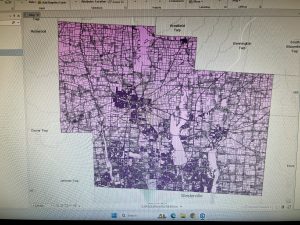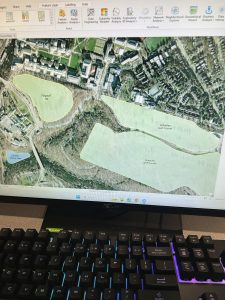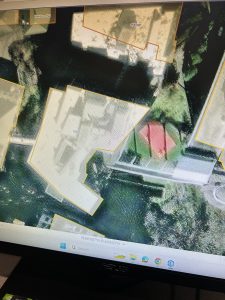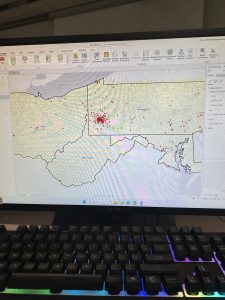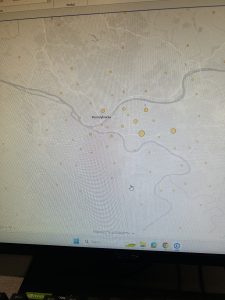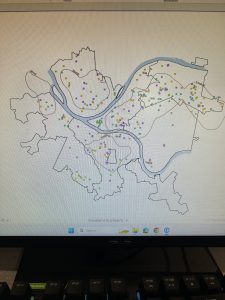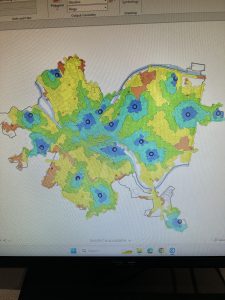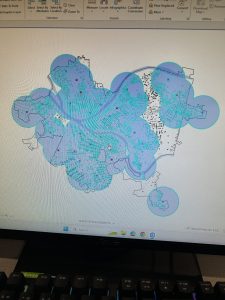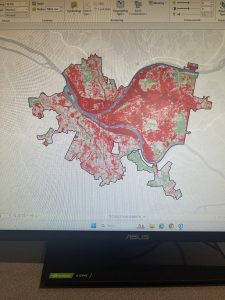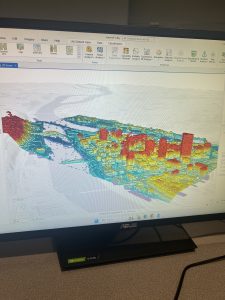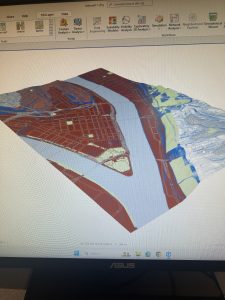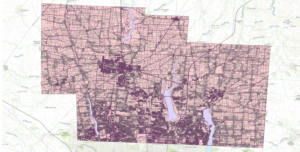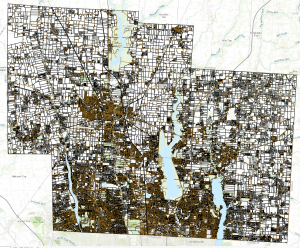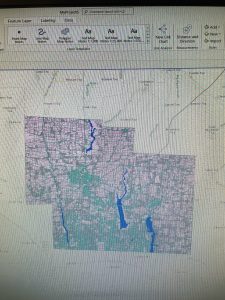Address Point: A comprehensive dataset of all certified addresses in Delaware County, updated daily and published monthly.
Annexation: Tracks territorial adjustments, including annexations and boundary changes, since 1853. Updated monthly.
Building Outline: Provides outlines of all structures within Delaware County. Last updated in 2023.
Condo: Lists all condominium-style housing units within Delaware County.
Dedicated Right-of-Way (ROW): Represents all designated road right-of-way areas in Delaware County.
Delaware County Contours: Displays two-foot elevation contours derived from 2018 topographic data, offering a detailed view of the county’s terrain.
Delaware County E911 Data: Uses address point data for reverse geocoding to enhance emergency response by identifying the nearest emergency services location. Updated daily and published monthly.
Farm Lot: Identifies farm lots throughout Delaware County.
GPS Monuments: Catalogs all GPS monuments established within Delaware County. Last updated in 2021.
Hydrology: Maps major waterways, including lakes and rivers. Updated monthly using LiDAR data.
MSAG (Master Street Address Guide): Maintains all street addresses and their corresponding jurisdictions (townships, cities, and villages). Updated as needed.
Map Sheet: A complete dataset of official map sheets for Delaware County.
Municipality: Defines the boundaries of all municipalities within Delaware County.
Original Township: Displays historical township boundaries before tax districts altered their shapes. This dataset remains static.
Public Land Survey System (PLSS): Represents the public land survey system used for defining land divisions. Updated as needed.
Parcel Data: Contains all parcel lines, maintained by the Delaware County Auditor’s GIS Office. Updated daily and published monthly.
Voting Precincts: Outlines all voting precincts in Delaware County, maintained by the Board of Elections.
Recorded Documents: A collection of property-related recorded documents for Delaware County.
School Districts: Defines the boundaries of all school districts within Delaware County.
Street Centerline: Represents the center of pavement for all public and private roads. Used for transportation planning, accident reporting, and emergency response. Updated daily.
Subdivision: Records all subdivision and condominium developments. Updated monthly.
Survey Data: Contains survey results across Delaware County, maintained by the Map Department. Updated daily and published monthly.
Tax Districts: Defines tax district boundaries, managed by the Real Estate Office. Updated as needed.
Township Boundaries: Depicts the 19 townships within Delaware County. Updated as needed and published monthly.
Zip Code Data: Provides all ZIP code boundaries within Delaware County.