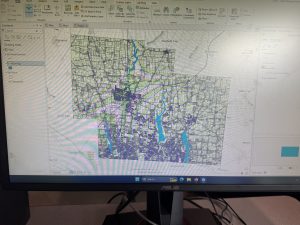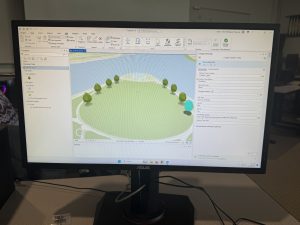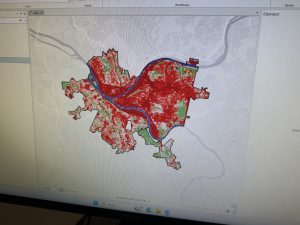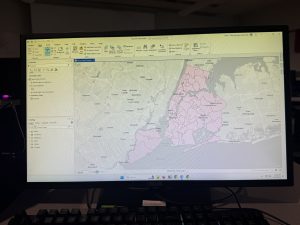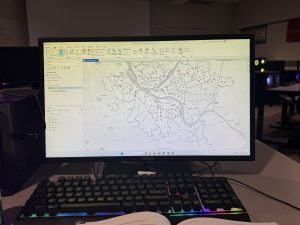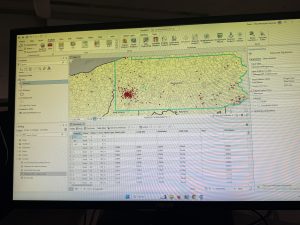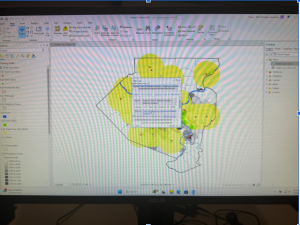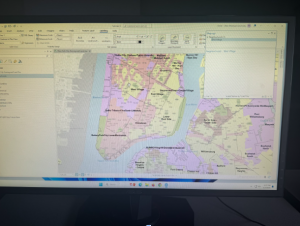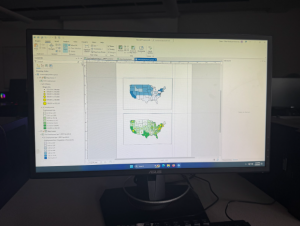CHAPTER 1
The first thing I read was something that really stuck out to me, never would I have guessed that GIS mapping has been around since before 1999. The supercomputers of that time used to take up entire rooms, now, we have the same computing power at our disposal every day. In the last sentence of the first paragraph, it says something along the lines of more people are doing spatial analysis than ever. This sparked a curiosity in me as a zoology major when Dr. Hankison asked us to participate in citizen science. This is where you voluntarily donate time to wildlife identification. So, my big question was, since there are more people engaging in GIS mapping than ever, are there voluntary websites where you can participate in research advancement? Being science-minded, logically, it makes sense that you start with a question, i.e.., “Where were the most burglaries last month?” Understanding your data also makes sense logically before you can answer the question at hand, you must know what the parameters are and if you are required to acquire more information. Something I did not know that I learned as I read was that GIS mapping is not strictly limited to the general form of a map. GIS mapping can be used in forms such as values on a table or a chart. Yet another thing I found interesting was the layers you can add to maps, on page eight, it goes into further detail about overlaying areas with identifying features. I am quickly finding out that maps are not one-dimensional. I did not realize the depth or amount of attribute values like categories, ranks, counts, amounts, and ratios.
CHAPTER 2
Akin to what I have previously stated about maps being omnidimensional when reading the opening paragraphs of chapter two, my view was broadened. prior to this, I would have stated that maps are finite and only show individual features, but According to Mitchell, they have the ability to show patterns as well. It was nice to see the book make connections I am passionate about, they mention how wildlife biologists study the behavior of bears and may want to find areas free of roads. As a zoologist, I feel that this was an applicable connection. Under the section “Deciding what to map” Mitchell doubles back on himself and makes it known that maps are not always complex and multidimensional they also can show simply where a business gets its most customers and, therefore can see where to target their ad campaigns. To build on that, you can make a seemingly one dimensional map into a very conceptual map. Mitchell goes on to explain that a business could use GIS mapping to not only see where their customers are but also categorize them by age. Prior to creating a map, you must make sure that things are mapped geographically appropriately and optionally have a category attribute with a value for each feature. I was originally confused when reading the section under assigning category values. The maps below the section offered great insight into everything I had read up to this point. It was nice to see the distinction between the “general zoning code” and the ” detailed zoning code.” Making your map is a section that I read, and I came to the conclusion that this will not be as overwhelming as originally anticipated. It seems close to using Rstudio, which I feel I am well versed in.
CHAPTER 3
Having taken Stats here at Ohio Wesleyan University, I understand the importance of mapping the least and the greatest. statistically speaking, it is most beneficial to gain values from the whole spectrum. A business will profit best by knowing where the entire data set lies. Mitchell fortifies this with his example of the catalog company using a map of young families in zip codes with the highest incomes. This is most beneficial because if they were to market to lower-income families, the chance they would buy would be much smaller due to the lack of excess funds to be able to splurge on expensive clothes. one thing I found extremely beneficial was the breakdowns that started on page 70. I was slightly confused about natural breaks, quantile, and equal intervals, etc… and more so when to use them. The book did a great job of laying them out, and I no longer have any questions. As I was reading this, I was wondering to myself, “So I know how to work with standard deviation what do I do with outliers?” Thankfully, the book lays it out nicely, using natural breaks to isolate the outliers. Interestingly, most map readers can only distinguish up to seven colors on a map, but four or five is the magic number. Another thing I found interesting was how complex the GIS software is. Never would I think that it would have the capability to make continuous class ranges by default and be able to define them. I liked the chart they used on pages 80-81. the display of different features layed it out nicely of when to use what and why.