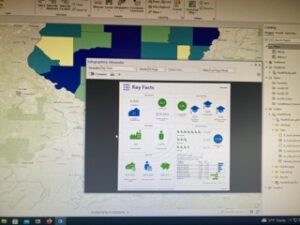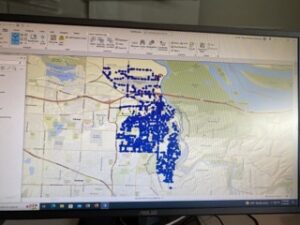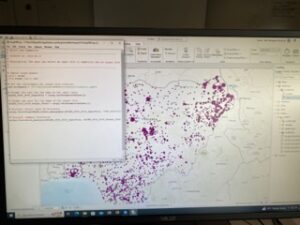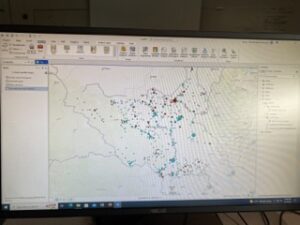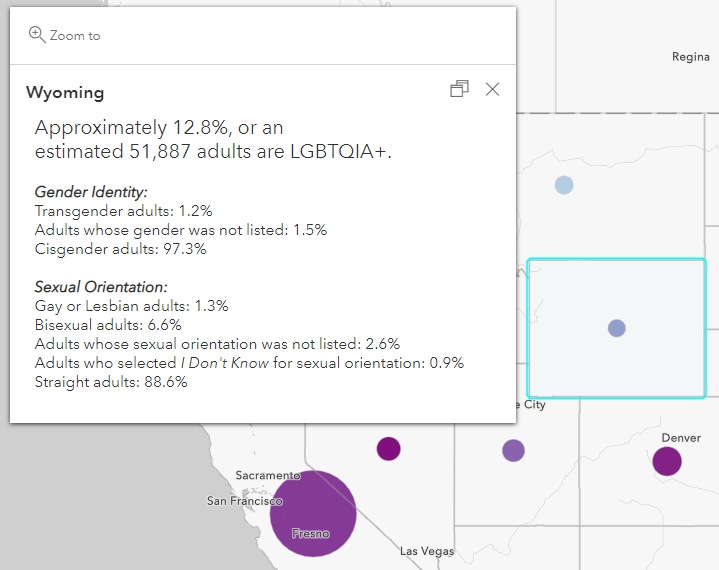Zip Code: This data set contains all of the zip codes inside of Delaware County. In 2003, Delaware County zip codes were carefully evaluated and cleaned-up based on cross-referencing between the Census Bureau’s zip code file from the 2000 census, the United States Postal Service website, and tax mailing addresses from the treasurer’s office. The zip code layer was then created in 2005 by dissolving all Delaware County parcels by their property addresses.
Recorded Document: This data set has specific points representing recorded documents in the Delaware County Recorder’s Plat Books, Cabinet/Slides, and Instruments Records which are not represented by active subdivision plats. They are documents such as; vacations, subdivisions, centerline surveys, surveys, annexations, and miscellaneous documents within Delaware County, Ohio.
School Districts: This data set consists of all School Districts within Delaware County, Ohio. The data was originally created via the Delaware County Auditor’s parcel records of the school districts. This dataset is updated on an as-needed basis and is published monthly.
Map Sheet: This dataset consists of all Delaware County, Ohio map sheets.
Farm Lot: This data set consists of all the farm lots in both the US Military and the Virginia Military Survey Districts of Delaware County. The dataset is maintained on an as-needed basis where new surveys have been recorded.
Township: This data set consists of 19 different townships that make up Delaware County, Ohio. This dataset is updated on an as-needed basis and is published monthly.
Street Centerline: The State of Ohio Location Based Response System (LBRS) Street_Centerlines depict the center of pavement of public and private roads within Delaware County. It is intended to support appraisal mapping, 911 emergency response, accident reporting, geocoding, disaster management, and roadway inventory that conforms to Ohio Department of Transportation Roadway Inventory Standards.
Annexation: This data set contains Delaware County’s annexations and conforming boundaries from 1853 to the present. This dataset is updated on an as-needed basis once an annexation has been recorded with the Delaware County Recorders office. It is published monthly.
Condo: This data set consists of all condominium polygons within Delaware County, Ohio that have been recorded with the Delaware County Recorders Office.
Subdivision: This data set consists of all subdivisions and condos recorded in the Delaware County Recorder’s office. This dataset is updated on a daily basis and is published monthly.This data set consists of all subdivisions and condos recorded in the Delaware County Recorder’s office.
Survey: Survey points is a shape file of a point coverage that represents surveys of land within Delaware County, Ohio. These surveys are found in documents in the Recorder’s office and the Map Department.
Dedicated ROW: This data set consists of all lines that are designated Right-of-Way within Delaware County, Ohio. This dataset is updated on a daily basis and is published monthly.
Tax District: This data set consists of all tax districts within Delaware County, Ohio. The data is defined by the Delaware County Auditor’s Real Estate Office. Data is dissolved on the Tax District code.
GPS: This dataset identifies all GPS monuments that were established in 1991 and 1997. This dataset updated on an as-needed basis, and is published monthly.
Original Township: This dataset consists of the original boundaries of the townships in Delaware County, Ohio before tax district changes affected their shapes.
Hydrology: This dataset consists of all major waterways within Delaware County, Ohio. This data was enhanced in 2018 with LIDAR based data. This dataset is updated on an as-needed basis and is published monthly.
Precinct: This dataset consists of Voting Precincts, and is maintained by the Delaware County Auditor’s GIS Office under the direction of the Delaware County Board of Elections.
Parcel: This dataset consists of polygons that represent all cadastral parcel lines. Information or attributes regarding individual parcel records is maintained in the Auditor’s CAMA (Computer Aided Mass Appraisal) system.
PLSS: This data set consists of all the Public Land Survey System (PLSS) polygons in both the US Military and the Virginia Military Survey Districts of Delaware County. This data set was created to facilitate in identifying all of the PLSS and their boundaries in both US Military and Virginia Military Survey Districts of Delaware County.
Address Point: The Address_Points data set is a spatially accurate representation of all certified addresses within Delaware County Ohio. The Address_Points layer is intended to support appraisal mapping, 911 Emergency Response, accident reporting, geocoding, and disaster management.

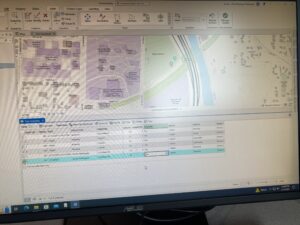
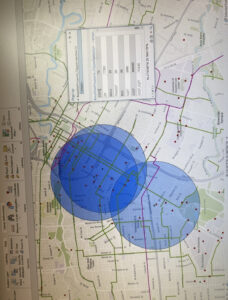 .
. 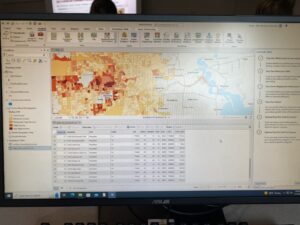

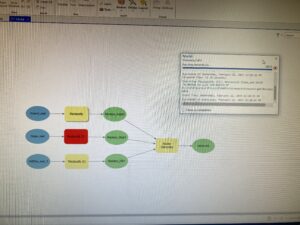
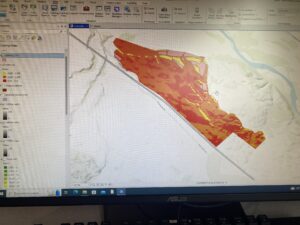

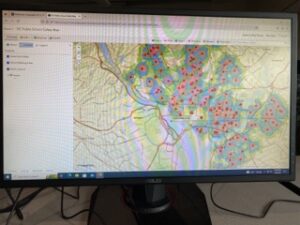 Chapter 2-
Chapter 2-