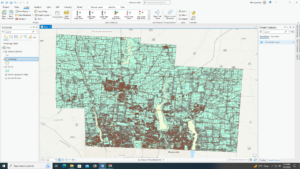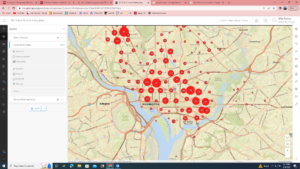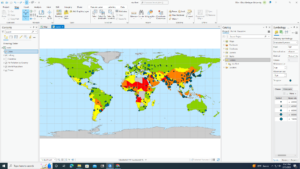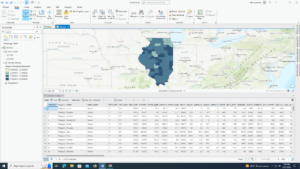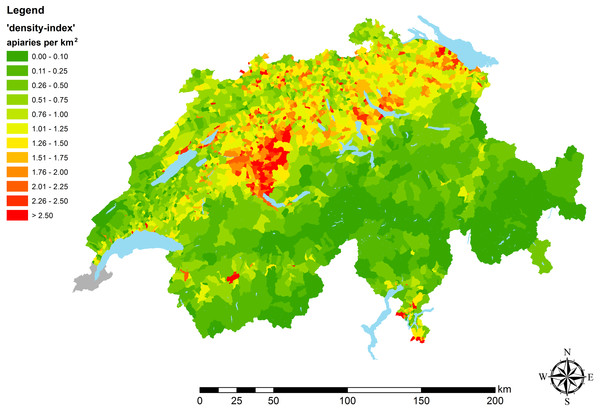Chapter 5 finding what’s inside
This chapter is about finding what’s inside. It seems like a simple concept that most people understand but don’t often put into words. Looking at what is occurring inside an area can help identify problems and monitor what’s happening within the area and compared to other areas.
More technically this chapter is about using GIS to list, count, summarize, or view features within area boundaries. There are 2 types of boundaries. They can be contiguous(when one area stops another starts) or disjunct (disjointed and distinct). There are 2 types of features. They can be Discrete(unique, identifiable, and able to be listed or summarize a numeric attribute) or continuous(seamless geographic phenomena and able to summarize the features for each area). There are 3 ways to use GIS to identify features within an area. Drawing areas and features is a visual approach that is good for seeing the features and the boundaries. Selecting the features inside the area is when you select an area and the GIS finds the features within the area. It is good for getting a list or summary of features inside an area. Overlaying the area and features compares layers and is good for finding which features are in several areas or the quantity of a feature is in one or more areas.
The chapter then goes into the actual processes behind creating the map. It includes how, why, and when to use different combinations of line, area , and feature types. It adds details on the ways the results can be shown. Included there are many helpful tips and I enjoyed the detailed breakdown on the processes . This portion will be useful to return back to once I have hands on experience and use as a guide when creating maps. However, currently I cannot put this information into practice.
Chapter 6
This chapter is about what is occurring within a set distance from a feature. Similarly to last chapter this helps monitor activity. It is important to note that the area is identified by the feature.
The GIS is used to list, count, summarize, or a range (distance/cost) . The GIS can define the area boundary by using 3 methods. Straight line distance is a rigid way to see features within a set distance. Cost over surface is good for calculating overland travel cost. Distance or cost over a network is good for finding what’s within a travel distance or cost over a fixed network. The cost can be based on time, money, or effort. There are 2 ways to measure distance. The Planar method does not account for the curvature of the earth and is good for measuring over short distance. The Geodesic method takes into account the curvature of the earth and is good for measuring over large distances. There are 2 ways to utilize the area boundary created. Inclusive rings are good for finding totals of one feature within the boundary as the distance increases. Distinct bands are used for comparing distances from a feature.
The chapter goes into details about the methods in practice. Creating a buffer can be a temporary or the number of permeant way to find what’s within a set distance of the feature. The buffers can be used for one or more features at once. Similarly to the last chapter this will be a nice reference point when I begin using GIS software. The overviews of the concepts made sense. The more technical portion of this chapter should make more sense with time.
Chapter 7
This chapter discuses using maps to track change. Tracking change is useful to predict the future, decide on an action, or generally gain insight into an area.
There are 2 types of change that can be mapped. There are changes in location(using past movement to predict where it will move) and changes in character or magnitude(shows the change of conditions for an area). There are 2 features that move: Discrete features and events. there are 4 features that change in character or magnitude: discrete features, data summarized by area, continuous categories, and continuous values. There are 3 ways to measure time. They are trends(change between two or more dates or times),before and after (conditions prior and preceding an event), cycles(change over a recurring time period). The data can be displayed in a snapshot or summary. There are 3 ways to map change. Time series is when you create one map for each time or date. Tracking maps is when you create a single map showing the location of a feature over time. Measuring change is when you calculate the difference in the amount of a category or a value of a numeric attribute and then display the features based on the values.
The rest of the chapter gets into the specifics of positives and negatives of all methods mentioned and the same ‘how to’ present in the other chapters. I enjoyed the examples that they added when describing the how to map. The examples stick in my head more than the descriptions. I also find that I just really enjoy maps! I have always like statistics and the maps described in this chapter remind me of a visual version of statistics.