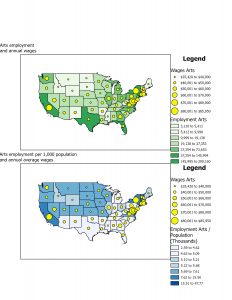Chapter 1
This chapter went super smoothly for me and I ran into minimal problems if any. A couple times I used the search tool to find a specific button or task, but other than that it was straightforward to me. I included pictures of some of the maps/”your turn” section assignments. This chapter did take me a long time to complete, but I think it was mostly due to me trying to get comfortable with the software.
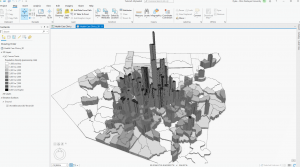
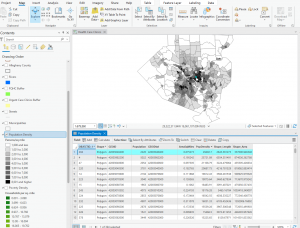
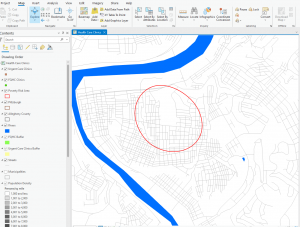
Chapter 2
This chapter is where I ran into more problems. First, I struggled to complete some of the labels, especially the water labels in one of the tutorials. Update, halfway through I realized that I just wasn’t pressing the “Label” button. Second, I got lost trying to make the streets into a ground layer. Third, I couldn’t do any of tutorial 2-4 (I think that’s the right one) because my Over age 60 neighborhood layer said there was no data source. Not exactly sure how that happened, but oh well. In this chapter I thought the swipe feature was really cool, and I’m excited to use that in the future. Other than those few issues, this chapter was pretty smooth sailing and took a lot less time than chapter 1, since I was more comfortable with the system.
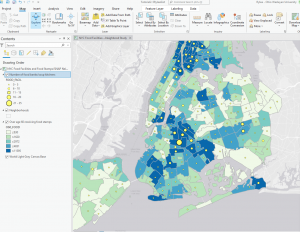
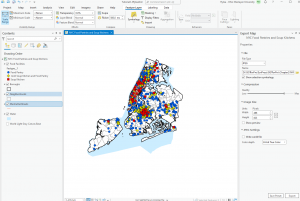
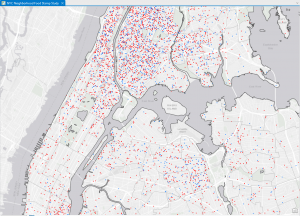
Chapter 3
This chapter went okay. The tutorials weren’t hard to follow I just ran into a couple issues that prevented me from completing the whole tutorial. In 3-1, I had problems creating and adding the charts. They just wouldn’t show up for some reason. Regardless, I was still able to get my layout with the two maps and legends completed. Tutorial 3-2 said I didn’t have sharing privileges, which I’m not sure how to fix, considering I created the GIS online account. I can try to figure it out later if need be. It also wouldn’t let me log into my ArcGIS online account so I am really confused about that. I’ll try again next week to see if I can figure it out. This made 3-3 and 3-4 relatively impossible for me to do unfortunately as well. Hopefully next week I can figure it out 🙂