9-1 : I was able to follow this tutorial perfectly fine, but I’m not really sure what it means.
9-2: Same as the previous tutorial.
9-3:
 I got a couple error messages when I tried right click UseRate and clicked Calculate Field. I’m assuming it’s because I typed in the expression wrong, maybe I put spaces when I shouldn’t have. I believe this inhibited me from making a scatterplot, as when I typed in the X and Y axis fields, there was no button to apply or even in the Edit tab i wasn’t able to save. So I was unable to completely finish the project.
I got a couple error messages when I tried right click UseRate and clicked Calculate Field. I’m assuming it’s because I typed in the expression wrong, maybe I put spaces when I shouldn’t have. I believe this inhibited me from making a scatterplot, as when I typed in the X and Y axis fields, there was no button to apply or even in the Edit tab i wasn’t able to save. So I was unable to completely finish the project.
9-4: I thought this tutorial was really interesting. The lines connecting pools and demand points are a fun way of visualizing on a map.
9-5: 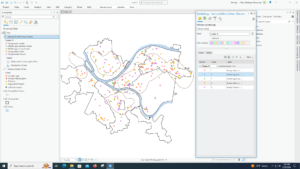 I liked the background of this tutorial. Mapping crimes, especially violent ones, are really important and its cool to see in real time how you can define the data to make it more understandable.
I liked the background of this tutorial. Mapping crimes, especially violent ones, are really important and its cool to see in real time how you can define the data to make it more understandable.
10-1: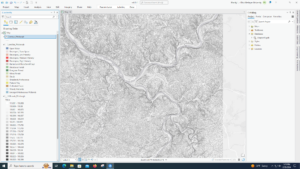 I don’t have “LandUse_Pgh” in my files, only “LandUse_Pgh.tif”. So, I have the land use for a good distance around pittsburgh instead of just the city itself. Actually, another time I tried to find it in the geoprocessing pane it was there. Sometimes files just don’t show up for me. I also don’t have NED_Pittsburgh, just NED. In the end, my tutorial looks just like the one from the book, except the Pittsburgh outline disappeared somewhere along the way and everything I did to the map didn’t just go inside the Pittsburgh limits.
I don’t have “LandUse_Pgh” in my files, only “LandUse_Pgh.tif”. So, I have the land use for a good distance around pittsburgh instead of just the city itself. Actually, another time I tried to find it in the geoprocessing pane it was there. Sometimes files just don’t show up for me. I also don’t have NED_Pittsburgh, just NED. In the end, my tutorial looks just like the one from the book, except the Pittsburgh outline disappeared somewhere along the way and everything I did to the map didn’t just go inside the Pittsburgh limits.
10-2: 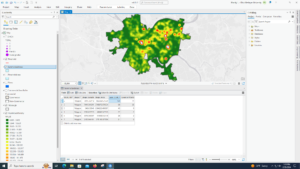 I thought that this tutorial was interesting. Learning how to make a heat map seems pretty cool.
I thought that this tutorial was interesting. Learning how to make a heat map seems pretty cool.
10-3: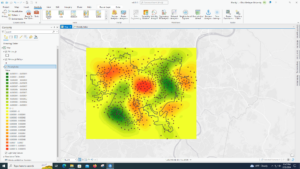 This tutorial was really long for me. I was able to do it all though, except for the fact that the poverty index model goes outside the Pittsburgh borders. Not sure why that happens to me so much. This was really complicated but seems useful.
This tutorial was really long for me. I was able to do it all though, except for the fact that the poverty index model goes outside the Pittsburgh borders. Not sure why that happens to me so much. This was really complicated but seems useful.
11-1: It was fun playing around on this tutorial. The exploration was interesting.
11-2: Similar to the last tutorial.
11-3: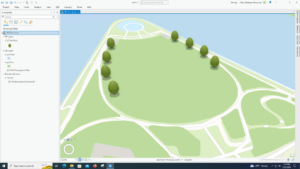 I don’t see the “Get Z From View” button. I also don’t have the cute trees the book has but it is a fun tool to know.
I don’t see the “Get Z From View” button. I also don’t have the cute trees the book has but it is a fun tool to know.
11-4: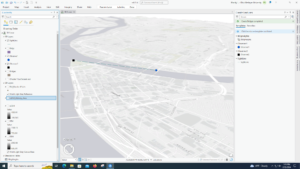 This tutorial was also interesting to do. Creating the buildings out of thin air was cool. I definitely messed up somewhere along the way though because I didn’t get the proper sightline at the end.
This tutorial was also interesting to do. Creating the buildings out of thin air was cool. I definitely messed up somewhere along the way though because I didn’t get the proper sightline at the end.
11-5: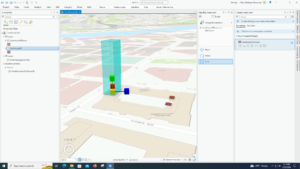 Not too sure how many uses these tools have, other than scale I guess.
Not too sure how many uses these tools have, other than scale I guess.
11-6: This tutorial was super fun. The end product, the Smithfield street 3D, was cool to explore and the little planters, trash cans, and fire hydrants were cute.
This tutorial was super fun. The end product, the Smithfield street 3D, was cool to explore and the little planters, trash cans, and fire hydrants were cute.
11-7: Ok this one was cool. This chapter in general showed a lot of little things to make the viewing and creating experience more fun. It is taking a very long time to export the movie though which is a little annoying since it is only a draft and not that long in length.
Ok this one was cool. This chapter in general showed a lot of little things to make the viewing and creating experience more fun. It is taking a very long time to export the movie though which is a little annoying since it is only a draft and not that long in length.