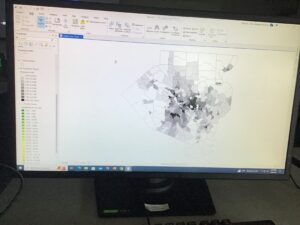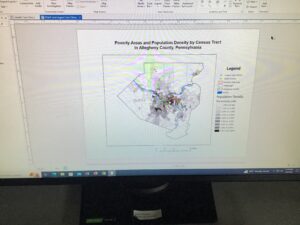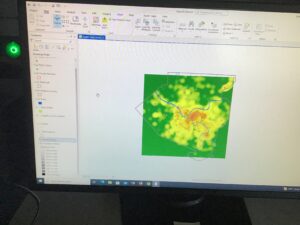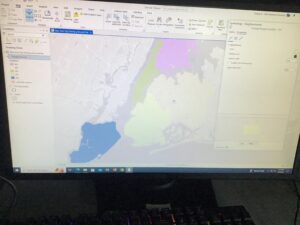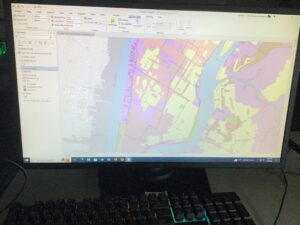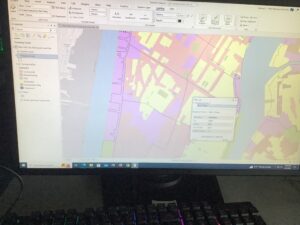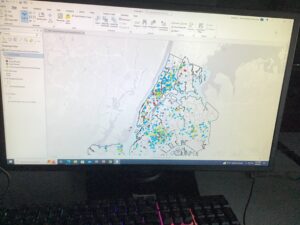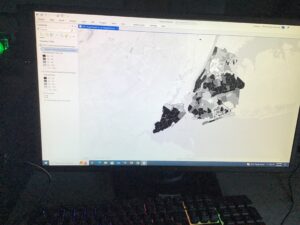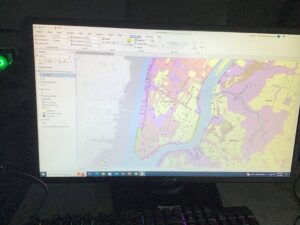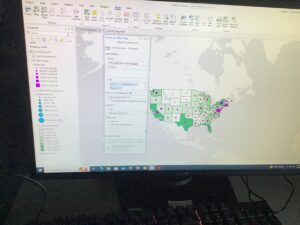Ch 1
1.1: It took me a little bit to sort everything out as I have not used an application like this before, so getting everything started was a little shaky for me.
1.2: I had a rough time figuring everything out, but after a while things started coming together.
1.3: Being someone that doesn’t understand numbers very well, I had to figure out what the numbers all meant (including some google searches to help me find out what the numbers mean). That was not a fun time, BUT, I’m hoping that’ll change later on once I get the full gist of it.
1.4: I was not able to see a 3D version. Others seemed to have this issue too, so that eases my mind to know I’m not missing something or doing something wrong!
Ch 2
2.1: I’m not sure if I did this 100% correctly. I understand how to change the colors, but the symbol names don’t seem to totally match what’s in the book.
2.2: It took me a bit to find where all the tabs were. I had to go back a few times to figure out how to toggle layers to see where everything is.
2.3: This step was a little unclear to me. I’m not sure if the software didn’t match up here, but I couldn’t find all the tabs.
2.4: This 3D part worked, so I’m not sure why the 3D part 1.4 didn’t. This map looked pretty cool.
2.5: I couldn’t figure out how to get the circle symbol icons to come up. The color gradient worked just fine, but I couldn’t get the circles.
2.6: I got through this part just fine, but I’m not understanding what information it’s trying to tell me. I see the labels and the differences on the map, but I feel like the differences between the two datasets were a little off.
2.7: This part I understood and got through with ease. This information is easier to read.
2.8: I did everything right here except for the neighborhood labels. I didn’t see what the book was telling me to click on in the application.
Ch. 3
3.1: I got a little lost with the two maps and which one was supposed to be which (it said one of them twice on the application, which ever the green map pop up was). I got the heights right and had to figure out how to make the text bigger.
3.2: I logged in and figured out the site. I took a little while,to navigate the site, but got a hang of it eventually.
3.3: I struggled a bit with finding where I needed to go on the website. I didn’t really understand how this section was supposed to work.
3.4: I couldn’t find the dashboard thing like the book says. I got the map up, but some things the book said didn’t add up with what I was doing.