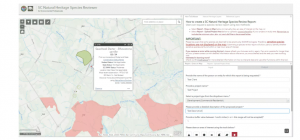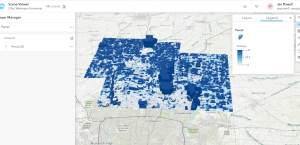Hello all, my name is Sophie. I am a sophomore in the environmental science program at the moment. I am from Pleasant City, Ohio, and I’m really passionate about developing various types of maps. I discovered this passion by taking the class Geog 291 earlier this semester. I also major in Zoology at Ohio Wesleyan University .I also partake in a number of other pursuits that keep me occupied and amused. I am a member of the Ohio Wesleyan University rugby team. I like to watch anime when I’m not playing. In addition, I compete with other gamers as a member of the esports team. Lastly, I enjoy riding my bike around campus because it allows me to stay active while taking in the stunning surroundings.
One of my interests that using ArcGIS Online may assist with is protecting wildlife. There are many ways that using ArcGIS Online can help via conservation efforts in this field. For example, it can be used to follow animals, which helps scientists learn more about how they move and act over time. It also helps keep track of species inventories, which are essential for keeping an eye on population changes and checking on the health of different species. ArcGIS Online can also be very helpful for numerous studies because it has tools for visualizing and analyzing data. Lastly, it lets scientists and conservationists map biodiversity, which helps them learn more about where different ecosystems are located around the world.
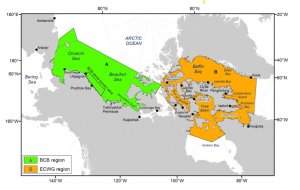
ArcGIS Online is by having workers use their GIS skills to keep track of and arrange cultural and natural assets. Technology is crucial for preserving such assets at every stage of leisure development and maintenance. GIS can help find sensitive areas that need extra care before growth can happen. To protect these assets, employees can keep an eye on operations while the building is going on. Even after the recreational projects are finished, GIS is still essential because it provides tools for managing and preserving biodiversity and cultural assets over the long term. In this way, GIS ensures the preservation of cultural and environmental resources while also assisting in the process of making well-informed decisions.