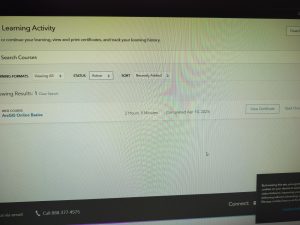Chapter 6 introduced the concept of spatiotemporal data, information tied to both space and time, and showed how it plays a major role in real-time GIS applications. I thought the examples of real-world uses, like 911 call tracking or live environmental monitoring, really helped connect the technical ideas to practical situations. It was especially interesting to see the Internet of Things (IoT) mentioned, since I had only thought about it in a historical or abstract way before. This chapter made it more concrete by showing how sensors, networks, and real-time processing tools like GeoEvent Server and ArcGIS Velocity work together to collect and use data on the fly.One of the most useful tools introduced was ArcGIS Dashboards, which makes it easy to present live data using maps, charts, and filters. I also learned how to animate time-series data using time-enabled layers and web apps, something I had seen before in GEOG 291 but was able to explore in more depth here.
For my project idea, I would create a dashboard showing how land development in Delaware County may affect nearby waterways and wetlands. By combining parcel, zoning, and hydrology data, I could highlight where new developments overlap or come close to sensitive environmental areas. Users could filter parcels by zoning type, view statistics on buffer zones near streams, and interact with time sliders to see how development patterns have changed. This tool could support better decision-making for sustainable growth and help raise awareness about water quality and habitat protection.