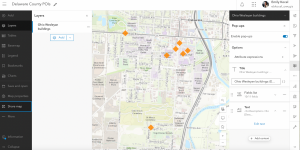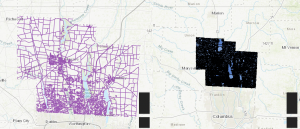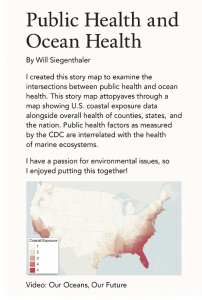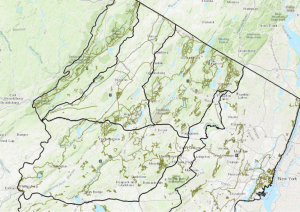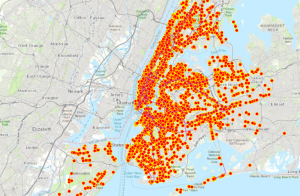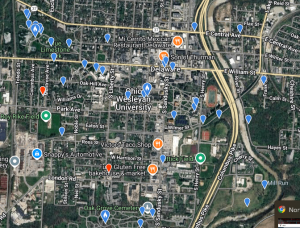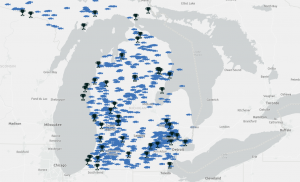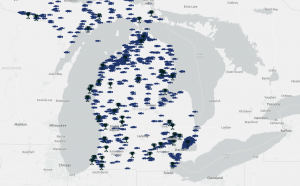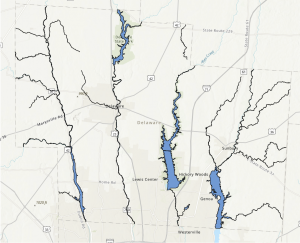Application 1: I used my idea for the use of Survey123 from Chapter 4. This was to create a survey where community members could submit sightings of lost or stray animals, with a variety of options for data that can help reunite owners and their beloved pets. The survey includes three required questions: a multiple-choice question to indicate the type of animal found, a question to input the closest address of a building to the sighting of the animal, and the date and time of the sighting, with the default set as the time of report. Then, the reporter has the option of giving their contact information, any pictures of the animal, and any additional notes on the animal. This data is incredibly helpful to families trying to find their animals. I also think surveys like this will make it easier for people to help one another. Often, individuals see stray or lost animals but have no way of reporting it, and are not comfortable or physically able to capture and return the animal. This gives them a way to do something. I was able to publish the survey and ensure it was working by submitting test data for “sightings” at locations around campus. This is the survey link, hopefully, it works.


Application 2: For my second application, I used the “data” I collected in my survey from Application 1 and put it into a lost and stray animal dashboard. To accomplish this, I first had to find the feature layer of my data from the survey and turn it into a web map. From there, I had to insert this map into a dashboard and add sidebars for the details of the animal findings displayed on the map. I did this using sidebars and setting them to filter by the answer to the first survey question (what type of animal was seen). This resulted in the creation of 3 separate details sidebars one each for the categories of dogs, cats, and others. This will allow pet owners to flip through just the relevant postings for their animal and locate them on the map. I also changed the theme to make the view more aesthetic, I am including a picture below. I was having difficulty getting a link for this application, so hopefully the picture is enough if this link doesn’t work.