Revised 1/8/2026
Geog 291: Geospatial Analysis with Desktop GIS
Spring Semester 2026: Module 1: 1/14/2026 to 3/3/2026
Meetings: Arranged
 Instructor: Dr. John Krygier
Instructor: Dr. John Krygier
Office: Schimmel-Conrades Science Center 206
Office Hours: Make an appointment here or email for other times.
jbkrygier@owu.edu | http://krygier.owu.edu
GEOG 291 Geospatial Analysis with Desktop GIS familiarizes students with software for performing geospatial analysis, focusing on desktop (PC) software, ArcGIS Pro. An overview of software functions and capabilities and hands-on work with the software are provided. Progress is assessed with a series of applied exercises. This is a semi-independent course, with progress posted to this blog, arranged meetings with the instructor, and assistance as needed from the instructor.
Learning Objectives
- Understanding key concepts, functions, and operation of desktop GIS software
- Ability to perform different analytical tasks given a selection of different kinds of real-world data
- Understand how desktop GIS could be used in applications specific to students’ academic interests
- Learn the vastly important skill of managing a set workload in an effective manner and meeting (or exceeding) deadlines.
Major Award
You, too, can win a Major Award if you complete the course ahead of time.
A set amount of work is due each week, but if you work ahead, you can finish the module early, get your award, and focus on your other courses. Working ahead like this is a great skill to learn. You don’t always have to be stressed out, rushing to complete everthing at the last minute.
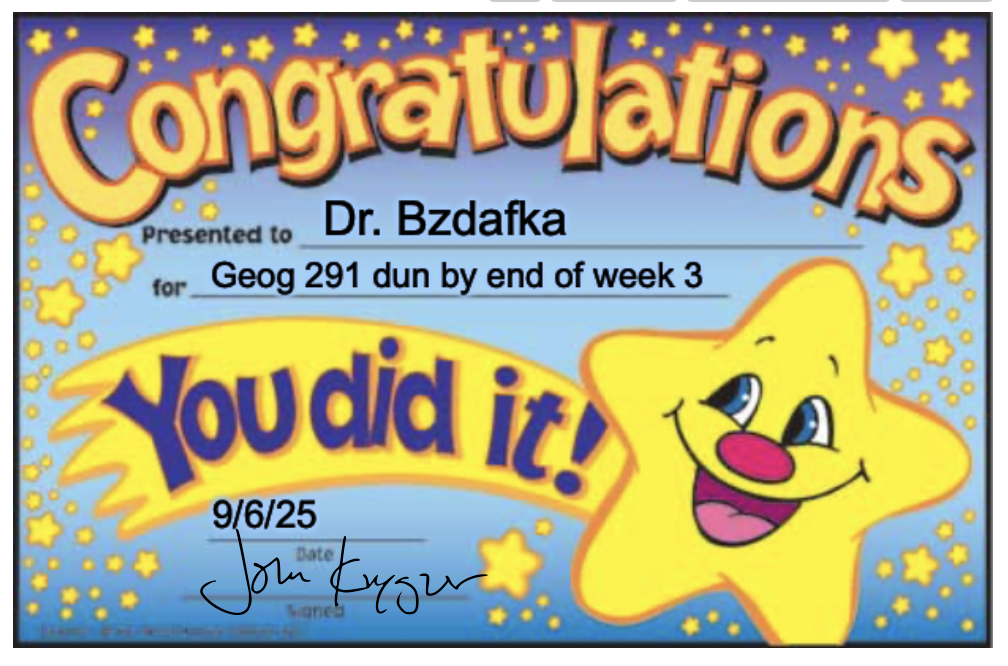
Readings
- PDF and Web readings (linked in Schedule)
- The ESRI Guide to GIS Analysis, vol. 1 (second edition, 2020) (copy in GIS lab) and on Bibliu.
- GIS Tutorial for ArcGIS Pro 3.4 (sixth edition, 2025) (copy in GIS lab) and on Bibliu.
-
For BibliU access to textbooks if you are having trouble:
-
- go to https://bibliu.com/app/#/library
- Continue to Login
- Put in OWU email
- Hit “Forgot Password”
- Wait for reset email, reset password
- Then log in. You should see course text.
-
Getting Work Done on Time
The week’s work is due at the end of the day, Friday of each week.
If you don’t get the work done, please schedule 3 hours in the lab (207 SCSC) during the subsequent week and email me the hours before the start of the week. Failure to do this will adversely affect your grade.
You are graded on doing the work (50%) and completing it on time (50%). Thus, continually late work with no excuse will result in a poor grade.
Getting behind in this class is a nightmare. The class ends halfway through the semester, right when much else is due in other courses. Donut get behind.
GIS Lab: 207 SCSC
Most of you are familiar with the GIS Lab (207 SCSC). For the ArcGIS Pro tutorial part of the course, you will need to use one of the computers in the GIS lab. ArcGIS Pro is available on all of these computers. You can’t save work on the computers (for security purposes). Please use an external hard drive (not a thumb drive). If you don’t have enough guap (scrilla? cheese?), you can borrow one for the semester from SCSC secretary Angela Moore.
I’ll email you a secret code to get in the room after hours (it’s open 7 am-7 pm M-F) and also get your OWU ID card access to the Science Center.
ArcGIS Software
ArcGIS Pro requires a Windows computer. All the computers in SCSC 207 have it installed. If you have a suitable computer, you can install ArcGIS Pro on it: it should be a newer Windows computer with plenty of memory and storage. Log into your ArcOnline account here and follow the steps here: Download ArcGIS Pro
ArcGIS Online works on any newer browser and computer. I’ll provide you with an OWU ArcGIS Online account. Make sure you log into the OWU ArcGIS account (not the free, low-function account).
Upon completion of the course, add this to your Resume: Completed course in the fundamentals of GIS concepts and ArcGIS Pro.