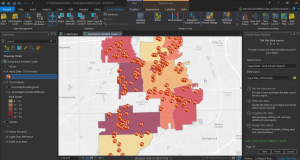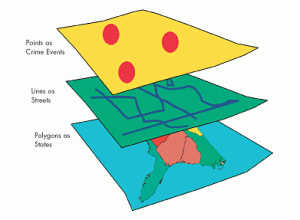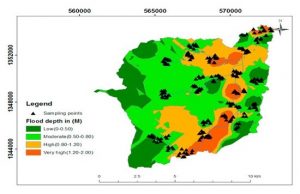Mitchell Chapter 4
Chapter 4 is focused on what density is, and how to map density via GIS. Mapping density is important as allows you to see patterns of where features are concentrated. This is relatively important as this helps you find areas that require action or or monitor changing conditions. In my opinion, Mitchell’s example of a crime analyst helped me understand why density maps are important. A crime analyst may map the density of burglaries occurring over a year, per square mile, to compare different parts of the city. This aligns with the goals of mapping density, as a crime analyst may then take this data to let policymakers know where intervention is necessary.
The author discusses two ways of mapping density, which is by defined area and by density surface. Mapping density by defined area involves mapping density geographically using a dot map, or calculating the density value for each area. The closer together the dots are, this means that the higher the density of features are within that specified area. Mapping density by density surface involves the creation of a density surface in GIS as a raster layer. Each cell in the layer gets a density value, such as a number of businesses per square mile, based on the number of features within the radius of the cell. Creating a density surface seems like the easiest possibility to me as this technique is used if you have individual locations, sample points, or lines– which is great for raw data that has yet to be analyzed or summarized by another analyst/researcher. In order to map density for defined areas, you may calculate a density value for each defined area or create a dot density map. A density value requires the user to calculate density based on the areal extent of each polygon, while the creation of a dot density map allows for the user to map each area based on a total count or amount and specify how much each dot represents. I find this chapter very useful to understand how to plot features on a map that reflect density, and I see this how this may be applied to the field of public health or epidemiology in the form of disease clusters.
Mitchell Chapter 5
Chapter 5 discusses why it is important to find what is inside a location– which lets you see whether an activity occurs inside an area or summarize information for each of several areas so you can compare them. In order to find what’s inside, you can draw an area boundary on top of the features, use an area or boundary to select the inside and list or summarize them, or combine the area boundary and features to create summary data. It is important to find what is inside a single area, as this allows for intervention. Single areas include: a buffer that defines a distance around some features, an administrative or natural boundary, an area that you draw manually, or a service area around a central facility. Furthermore, finding how much of something is inside each of several areas lets you compare the areas, which can include state parks, zip codes, watersheds, stores, or floodplains.
Mitchell discusses three ways of finding what’s inside: drawing areas and features, selecting the features inside the area, and overlaying the areas and features. Drawing areas and features are good for seeing whether one or a few features are inside or outside a single area, and all you need is a dataset containing the boundary of the area or areas and a dataset containing the features. Selecting the features inside the area is a good approach for getting a list or summary of features inside a single area, or a group of areas you’re treating as one. For this, you need the dataset containing the areas and a dataset with the features, including any attributes you want to summarize. Finally, overlapping the areas and features is good for finding which features are in each of several areas or finding out how much of something is in one or more areas. For this approach you need the data containing the areas and a dataset with the features, including any attributes you want to summarize.
Mitchell Chapter 6
Chapter 6 discusses how to find what is nearby, which lets you see what’s within a set distance or travel range of a feature. This lets you monitor events in an area, or find the area served by a facility or the features affected by an activity. It is important to map what’s nearby, as you can find out what’s occurring within a set distance of a feature, and find features inside an area that is affected by an event or activity. I personally see this being applied for natural disasters, as you may be able to see areas that have been affected or areas that are in more of a need.
The author then discusses three ways of finding what’s nearby, which includes straight-line distance, distance or cost over a network, and cost over a surface. Straight-line distance can specify the source feature and the distance, and the GIS finds the area or the surrounding features within the distance. Straight-line distance is good for creating a boundary or selecting features at a set distance around the source. For this, you need a layer containing the source feature and a layer containing the surrounding features. The second way of finding what’s nearby is distance or cost over a network, in which the user specifies the source locations or travel cost along each linear feature, then the GIS finds which segments of the network are within the distance or cost. This technique is useful for finding what’s within a travel distance or cost of a location, over a fixed network. In order to use distance or cost over a network, locations of the source features, a network layer, and in most cases, a layer containing the surrounding features are required. The last technique is cost over a surface, in which the user specifies the location of the source features and a travel cost, then the GIS creates a new layer showing the travel cost from each source feature. This is good for calculating overland travel cost, and you need a layer containing the source features and a raster layer.