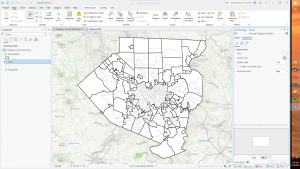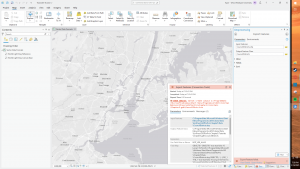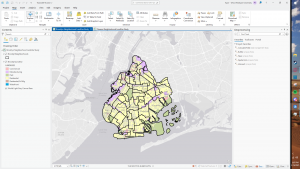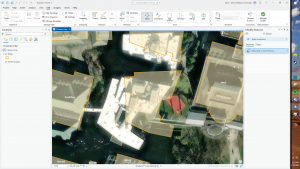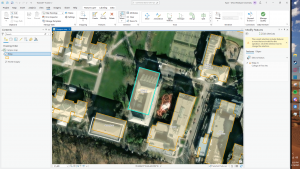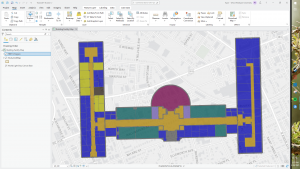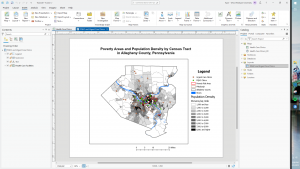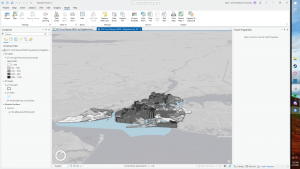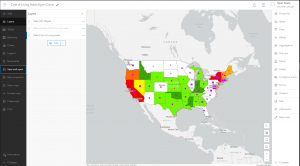Chapter 1
This first chapter gave me a very similar vibe to that of the first reading we were assigned. It very much had an intro style intended to introduce new GIS’ers such as ourselves to key ideas, such as understanding the basics of data tables and different identifiers on a GIS map. To be honest, as much as I’m “understanding” the concepts that this chapter discusses, I’m definitely feeling some weird gap between hearing and seeing. By this I am meaning that without seeing more active examples its a bit harder to interpret the exact usage of any given features or attributes. However, despite my confusion I am seeing how when diving into the GIS application these concepts may come easier since I’ve already seen them. One notable thing that started to make me think this way is the difference between raster models and vector models. I think I sorta understand the general idea of what separates the two, but without using it and having to deal with the actual software I feel like I’m missing some pieces of the puzzle. Another good example would be continuous and discrete features, once again giving me a good general idea, but leaving a few foggy spots in my head. I think what I really took from this chapter is the mindset for acquiring the data needed to be able to make a map in the first place. It really sent it home for me that without data this whole application and process can be kinda useless.
Chapter 2
This chapter really drove home the idea of GIS being a tool for optimal human visualization. Pretty much everything talked about in this chapter at some point mentioned the way in which what is being map is going to be interpreted by another human being. When it comes to roads on a map it is important to have some sort of distinction between the different types of roads in a way that is easily perceivable among the other layers you’ve implemented. This specific example does not always apply though, the information that you want your map to have on it heavily depends on the audience that you intend to see and use the map. With the road example it would be very convenient for an urban planner to have all the roads on a map categorized in order to properly plan around them, but if your map is made to help tourists navigate some sort of park the addition of road categorization may take away from the information they need to not get eaten in the woods. It is important to be able to find the correct amount of information to feed into your map depending on what your are trying to convey and the space that you physically have to apply categories and coordinates to. If you do not have enough information layered on your map it could become very easy for the user to be unable to locate the information they need. It is also equally easy to include too many categories to your map making it far too hard for anyone to reasonably navigate and use it. It is imperative to apply the correct data, and correct amount of the correct data to your map to make it legible.
Chapter 3
I’m immediately having issues figuring out how to properly write 300’ish words for this chapter, its about putting numbers on a map. However, I see the importance and value that goes along with knowing more about the process and ways that numbers can be visually interpreted through a map. One of the biggest factors relating to displaying numbers in your map is the generalization of those numbers. It is possible to be very specific with your data or generalistic and still properly convey the information. Within this idea of trying not to overcomplicate or undersell the information that your are mapping we can use similar ideas to that of the past chapters and integrate more systems of categorization. Using what are referred to as classes it can be easy to solve the problems surrounding the possible comprehension of your work. Further, there are even more labels for identification within the class system that can be used to organize, such as Natural Breaks or Equal Interval. At this point I can say that my mind is confidently jumbled with all of this information. Once again I think I’m understanding the descriptions and ideas being displayed to me, but without using the program yet I’m still kind of unsure how to properly implement all of these tools. The chapter moves on to talk about Graduated Symbols and Colors and I cant entirely tell if they are supposed to be within the class system or not, same for the charts. From this whole book I’m seeing the importance of organization and keeping things legible, but its hard to separate all of the different tools and situations I’ve been learning about without trying to use them. A lot of these ideas are blending together in my brain as all of them are just different ways of categorizing and organizing information to make it an interpretable as possible for the intended viewer. For example I understand the difference between Charts and Classes, but I doubt I could figure out how to use them in GIS. I may be thinking about this a but too deep for the time being though, I assume the class will dive deeper into the actual application of these ideas in the future, but I still feel some sense of confusion for sure.