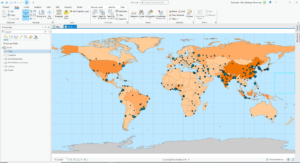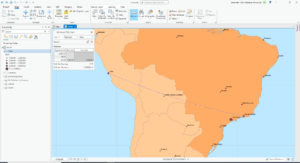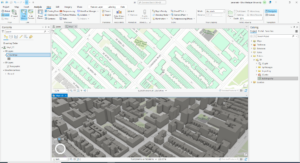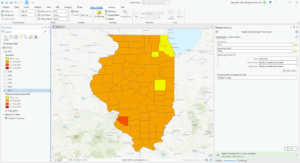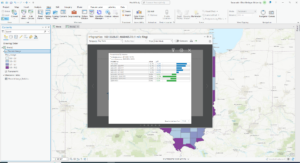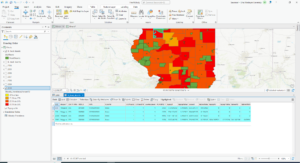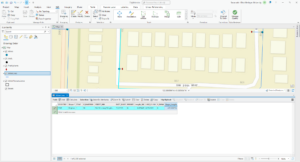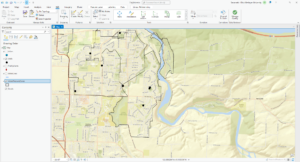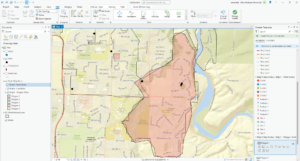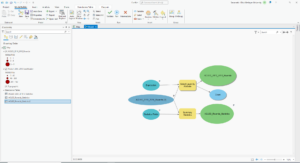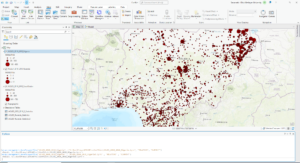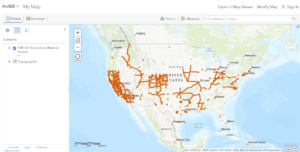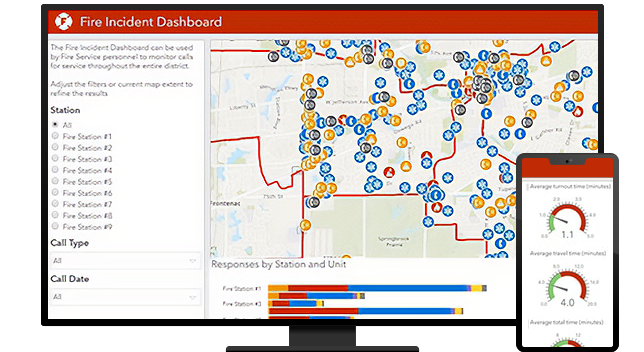Mitchell Chapter 1:
Key concept and definitions:
GIS analysis: The steps that are taken to find geographic patterns in a dataset and to find relationships between features.
Types of features (discrete, continuous, summarized by area): Discrete features can be pinpointed. Continuous features blanket the entire area and usually start off as a series of points which are then interpolated. Features summarized by area have a data value applied to the entire area which represents the sum or density of certain individual features within that area.
Interpolation: When GIS assigns values to areas in between points to create continuous phenomena.
Vector model: Every feature is a point, line, or polygon and a row of data in the attribute table. It uses coordinate data. Discrete features, continuous features, and features summarized by area are represented using the vector model.
Raster model: Every feature is a matrix of cells in continuous space; the size of the cells can be adjusted (too large and data is lost, too small and it takes a long time to process and doesn’t add additional precision to the map). Continuous features and numeric values are represented using the raster model.
Map projections: They allow data to be viewed on a globe which is transformed to be a flat surface. Different map projections distort area, distance, and direction differently.
Notes:
- Making maps is in effect analysis. Models (with many layers) also are analyses
- The steps to analysis are: frame the question (be specific!), understand your data (figure out what you have and might need so you can get the information you want), choose a method (there are faster, less precise ways and slower, more precise ways), process the data in GIS, and look at the results (which can be a map, a table, or a chart)
- The types of attribute values include categories, ranks, counts, amount, and ratios
- A purpose of GIS analysis is to find why things are where they are and how things are related
- I learned my first little bit about raster data and the raster model
Mitchell Chapter 2:
Key concept and definitions:
Subset: Only using certain attributes of a larger data set (for example, theft is a subset of crime).
Distributions: Features that are clustered are likely to be near other features, features that are uniform are less likely to be near other features, and features that are random have the same likelihood to be at any given location.
Notes:
- Many patterns can be determined just by mapping a phenomena
- It is important to consider your audience, medium, and purpose when mapping
- You can map more specifically or generally depending on your purpose; the goal is to make patterns easy to see
- Single codes can indicate both major type and subtype (for example, codes 500 to 599 are burglary and each number in between is a specific type of burglary)
- You shouldn’t display more than seven categories on a single map
- A general rule of thumb is to use less categories when zoomed out on an area, however when you are zoomed in on an area you can use more categories
- There are trade-offs in mapping; using fewer categories can make a map and patterns easier for the audience to understand but information is lost by reducing or condensing numerous categories into fewer categories
- Three methods of grouping categories are: assigning a general code to each more detailed record in the database, creating a linked table that matches detailed codes to general codes, and assigning the same symbology to certain detailed records to visually create a more general map. The first two involve using the Attribute Table and the last one is more artificial and involves using classification
- It’s harder to distinguish shapes than colors
- Since it can be different to distinguish narrow line colors, consider using different thicknesses or patterns (dotted, dashed, etc.) for lines
- Mapping reference features can be important as it gives people a visual bearing at what they are looking at. This should be done using non-dominant colors
Mitchell Chapter 3:
Key concept and definitions:
Counts and Amounts: Counts are the number of features on a map and amounts are the values attributed to each feature on a map. Both show total numbers and can be used with discrete or continuous phenomena.
Ratios: It is formed by dividing one quantity by another. They are useful when summarizing by area and will typically be averages, proportions, or densities.
Ranks: It is a relative ordering system rather than a measured one.
Classes: It is grouping values into groups so values that fall into a certain break are a part of one group and values that fall into a different break are part of another group . Counts, amounts, and ratios are usually grouped into classes.
Classification schemes (natural breaks, quantile, equal interval, and standard deviation): Natural breaks emphasize differences in values. Quantile schemes put an equal amount of values into each class. Equal interval schemes form classes with equal ranges. Standard deviation schemes form classes based on how values vary from the mean.
Notes:
- Discrete phenomena can be represented using graduated symbols (points and lines), graduated colors (areas), or sometimes 3D perspectives (all)
- Continuous phenomena (areas) can be represented using graduated colors, contours, or 3D perspectives
- Features summarized by area can be represented using shading
- Features with similar values should be in the same class and there should be as great as a difference possible between classes
- Most people can determine up to seven colors on a map
- Reds and oranges attract the most attention and blues and greens the least
- Some ways of dealing with outliers include: putting each outlier in its own class, grouping outliers into one class, grouping outliers with the next closest class, or denoting them using a special symbol
- Circles are the most distinguishable graduated symbol
- You can use charts to show more information on a map, but don’t show more than five categories on a chart and don’t map more than thirty features
- Contour lines are used to show the rate of change for a spatially continuous phenomenon (like pressure lines)
- 3D perspectives have three parameters: viewer’s location, vertical exaggeration, and location of light source
Mitchell Chapter 4:
Key concept and definitions:
Cell size: It determines how fine (smaller cells) or coarse (larger cells) patterns will be. Cells are square and in general there should be between 10 and 100 cells per density unit.
Search radius: The larger the radius the more generalized the patterns.
Calculation method (simple and weighted): The simple method only counts features within the search radius so that each cell has the potential to have a ring around it. The weighted method emphasizes features more near the center of a cell and results in a smoother, more generalized surface.
Units: If areal units are different from cell units the values are extrapolated.
Centroids: Center points.
Notes:
- Density maps show you where the highest concentration of features are
- Density can be mapped using a dot map, by calculating the density for each area, or by using density surfaces
- Dots on density dot maps are distributed randomly throughout the area they correlate to
- Dot maps are good for giving a quick sense of a specific area’s density
- On dot maps, dots are often displayed based on smaller areas but the boundaries of larger areas are typically visually shown
- Density area maps should use a range of color values with one or two hues
- Density surfaces are usually created as a raster layer, are good at showing where points and lines are concentrated, and can be created using graduated colors (using shades of a single color) or contours
- Density surfaces are created by defining a search radius around each cell center and then GIS calculates how many features or values that cell radius contains and divides it by area or another value
- Just because there is a high density portrayed on the map does not mean there are actually any features in that cell; this is the result of a search radius that is picking up other features
- Density surface maps were the most confusing thing for me in these four chapters