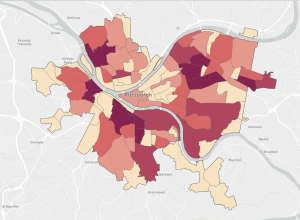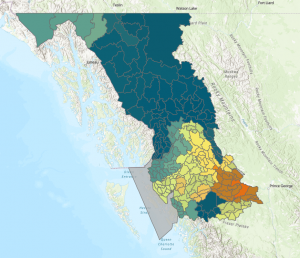Delaware Data Inventory:
PLSS: All of the public land survey system polygons in both the US Military and the Virginia Military Survey Districts of Delaware County
Township: All 19 townships in Delaware County
Dedicated ROW: All right of way lines in Delaware County
Precincts: All voting precincts in Delaware County
Delaware County E911 Data: All addresses in Delaware County
Building Outline 2021: Building outlines for all structures in Delaware County in 2021
Original Townships: Original townships in Delaware County
Map Sheet: All map sheets in Delaware County
Farm Lot: All farm lots in the US Military and Virginia Military survey districts in Delaware county
Annexation: All Annexations and conforming boundaries, 1853 – now in Delaware County
Survey: Survey points that represent land surveys in Delaware County
Tax District: All tax districts in Delaware County
Hydrology: All major waterways in Delaware County
GPS: All GPS monuments from 1991 and 1997
Zip Code: Zip codes in Delaware County
School District: All the school districts in Delaware County
Building Outline 2023: All the building outlines in Delaware County
Street Centerlines: The Center of Pavement of roads in Delaware County
Address Points: All the Addresses in Delaware County
Parcel: All of the cadastral parcel lines in Delaware County
Condo: All of the condos in Delaware County
Subdivision: All of the subdivisions and condos in Delaware County
Record Documents: All points of recorded documents in Delaware County