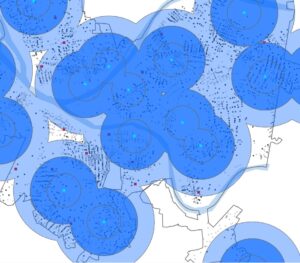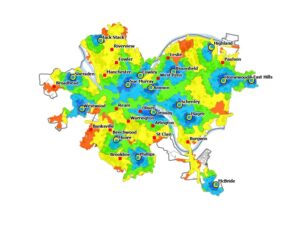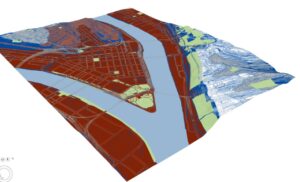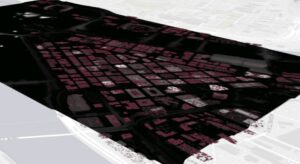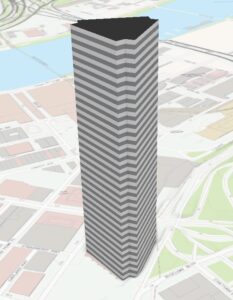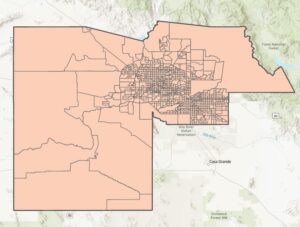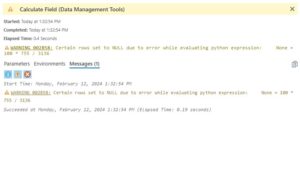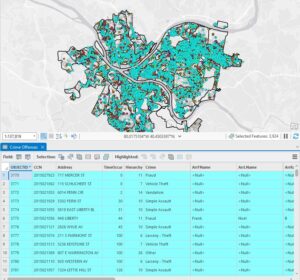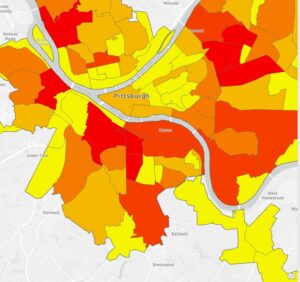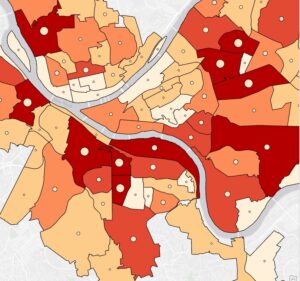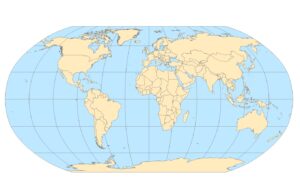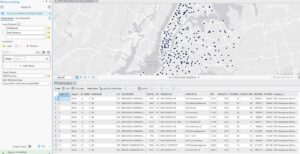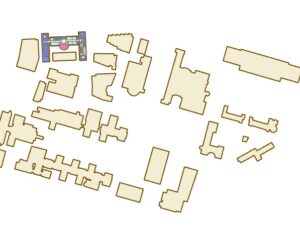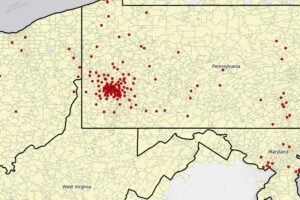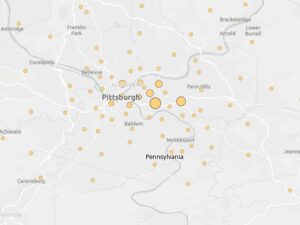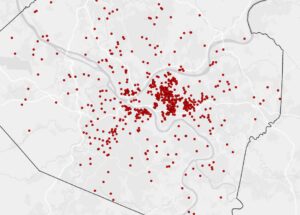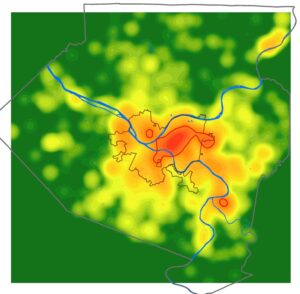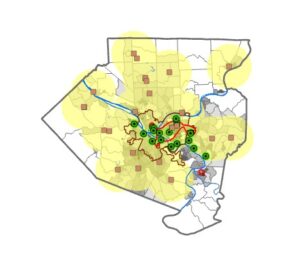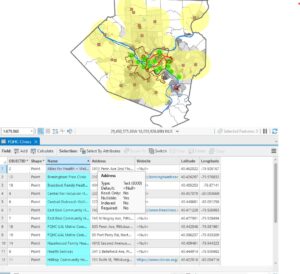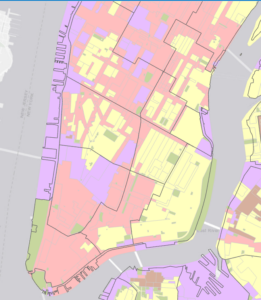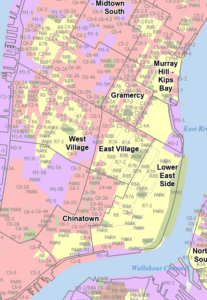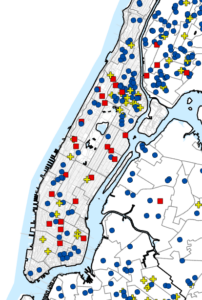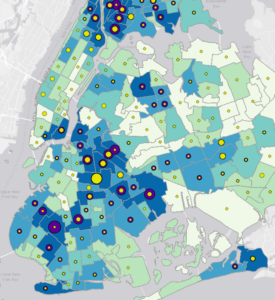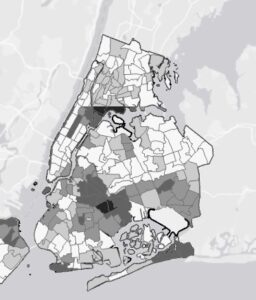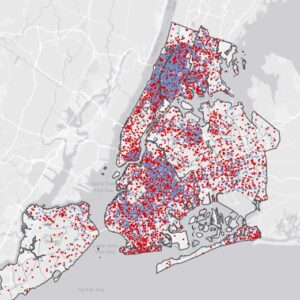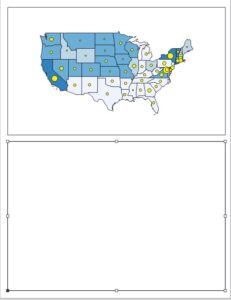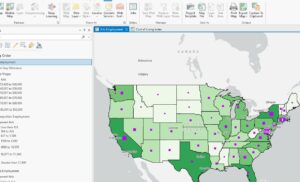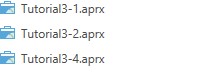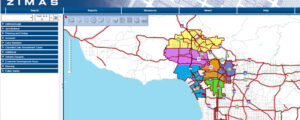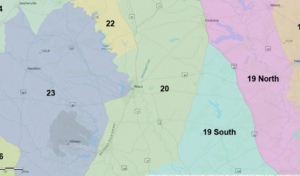Chapter 1
This chapter was extremely helpful in offering a step-by-step breakdown of the process I would need to go to in order to properly perform an analysis. Map-based analysis can be really daunting, so having it broken down into smaller, easy to follow steps is definitely a benefit of this chapter. Frame the question, understand the data, choose a method, process the data, and look at the results- these all help to break a large task into something easily digestible. The textbook also does a good job at explaining the phenomena we would be working with. Continuous phenomena will be found everywhere, with no gaps across the area of the map. This can be helpful for measuring elements such as rainfall or temperature. Summarizing data can represent the density of features within a boundary, which can be useful for analyzing things such as number of businesses or amount of streams within a set area. Another thing I hadn’t known before was the different ways data can be represented. There are two main ways to represent geographic features; vector and raster. The vector model takes feature shapes and defines them by their x and y locations within the location. Basically, the GIS places dots and connects them to draw lines and outlines. These spots can also be represented as points with geographic coordinates. The raster model, however, is made up of groups of cells in a continuous space. Each layer of cells usually represents one attribute, and more layers are combined in order to analyze the map. While raster maps are personally more easy for me to see and understand, it seems that they also lose some of the detail that vector maps can display. They definitely seem to have their own unique benefits, though I imagine I will need to use them myself before I am fully able to understand them.
Chapter 2
This next chapter explains the practice of choosing what to map and how to present it. It explains that mapping features of an area can be extremely useful for recognizing patterns within an area. I can see this being helpful in measuring things such as animal population, or potentially the amount of deforestation in a specific area. It’s also helpful to know that analyzing with GIS does not necessarily need to be complicated. Sometimes, all we need to know are two different variables in order to sufficiently identify a pattern or problem. The chapter also explains the importance of understanding your audience in order to make the most helpful map. For example, if the audience is unfamiliar with the area, it can be helpful to include data such as geographic features, as well as city-specific zoning (industrial, commercial, etc.). Creating a map is definitely a daunting process, as you sometimes have to manually input the location of each feature via coordinates or address. Adding value codes also seems confusing, although that could simply be a result of having not practiced it yet. Either way, it was certainly very interesting to learn what the GIS does with the data I input and how it can be such a beneficial tool for identifying patterns and analyzing them. It’s also very helpful for looking at specific subsets, such as if I want to identify the population of a specific animal from within a larger group. There is also definitely a dilemma in choosing to feature a smaller or larger map. Larger maps can show more categories and details, but they can also be overwhelming to unfamiliar audiences. Smaller maps have the opposite problem, with important information being potentially left out in order to compartmentalize categories.
Chapter 3
This chapter, while a bit repetitive, goes into more depth about quantities (being counts, amounts, ratios, and ranks. It also begins by explaining the “most and least”, which is when you map features based on the quantities associated with them, then use that to either find places that meet certain criteria to take action in, or to see the relationship between those places. The book once again describes continuous phenomena and summarizing data, this time featuring many example graphs in order to better showcase exactly what they are talking about. I find these graphs very helpful, although it can be difficult to understand some of them due to the amount of information they are detailing. My personal favorite graph is the one ranking rivers based on the quality of their fish habitats. While some of the lines can be too similar to know exactly which rank they are, it is a relatively simple and easy to understand map. This, along with the several other maps are excellent for showing the range of both use and complexity that GIS can be used for.
While I am not personally the best with numbers, this chapter does a good job at breaking down what each quantity type means, and how they might be used. They also feature a few maps for each type, which makes it easier to understand what they are talking about. The book also does mention that there is often a trade off between showing accurate amounts and generalizing the values in order to see patterns on the map. One way to get around this is by mapping individual values. However, this takes a lot more work since the values are no longer grouped together. It is, however, possibly the best way to do it if you are unfamiliar with the data or area being mapped, or want to see the raw data. This map can then help you figure out how to group the values.