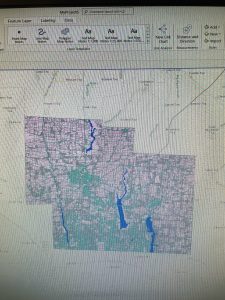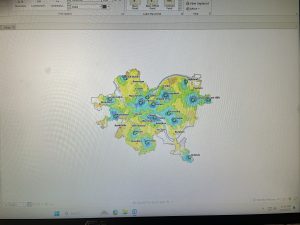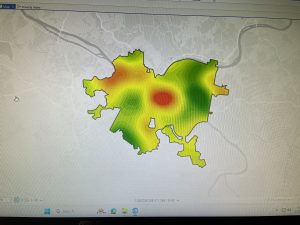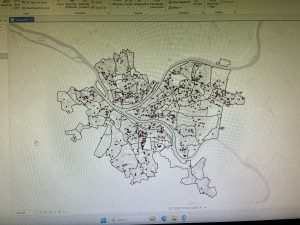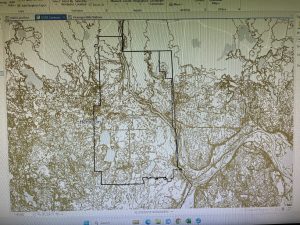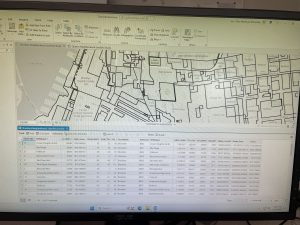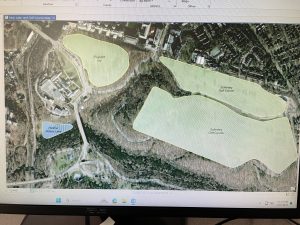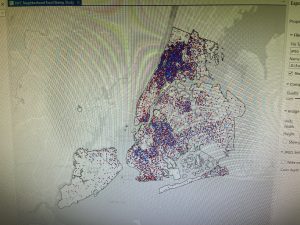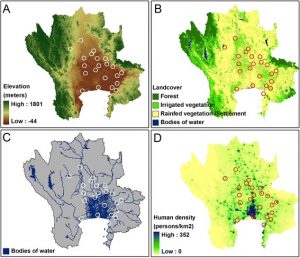Chapter 4: Mapping Density
This chapter goes over the types of density maps, what there uses are and how to created them t o effective show you data. Mapping density shows where the highest concentration of a feature is and lets you measure the feature using a uniform areal unit. They are particularly helpful in highlighting patterns over very large areas. Before actually mapping it is important to think about what features you’re trying to map, what data you already have and deciding if you want to map features or values. To map the density of your desired feature, you can either shade defined areas using a density value or create a density surface. To map a defined area you can use a dot map (to show specific locations) or calculate a density value for each area (divided the total number or value of features by the area and shade each area based on its density. When creating a dot density map it is important to define the about of feature a dot represents and the size of the dots will depend on what patterns you want to highlight. In GIS raster layers are used to create a density surface by defining a neighborhood (based on your specified radius which depends on the map size), totaling the number of features in said neighborhood and dividing it by the area. That value then gets assigned to the cell (the size depends on how defined you want the pattern to be) and moves on the next. The final result of the map depends and how effective it is greatly depends on all of the variables you decide to utilize as mentioned above.
Chapter 5: Finding Whats Inside
The reason why people even map what is inside areas to monitor whats occurring in said area and compare to other areas so that proper action can be taken in the appropriate place. To actually find what is inside you can draw an area boundary on top of the features, use an area boundary to select features inside then list and or summarize them, or combine both the boundary and features to create a data summary. Your method will depend on how many areas you have, the type of features are in the areas and the information needed from the analysis. By drawing the areas and the features you can determine which features are inside and out of the area you are looking at. When you just select the features inside the area, you can better list and summarize what features are specifically within the area. lastly, overlaying the areas and features is a good option for finding what features which features are inside which areas and for summarizing how many or how much by area. When drawing the desired areas and features it is important to keep in mind what will make it easiest to see the features within the area(s). When mapping individual locations or linear features you can just use one symbol but if there are multiple then different symbols are needed and are to be defined. If you want to show discrete areas how you decide to do that will depend on if you want to emphasize the features inside or the area itself. If you are mapping continuous data the areas symbolized by their categories and then draw the boundary on top. Once you have your desires results you can create a chart from the data and compare different areas.
Chapter 6: Finding Whats Near By
By using GIS you can find out whats happening within a certain distance of a feature and also what is within traveling range. This allows you to monitor the surrounding area and what is in it. Also the traveling range which is measured using distance, time, and cost can help define a certain area served by a facility and it also is helpful in finding areas that are suitable for or capable of supporting a specific use. To actually find what is near by you can measure in a straight line distance, measure distance or cost over a network or measure cost over a surface. To determine what method works best for what you are trying to you should ask these questions. Is what’s nearby defined by a set distance, or by travel to or from a feature? Are you measuring whats nearby using distance or cost? Are you measuring distance over a flat plane or using the curvature of the earth? Do you need to list, count, or summary? How many cost or distance ranges do you need? In general straight line distance is best used for creating a boundary or selecting features at a set distance around the source. Using the distance or cost over a network is good for measuring travel over a fixed infrastructure. Lastly, cost over a surface is used for measuring over land travel and calculating how much area in within the travel range. All of the mapping method have practical uses in many things such as a state forester needing to monitor local logging to make sure it doesn’t cross a set buffer, determining the streets that are within a 3 minute drive from a fire station and finding the best route to get from one location to another in the most time efficient way.