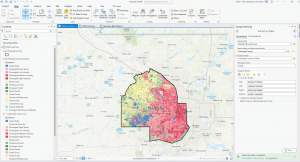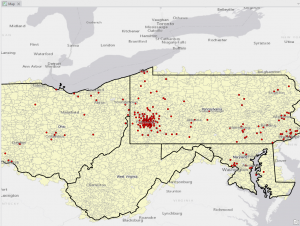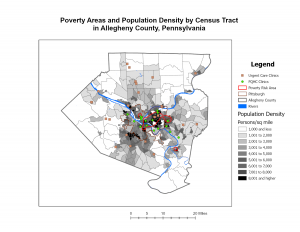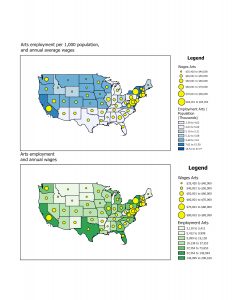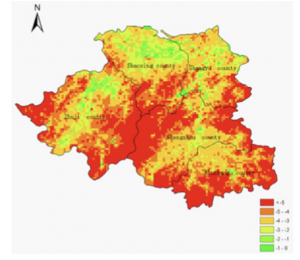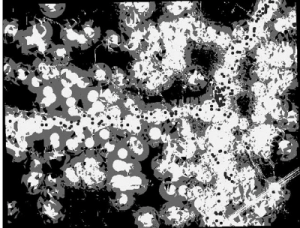PLSS– Consists of Public Land Survey System (PLSS) polygons. it was created to work in identifying all of the PLSS and their boundaries in the US Military and Virginia Military survey districts.
Address point-spatially accurate representation of all certified addresses within Delaware County. they indicate the location of the building centroid.
Annexation– Contains Delaware County’s annexations and conforming boundaries from 1853 to present. Up dated as needed.
Building Outline 2023– Building outlines for all structures in Delaware Ohio. was updated in 2023
Condo– Condominium polygons in Delaware that have been recorded through the Delaware County Recorders Office.
Delaware County E91 1 Data– Spatially accurate representation of all certified addresses within Delaware County. maintained by the Delaware County Auditors office. supports appraisal mapping, 911 Emergency Response, accident reporting, geo-coding, and disaster management.
GPS-Identifies GPS monuments that were established in 1991 and 1997.
MSAG– Master Street Address Guide polygon is a set of 28 different political jurisdictions such as the townships, cities and villages that make up Delaware County.
Municipality– all municipalities that are in Delaware , Ohio.
Parcel– Polygons that represent all cadastral parcel lines within Delaware County Ohio. Maintained by the Delaware County Auditors Office.
Precinct-Voting Precincts within Delaware County Ohio. Maintained by the Delaware County Auditor’s GIS Office under the direction of the Delaware County Board of Elections.
Recorded Document-Represents recorded documents in the Delaware County Recorder’s Plat Books, Cabinet/ Slides and Instruments Records. not represented by subdivision plats that are active.
School District– All school districts within Delaware County , Ohio. Created by the Delaware County Auditor’s parcel records.
Street Center line-Shows and depicts the center of pavement of public and private roads within Delaware County.
Subdivision-Subdivisions and Condos recorded in the Delaware County Recorder’s Office.
Survey-a shape file of a point coverage that shows surveys of land in Delaware County. They are found in documents in the Recorder’s office and the Map Department.
Tax district-All tax districts in Delaware County. data is defined by the Delaware County Auditor’s Real Estate Office. Dissolved on the tax District Code.