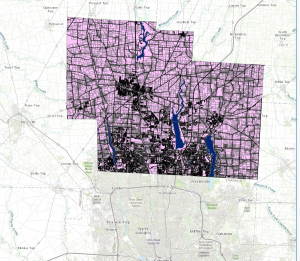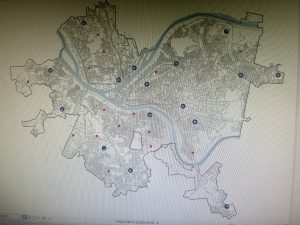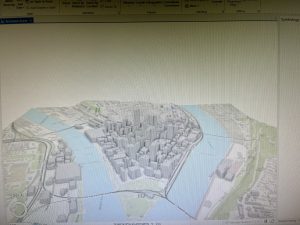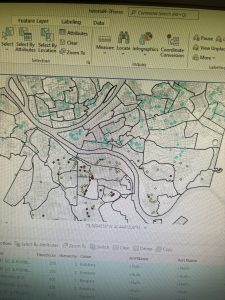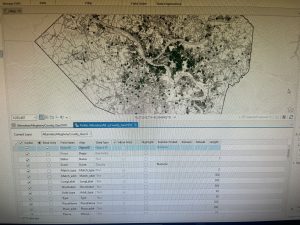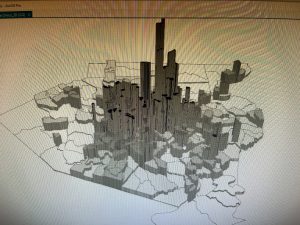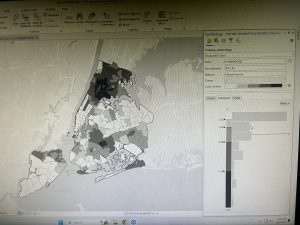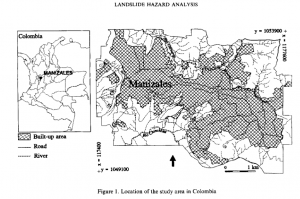Chapter 4
In chapter four we go over mapping density. This chapter teaches you how mapping density lets you see patterns of where things can be concentrated. Mapping density shows where the highest concentration of features is, the individual features, and areas of different sizes. A density map lets you measure the number of features using a uniform areal unit like square miles on a map, it can let you determine where to place what you might want in a dense area. When deciding what to map it is important to think of the features you’re mapping. You need information to go on the map to decide the density value on the map. This chapter goes over deciding if you want to map features or feature values. Density of features are like the amount of locations in a place, and feature values are like the number of people populating these locations. They can give very different results and shift the density of your map, and your results. There are two ways to define mapping density, by the defined area, or by density surface. When mapping density by the defined area you define it graphically using a dot on the map. When using a density surface you use the GIS raster layer and it usually requires more effort but it provides a more detailed map. I like the visual aspect of dot maps, it gives a quick sense of density on the map without really needing to look at the legend. This chapter teaches us about cell size, it determines how coarse or fine the patterns will appear. The smaller the cell size the smoother the surface, but the more cells when using a large cell size it will take longer to process and take more storage space. With units in GIS you need to choose a value for the units you’re mapping, and the results on your map will depend on how you created the density surface.
Chapter 5
In chapter five we went over mapping what’s inside, drawing areas and features, overlaying areas and features, and defining our analysis. When mapping what’s inside the map you can compare and monitor what is going on inside each area and take action when needed. When mapping it is important to get the right data and collect the correct information in order to monitor the activity. When mapping multiple areas you have to make sure to identify each area uniquely using a name or numbers. The features can be discrete or continuous. When features are discrete they are unique and identifiable, they can be listed or counted. Continuous features represent seamless geographic phenomena, you can summarize the features for each area. When using GIS you can use lists, counts or summaries inside an area to find out information. There are three ways of finding what’s inside the area, drawing the area, selecting features inside the area, and overlapping areas and features. There are three ways of finding out what’s inside the map. You can draw the areas and features by creating a map and showing the boundary of the area and the features, it is good for a visual approach. Selecting features inside the area is good for getting a list or summary inside an area, it specifies the area and layer containing the features. The last way is overlaying the areas and features, it combines the area and the features to create a new layer comparing the two layers. It’s good for finding which features are in each of several areas. In order to choose the right method for your project you need to decide if you only need to see the features inside, if you want to see the summary of features fully or partially inside, or need a summary of continuous values.
Chapter 6
In chapter six we find out why we map what’s nearby, mapping what’s nearby can let you monitor events in an area, or the features affected by an activity. When using GIS you can find out what’s happening within a set distance of a feature, it helps you identify the features inside the area that are affected by an event or activity. Traveling range can be measured using distance, time, or cost. This can help define the area served by a facility. Knowing what’s within traveling range can help delineate areas that are suitable for specific use. In GIS you can also take into account the curvature of the earth when mapping larger areas, you can use output layers to correctly display the curved surface of the globe. You can get three things once you’ve identified which features are near your source, a list of features, a count, or a summary. The count can be a total or a count by category, a summary statistic can be a total amount, an amount by category, or a statistical summary. To find the range of what you want, you can choose a single range or several, when specifying more than one range you can create inclusive rings or distinct bands. Inclusive rings are useful for finding out how the total amount increases as the distance increases. Distinct bands are useful if you want to compare distance to other characteristics. To find out what’s nearby you can use straight-line distance, you specify the source feature and the distance, and GIS finds the area or surrounding features within the distance. This is good for creating a boundary or selecting features at a set distance around a source. When You can use two other methods, distance or cost over a network, and cost over a surface. Distance or cost over a network can help you specify the source locations and distance or travel cost along each linear feature, GIS is able to find which segments of the network are within the distance or cost. When using cost over a surface you specify the location of the source features and a travel cost. GIS creates a new layer showing the travel cost from each source feature