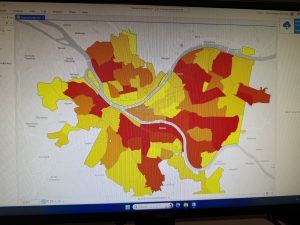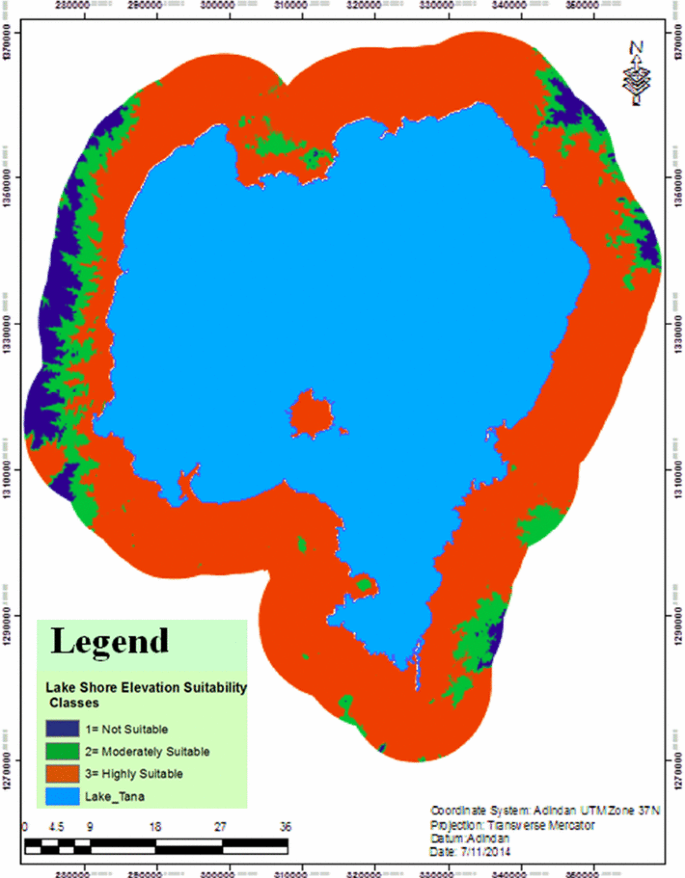Address Point: These are all certified addresses in the county, they are indicated at the building centroid. They are most commonly used for disaster management and emergencies.
Annexations: This data is the annexations and boundaries and is constantly being updated. The data is published monthly.
Building Outline 2023: This is the outline for all structures in the county. It is updated after new buildings or structures have been created.
Condo: This data is all condos in the county. It is recorded by the county recorder office.
E911: This uses the address points dataset. This data makes it possible to reverse geocode a set of coordinates. It is used for emergencies typically and is updated daily, and published monthly.
GPS: This data highlights all GPS monuments in the county that were established between 1991-1997.
MSAG: MSAG or Master Street Address Guide is a data featureset. It consists of 28 political jurisdictions and was created to help facilitate the process of locating the county’s boundaries.
Municipality: This is all of the municipalities in the county.
Parcel: Polygons that are all cadastral parcel lines in the county. The are maintained by the county GIS office and are stored in the recorder’s office.
Precinct: This is the voting precincts of the county. It is under the direction of the Board of Elections and is maintained by the GIS office.
Recorded Document: Points representing recorded documents in a number of county records. They can include annexations, surveys, and subdivisions in the county.
School District: This is all the school districts in the county and was created by the auditor’s office.
Street Centerline: The LBRS or Location Based Response System centerlines are the center of pavement on roads in the county. It was created using field observation and is intended for geocoding, disasters and emergencies.
Subdivision: This is all subdivisions and condos in the county.
Survey: A shapefile of point coverage representing surveys of land. Old survey volumes are not included, all of the points are of surveys as of May 2004.
Tax District: This is all tax districts and has been defined by the Real Estate Office; it is dissolved by the Tax District Code.