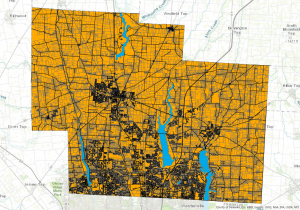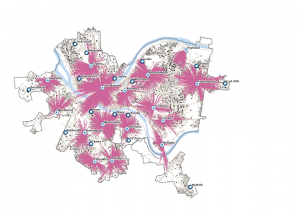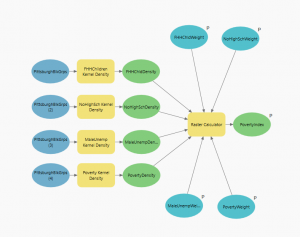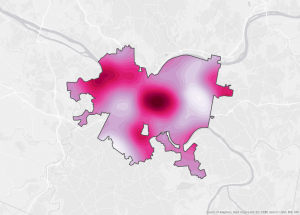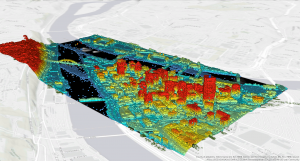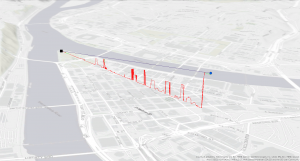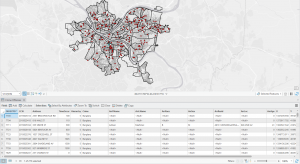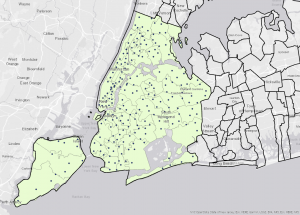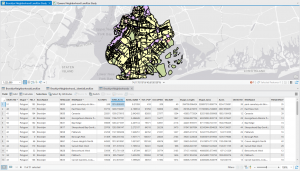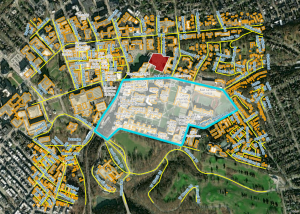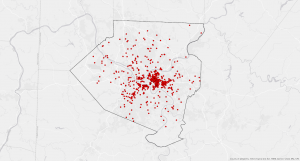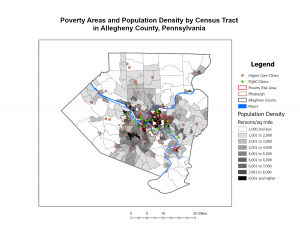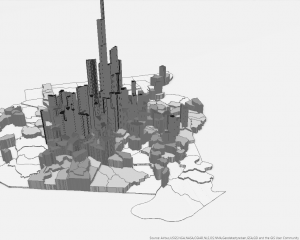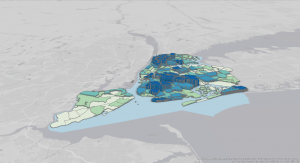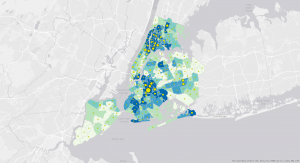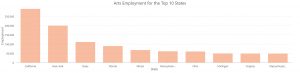The ESRI Guide to GIS Analysis, vol. 1 (second edition, 2020) by Andy Mitchell
Chapter 1
GIS analysis is defined as a process for looking at geographic patterns in data and at relationships between features. When performing an analysis, the first step is to frame the question or figure out what information is needed. Understanding the data by evaluating its features and attributes helps to determine what needs to be acquired or created. In conjunction with consideration for the initial question and how the results of the analysis will be used, the type of data informs the specific method to select. After choosing a method, the data is processed by performing the necessary steps in a GIS and the results of the analysis may be displayed as a map, values in a table, or a chart.
It is crucial to be cognizant of the types of geographic features and how they are represented as the geographic features of the data impact every aspect of the analysis process.
3 Types of Geographic Features:
1. Discrete Features – Discontinuous and have definite feature boundaries (Esri definition I found online)
2. Continuous Phenomena – Can be found or measured anywhere – blanket the entire area mapped.
3. Features Summarized by Area – Represents the counts or density of individual features within area boundaries.
Vector (feature shapes are defined by x,y locations) and raster (features are represented as a matrix of cells) are the two models of the world that represent geographic features in a GIS. Discrete features and data summarized by area are usually represented using the vector model while continuous numeric values are represented using the raster model.
All data layers should be in the same map projection (translates locations on a globe onto the flat map) and coordinate system (specifies the units used to locate features in two-dimensional space and their origin).
Geographic features have one or more attributes. Attribute values include categories (groups of similar things), ranks (order features from high to low), counts (actual number of features) and amounts (measurable quantity associated with a feature), and ratios (relationship between two quantities). Working with tables that contain attribute values and summary statistics is a vital component of GIS analysis. Selecting features to work with a subset or to assign attribute values to just those features, calculating attribute values to assign new values to features in the data table, and summarizing the values for specific attributes to get statistics are all common operations performed on features and values within tables.
Chapter 2
Maps are often used to see where or what an individual feature is. However, looking at the distribution of features on a map can reveal patterns about the area being mapped, informing where action should be taken or potential causes for observed patterns. Before looking for geographic patterns in a data set, the features to display and how to display them must be decided based on the information needed and how the map will be used. The features being mapped must also have geographic coordinates assigned and a category attribute with values before map creation begins.
Telling the GIS which features to display and what symbols to use to draw them is the first step to creating a map. All features can be mapped in a layer as a single type (drawing all features using the same symbol) or displayed by category values (drawing features using a different symbol for each category value). When mapping by category, including different categories may reveal different patterns because features may belong to more than one category. Often, no more than seven categories are shown on the same map but, if the patterns are complex or the features are close together, separate maps for each category map be created. Grouping categories by assigning each record in the database to two codes (detailed or general), creating a table containing one record for each detailed code, or assigning the same symbol to the various detailed categories that comprise each general category are methods of grouping categories to make patterns easier to see when there are more than seven initial categories. The symbols used to display categories can also help reveal patterns in the data. It is important to remember that colors are easier to distinguish than shapes and using similar colors for related categories rather than randomly assigned colors can make patterns more obvious. A map that presents information clearly will display evident patterns in a dataset.
Chapter 3
Mapping the most and the least means to map features based on the quantity associated with each to see which places meet the criteria or understand the relationship between places. Determining the type of features being mapped and the purpose of the map will assist in deciding how to best present the quantities and see patterns on the map. Symbols must be assigned to features based on an attribute that contains a quantity (counts or amounts, ratios, or ranks) to map the most and the least. After determining the type of quantities in the data, the quantities must be represented on the map either by assigning each individual value to its own symbol or grouping values into classes. To look for patterns in the data, a standard classification scheme (natural breaks/jenks, quantile, equal interval, or standard deviation) should be used to group similar values. Creating a bar chart with attribute values on the horizontal axis shows how the data are distributed across their range, informing classification scheme selection. Once the data values are classified, a map type should be chosen based on the type of features and the data values being mapped.
Graduated Symbols – Used to map discrete locations, lines, or areas.
Graduated Colors – Used to map discrete areas, data summarized by area, or continuous phenomena.
Charts – Used to map data summarized by area, or discrete locations or areas.
Contour Lines – Used to show the rate of change in values across an area for spatially continuous phenomena.
To visualize the surface of continuous phenomena, three-dimensional (3D) perspective views are utilized. When creating a 3D view, the viewer’s location, z-factor (specified value to increase the variation in the surface), and location of the light source are manipulated to determine what the view will look like. A map that presents information clearly will display where the highest and lowest values are.