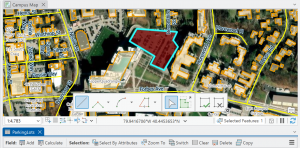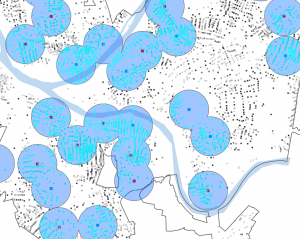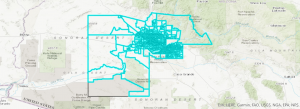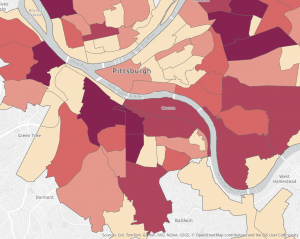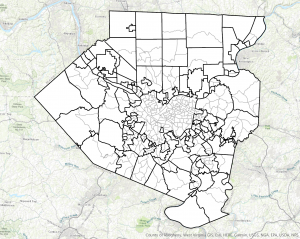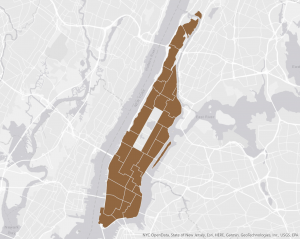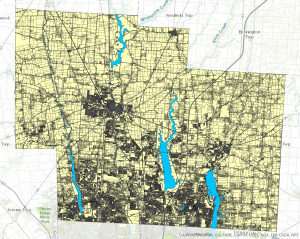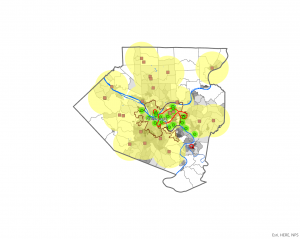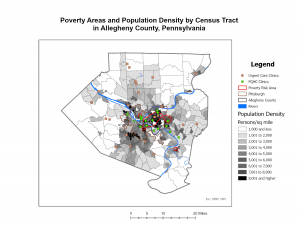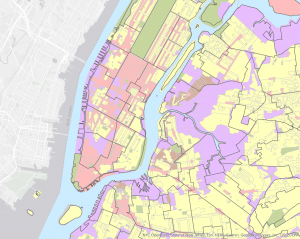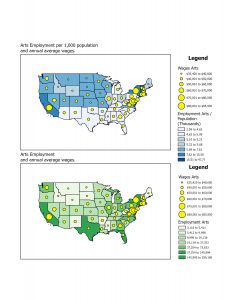Chapter 4-
This chapter was about mapping density. I learned that you would use this to show highest concentration of features are, and to look at patterns rather than locations of the individual features. It eases viewing of maps with higher concentration as well. You map density two ways, either create a density surface or create a map based on features summarized by defined area. In a map based on features summarized by defined area, it would be mapped graphically, with a dot map, or just by calculating density value for each area. This method is easy buy doesn’t show exact centers of density, especially in large areas. Density is treated as a ratio with this method. Dot maps could be used when you’re mapping individual locations summarized by defined areas, and they show the density graphically. With a dot map you map each area based on total count or amount, and specify each dot value. This method is used when you already summarized by area or for comparing administrative or natural areas with defined borders. When you’re graphing a density surface, you use a raster layer and each cell gets a density value based on the number of features in the cell. The density surface method is precise, but requires more data processing. This method is used when you want to see the concentration of point or line features. The GIS in this method will define a neighborhood around each cell center, and total the number of features that are in the neighborhood then divide that number by the area of the neighborhood. It then creates a running average of features per area. When calculating density values, you can do it based on cell size, search radius, calculation method, or units.
Chapter 5-
This chapter overviews how to tell what features are within a given area. You would map what’s inside to monitor what’s occurring within the area or to compare multiple areas on what’s inside of them. Monitoring areas allow people to know when to take action on the features within, and comparing areas will tell where there is more or less of something. You would draw an area boundary on top of the features and select the features inside and summarize them. When looking at a single area, you can monitor the info with several ways. These include; a service area around a central facility, a buffer that defines a distance around some feature, an administrative or natural boundary, an area you draw manually, or the result of a model. Multiple areas are for comparing, they could be contiguous, disjunct, or nested. This chapter also explains the three ways to find what’s inside; drawing areas and features, selecting the features inside the area, or overlaying the areas and features. Drawing areas and features are good when you want to see whether one or a few features are inside and out of the area and is created showing the boundary of the area and the features. Selecting the features inside the area is good for getting a summary of features inside areas and finding out what’s within a given distance of a features and it’s created by specifying the area and the layer containing the features. Lastly overlaying the areas and features is good for finding which features are in each of the several areas or how much of something is in the areas, and it’s created by combining the area and the features ot create a new layer with the attributes of both or by comparing the two layers to calculate summary statistics for each area.
Chapter 6-
This chapter is about spatial proximity and nearness queries in GIS. It explores how to define, measure, and interpret what is near in a geographic context. To find what’s nearby, you can measure straight-line distance, measure distance or cost over a network, or measure cost over a surface. You can measure nearby based on a set distance, or on a travel to or from the feature. Measuring using cost for example is how much time it takes from one feature to another. There are three ways to find what’s nearby; straight line distance, cost over a surface, and distance or cost over a network. For Straight line distances, you specify the source feature and the distance and the GIS will find the area or surrounding features. For cost over a surface, you specify location of the features and a travel cost and the GIS will create a new layer showing the travel cost from each feature. Lastly for distance or cost over a network, you specify the locations and a distance or travel cost along each linear feature and the GIS finds which segments of the network are within the distance or cost.