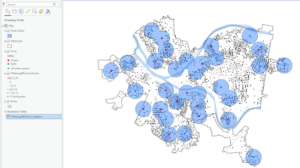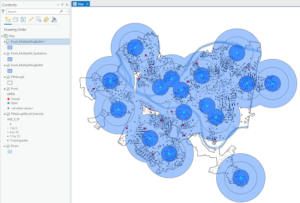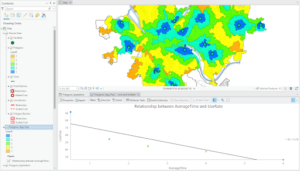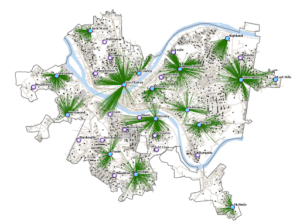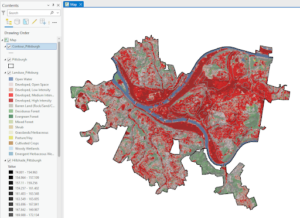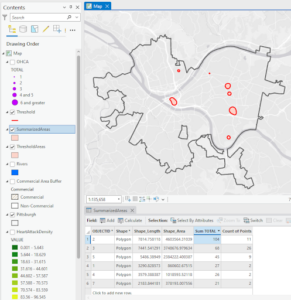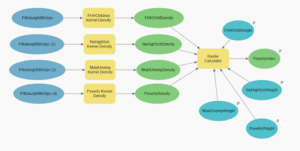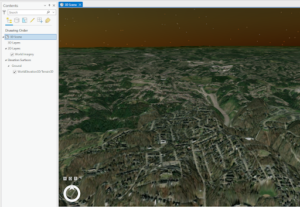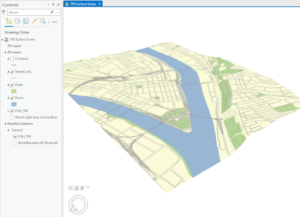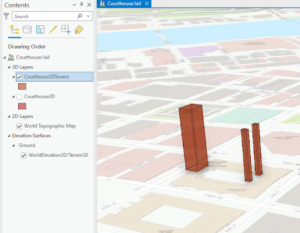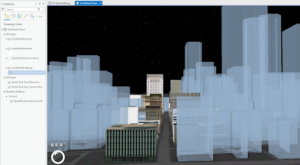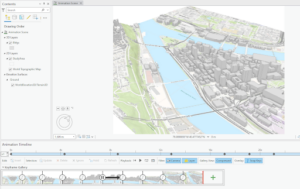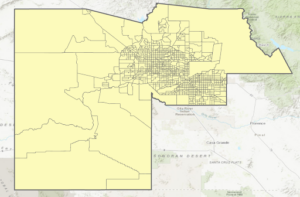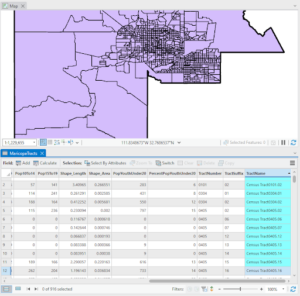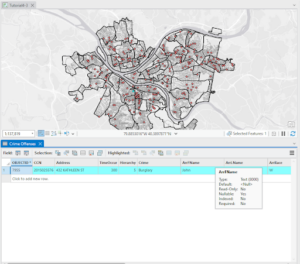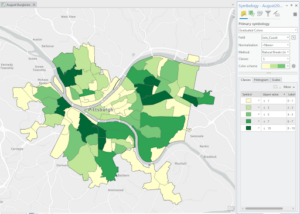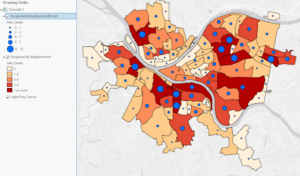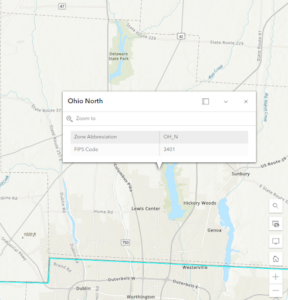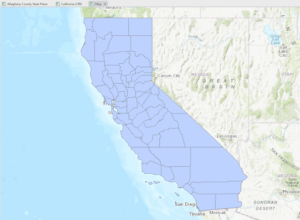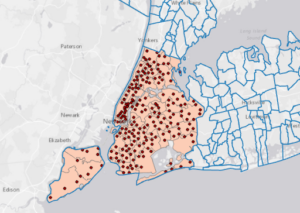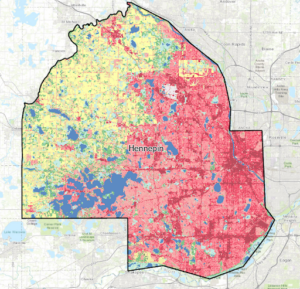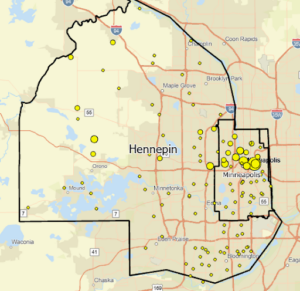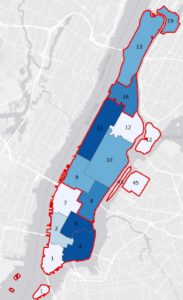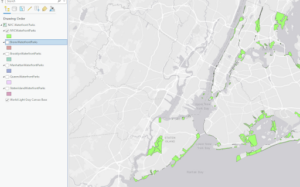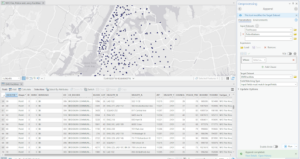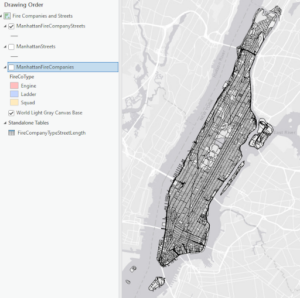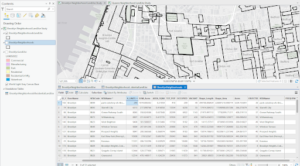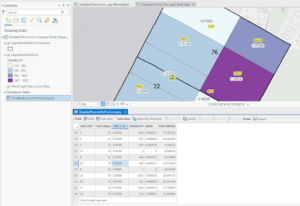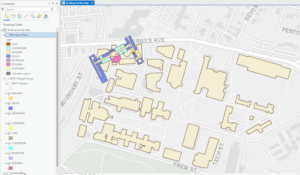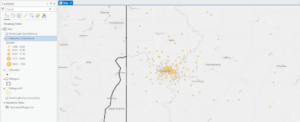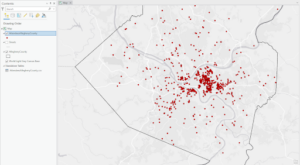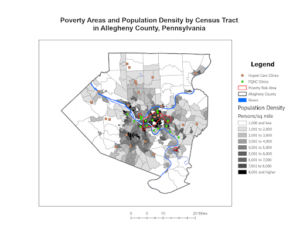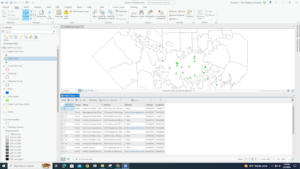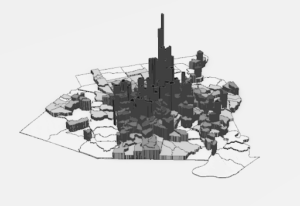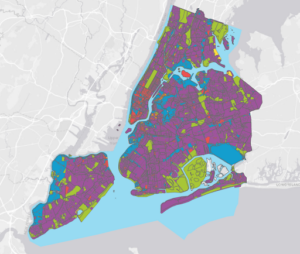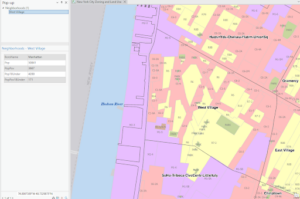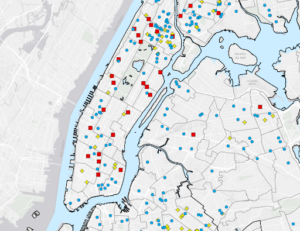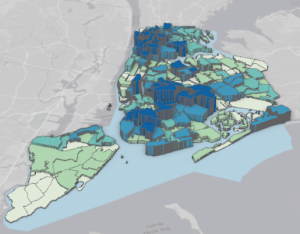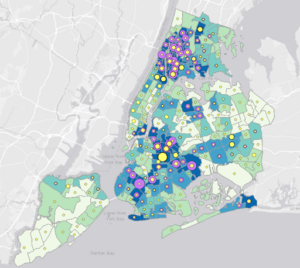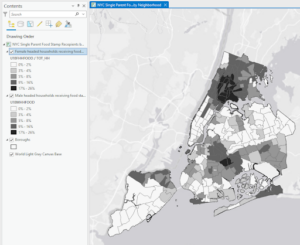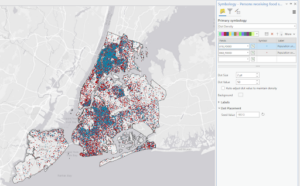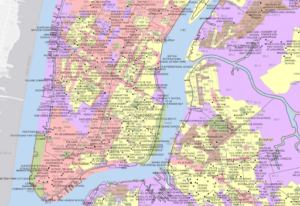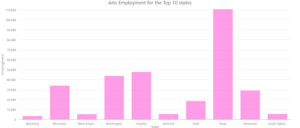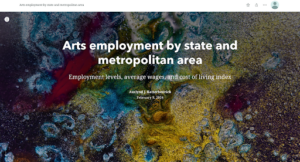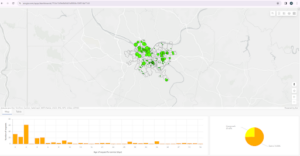Chapter 1
Introducing GIS Analysis
This chapter is informative when it comes to understanding GIS analysis, along with geographic features and attributes. It described the process of GIS analysis as looking at geographic patterns in data and the relationships between features. There are various methods to this which can look simple or more complex. I like how the reading broke up the different parts of the analysis process including; framing the question, understanding your data, choosing a method, processing the data, and then looking at the results. It was also interesting how the book pointed out that when it comes to geographic features, it is important to note that the type of feature you are working with will affect all the steps of the analysis process previously mentioned. These types of features can look like discrete features, continuous phenomena, or even features summarized by area. These are important to break down because I can see how foundational these features are to GIS analysis in enabling understanding and supporting applications. Finally, geographic attributes identify what the feature is and either describe or represent some magnitude associated with it. Some attribute values can look like categories, ranks, counts, amounts, and ratios, and it is crucial to know which one you are working with because this changes the type of analysis you are doing with GIS.
Chapter 2
Mapping Where Things Are
This chapter was helpful in understanding the purpose of mapping where things are, deciding what to map, how to prepare your data, how to make the map, and analyzing geographic patterns. It was unique to me that the reading specifically pointed out the purpose of mapping where things are. You do not typically think about this broad of an idea but it makes sense now why it would be important to remember why people use maps so you can explore causes for the patterns you see. Deciding what features to display and how to display them can be done by reflecting on the information you need and what the map will be used for. It is interesting how the level of detail needed to be displayed can change depending on the purpose of the map. Preparing the data for the map can be done by assigning geographic coordinates and category values. One thing I noticed is how tedious it must be if your data is not already in the GIS database. Entering it by hand and giving location information like street addresses, or latitude-longitude values would take up a lot of time. When the reading discussed how to make the map itself and all the types that can be used, I appreciated all of the examples and pictures that were included. It helped me gain a better understanding of what the results might and probably should look like when using GIS. Finally, analyzing the geographic patterns that are presented is allowed by distinctly given information.
Chapter 3
Mapping the Most and Least
Chapter 3 talks about the use of mapping the “most and the least” and why you should do this. It gives readers a better understanding of what you need to map, quantities, how to create classes, and how to make a map while looking at the patterns it displays. This chapter went into more detail about things previously mentioned and learned in the first two chapters which I appreciated. Mapping the most and the least was a concept I had never heard of before. From the text, I understand this as the process of mapping features based on quantities which is described as adding an additional level of information more than just mapping location and features. Again, the features you are mapping are important as well as understanding the quantities you are mapping. The reading says quantities can be counts or amounts, ratios, or ranks, these reminded me of the attribute values explained in the first chapter. This helps you decide on the best way to present your data. Creating classes was the next section that stood out to me, deciding whether to assign each specific value its own symbol or to group the values into classes. Finally, the author’s explanation of making a map was again supported by a good amount of example maps that presented various ideas and approaches and this was helpful for me. It was really cool to see the 3D maps and all the factors to consider such as viewer location, z-factor, and the light source. Overall, I felt like this chapter covered a lot of things that were already discussed in the first two chapters, but in some ways, it was a good overview and in other ways, it was helpful to see the topic or idea explained more in-depth.