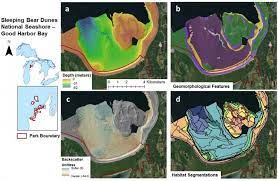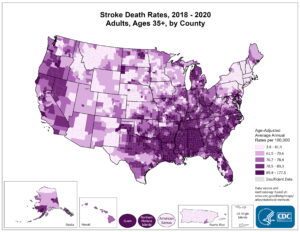9.1- Made first buffer easily. Done.
9.2- Liked this one because I compared 9.1 and 9.2 together.
9.3- Got to step 6 but couldn’t complete the tutorial because I couldn’t find the travel settings group button. I looked it up on google and the search bar on GIS.
9.4- I got all the little green dots on the screen. (INCOMPLETE)
9.5- I liked changing the names and colors of the dots. I was able to do this one.
10.1- Done. Saw the map shift colors and got different dimensions.
10.2- Tried. Got done with the first part then couldn’t find the correct layer to symbolize. I tried every layer but couldn’t find one layer with all of the correct things to put in.
10.3- I tried entering the code into the raster calculator and double checked it but it didn’t work. I just entered the names and numbers, but it didn’t really work for the rest of the tutorial. So I just moved on to chapter 11.
11.1- I liked playing with the different keys and changing the layout of the map.
11.2- Followed the book but some of my map was cut off. Probably a small mistake I made. But I was able to finish this tutorial.
11.3- Favorite tutorial yet. Made the trees.
11.4- The first part of this looked cool with the little dots making up the buildings. I also liked creating the bridge.
11.5- Done. Interesting to see the different layers in both buildings.
11.6- Struggled a little bit but finished. I liked looking at the street view.
11.7- Making the short animation was really cool because you got a mini tour of the city.
 town located in southwest Ohio. I have always been interested in the outdoors and wildlife conservation.
town located in southwest Ohio. I have always been interested in the outdoors and wildlife conservation.