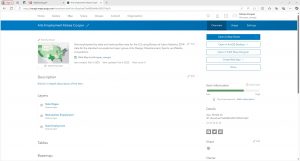Week 4
Chapter 1
To be honest, I think my first hurdle here was just figuring out how to open the tutorial and in the ArcGIS Program. Once I got there and things were starting to look like what was actually in the book, I started to feel a lot better. The steps in the book have been very useful because there are so many tools I barely know where to look. The first tutorial was very helpful in getting to understand where everything was located within the system. Tutorial 1-2 was also helpful with navigating different tutorials. Overall, lots of hovering over random icons to find what I was looking for from the book. For some reason, the Tutorial 1-3 section on attribution tables tripped me up a little bit. I was a little confused on what I was doing but I think I got it figured out. I really enjoyed playing with the attribution tables and can really see how they would be useful when comparing data and such. Locating the statistics tool was a little bit different than what was in the book but I was able to get the Summary Statistics to come up! Section 1-4 felt a little silly at times but I also know it will be very useful when making modifications to future projects to really customize them. In this section, the book had different directions for removing the halo tab. It said to go to the ‘symbol tab’ but I had to go to expressions first and the was able to find the section for halos. Could not get the park symbology to open the gallery to find the park symbol but I could find other symbols. When trying to open the 3-D view of the Health Care Clinics it kepts saying “failed to open map view”
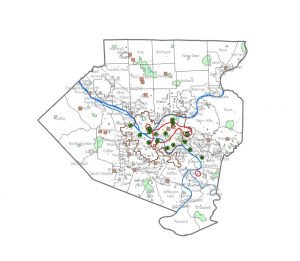
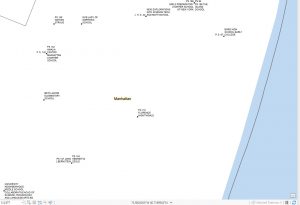
Chapter 2
In 2-1 I had a very hard time getting the symbols to change for Manhattan but I eventually got something similar to what the book was saying to work. I was able to get the colors pretty close on this activity but I did not spend a lot of time getting the exact ones specified. In Section 2-2 the pop-ups were really cool and will definitely be useful. I think they were a little hard and confusing to use at first but then I caught on. In section 2-3, I can see how useful creating quarries would be when trying to pick locations for things, especially for those in need! In 2-4, it kept telling me that I couldn’t complete the steps for the section “Over age 60 receiving food stamps” because it did not have a valid data source, I tried to troubleshoot this to get it to work and some how found how to do it? I think I just stumbled up getting it to use the right data set but I honestly probably couldn’t do it again (used this for one of my pics for this chapter because I was really proud that I got it to work). 2-5 went very quickly, not sure if it was just that simple or if I am really starting to get a hang of the program. In 2-6, I had a hard time making adjustments for the histograms and feel like I could not fully figure out changing the values because it seemed to keep completing one of the values, so I am not entirely sure about that. I did figure out the whole swipe tool thing and that was pretty nifty. 2-7 was also super simple and not a lot of steps or confusion. I will be honest, I like to choose different colors than it says in the book to make the map prettier. 2-8 was slightly confusing because I don’t think the book fully matched the program, but I was able to get the burrows to disappear when I zoomed in so I think it worked!

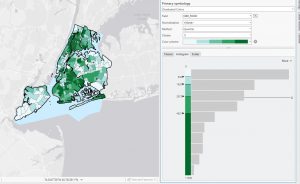

Chapter 3
For some reason, in 3-1, the regular Art Employment map always showed up blank but the Art Employment per 1,000 was fine. I ended up completely just closing and redoing this tutorial and it worked this time around. I can see why this section would be very useful when preparing maps for presentations, especially with the chart features. In 3-2, I am not exactly sure what I was doing wrong because once I got on the web version as per instructions, the metropolitan layer was always grayed out and I could not do anything with it. I was still able to enable pop-ups though! Section 3-3 was also very helpful and I think that this app feature could be used for a lot of cool projects within my public health major. Section 3-4, I had a very hard time with this section because it seemed like nothing was where it was supposed to be according to the book so I had to dig through places to find things. Also did not have the pie chart option for me when configuring the map. I was able to get a pretty good dashboard put together though!