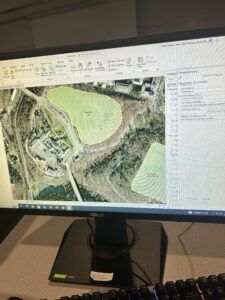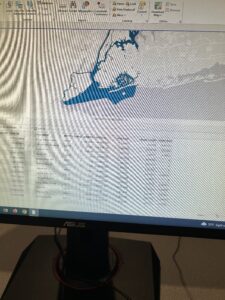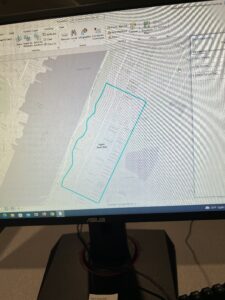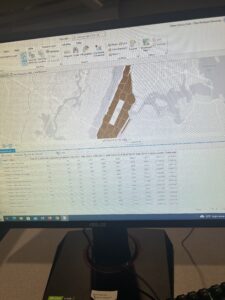Chapter 4:
4.1 – I do not have this section
4.2 – I do not have this section
4.3 – Had a difficult time with this section, it kept saying invalid syntax and I am not sure what was wrong.
4.4 – This tutorial was very short and made it incredibly easy to follow.
4.5 – Very easy to understand.
4.6 – Easiest tutorial to follow, the hierarchy table was interesting.
Chapter 5:
5.1 – This map was very interesting because it is different from what we have been making and is now a curved map.
5.2 – This section had many coordinates on the map.
5.3 – This section is easy as I feel it is just to get used to the coordinates.
5.4 – This section kept failing, and the tutorial was very confusing.
5.5 – I had troubles with this section, the excel sheet was not working and downloading the tiger files gave me trouble.
5.6 – This section was easy,
Chapter 6:
6.1 – This section was very easy. It got me used to the attribute tables again.
6.2 – Had difficulty with the outlining part of the section and was unable to figure out how to get the rest of the blocks
6.3 – Section was not difficult, all I had to do was search for the merge tool
6.4 -I am having an issue inserting the input dataset, I think the data in 6.2 I had trouble with was supposed to be saved and put into this section.
6.5 – This section was very easy and I did not have any issues
6.6 – I was having trouble with the tract layers.
Chapter 7:
7.1 – This section was easy, selecting buildings was easy but splitting the last one posed a challenge.
7.2 – The tutorial was easy and had no issues.
7.3 – This section was very easy as the only thing to do was the smooth polygon tool.
7.4 – This section was very lengthy but I was able to figure it out.
Chapter 8:
8.1 – Was very simple to follow
8.2 – My end result did not look like the photo in the book but it was very close.