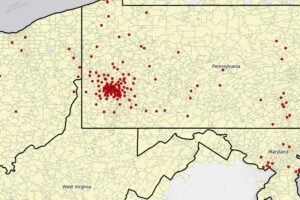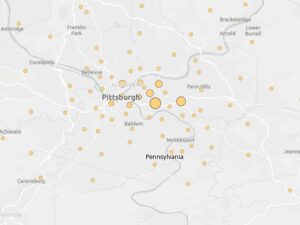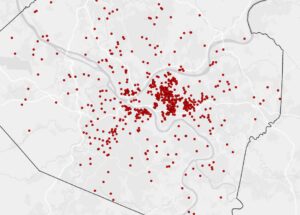Chapter 4
4.1- This tutorial felt pretty simple in comparison to chapter 3, and I was able to complete all the steps easily.
4.2- After calculating the PopYouthUnder20 field, I received a warning and several of the values were labeled as null. I am unsure as to why this happened. This also occurred while calculating the PercentPopYouthUnder20. I believe this might have interfered with the rest of the tutorial.
4.3- I found this one to be pretty easy to understand, but also pretty repetitive.
4.4- I appreciated how short and straightforward this tutorial was.
4.5- I didn’t struggle at all with this tutorial, and found it to be enjoyable.
4.6- I got confused on the “your turn” part of the tutorial, as I was unsure what table it was wanting me to open as the usual attributes table was not an option. Because I was unable to add this new code, I was unable to complete the tutorial.
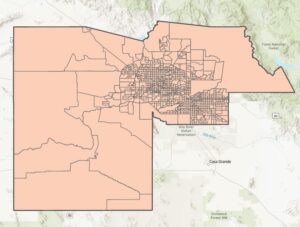
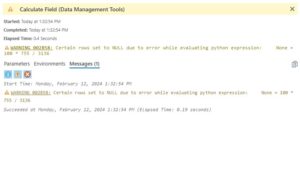
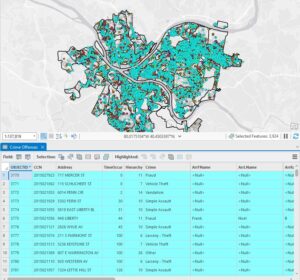
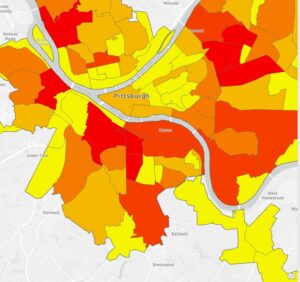
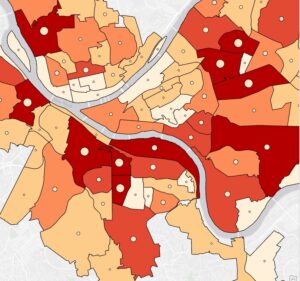
Chapter 5
5-1: This tutorial was very straightforward and easy to follow, and I was able to complete it in just a few minutes.
5-2: This one was pretty much the exact same as the last tutorial, so it only took me a few minutes. However, I noticed that the program seemed to struggle with loading all of the states, as it took about a minute or so to fully refresh.
5-3: I found this one to be relatively boring, as it was mostly just confirming if already existing settings were correct. However, the California UTM map did not load.
5-4: It worked properly.
5-5: The link and download did not work properly, and had a very long waiting time. I was unable to complete this tutorial.
5-6: I was unable to access NLCD, even after verifying that I was logged into ArcGIS Online and restarting the app.
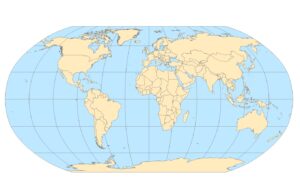




Chapter 6
6-1: I got stuck on the “your turn” part, as the Pairwise Dissolve tool kept failing. I am pretty sure I inserted the information correctly, so I am unsure as to why this problem occurred.
6-2 – 6-3: Fairly uneventful and easy to go through. The main part I struggled with was understanding when I needed to search for a file to input, or simply name the field. The book wasn’t very clear on this.
6.4- The book did not clarify which append tool to use, so I had to guesstimate. I think I used the right one in the end.
6.5- I found this one to be fairly easy, and I didn’t encounter any errors.
6.6- I found this chapter to be very repetitive, as it was mostly “Open this table. Now close it”. I did get a bit confused on the joining step, but I was able to figure it out in the end.
6.6- It seems like the tracts layer for the second map was not working.
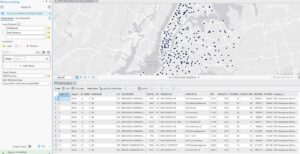



Chapter 7
7.1- I actually found this one to be interesting and a nice change of pace. It was enjoyable to see my actions immediately have an effect on something tangible.
7.2 I was able to complete the work and found it interesting
7.3- This tutorial was easy to follow and only took a few minutes.
7.4- It was really cool to see how the map transferred into the tiny version, though I’m very happy the text had pictures because the wordings were very unclear.


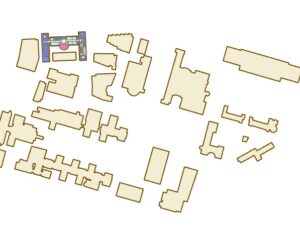
Chapter 8
8.1- This tutorial went smoothly, and I found no errors or continuity flaws in the text.
8.2- Everything worked well in this text, and I was able to finish it quickly.