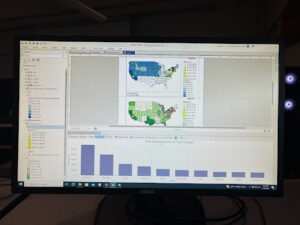Chapter 1
Once I finally figured out how to download the tutorial I have had a much smoother time working on the assignment. Chapter 1 took me about an hour to complete and I did not have any trouble. I thought the 3D model was really interesting and I really enjoyed being able to manipulate the map to explore how a map can look in 2D vs. 3D. Chapter 1 was pretty short. Once I got it open the manual has been pretty easy to understand and I haven’t had any problems so far.
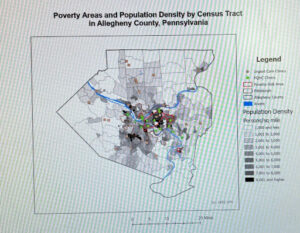
Chapter 2
Chapter 2 was much longer than the first chapter. It introduced me to conditional data and symbology. I feel like the big takeaway from this chapter was being able to edit the map so that it is more clear for the reader. I had a hard time with 2-4. I could not figure out how to do the label layering and I ended up skipping it because the words didn’t match up with the ArcGIS tool. I can feel myself getting more comfortable with the application and even noticed myself working ahead and changing the colors of certain points without being prompted.
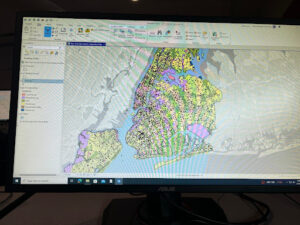
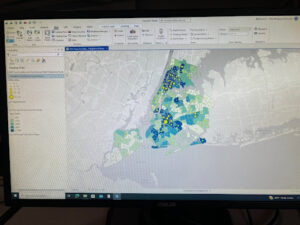
Chapter 3
This chapter was my favorite one. I actually ended up deleting 3-1 on accident but when I redid it, it was much faster. As frustrated as I was when it happened, I think having to redo it actually made me more comfortable with the software. 3-2 has us upload to ArcGIS online. I could not sign into the pro version. It repeatedly gave me the popup that I did not have that type of account. I could not complete the rest of chapter three because it ended up locking my account for a certain time. I plan on returning once the time is up and if I still can’t figure it out, ask Dr. Krygier for help. I could sign in the ArcGIS online, it was very odd because I had signed in on ArcGIS Pro yesterday.