I would like to start this blog post by damning every tool within the GIS application. Throughout the entirety of part 2 anything with and output and a run button did not work because the tutorials are ‘read only.’

Starting about half way through chapter 5 just about every tutorial is about a specific tool, which eventually broke by he end. Most of them were straightforward enough to make plenty of sense even if the result I got was an error, but a few of the outputs that couldn’t be created in the read only folders and couldn’t be saved anywhere else did break whole tutorials later on.
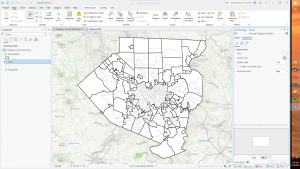
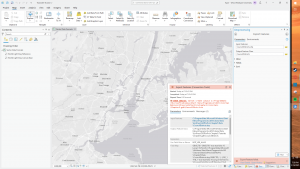
Chapter 6 was a whole hullabaloo of issues considering that everything was some sort of exporting or changing of the base files that GIS didn’t want to happen. I think I have the general idea of what many of the tool do though.
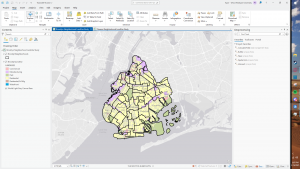
In chapter 7 I encountered a different issue that I have probably looked for a solution for more than working on learning how to use the tools. For some reason no matter what I do after I select anything from the Tools section of the Edit tab I could not select any polygons to work on. Eventually I figured out that if I just opened the tool then went back to selecting normally I could select polygons to use with the tool, but then it just gave me more accessibility errors and I had to throw in the towel.
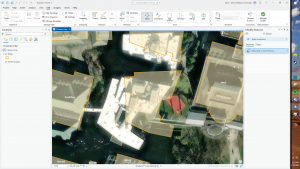
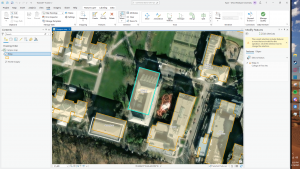
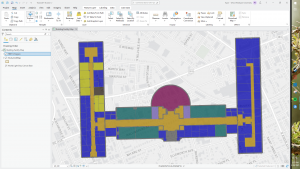
I don’t have much to say or share about chapter 8 because I couldn’t get past any of the steps and just had to pretend like they were happening to get through it.