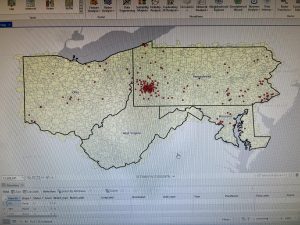Chapter 4
With the first tutorial (Tutorial 4-1), I was immediately stumped. It was going well, until I reached the portion with the subheading Use database utilities in the Catalog pane. The tutorial asks the user to copy the Tracts feature class from YouthPopulation.gdb. There was no Tracts feature class under the YouthPopulation.gdb Database! I eventually figured out that I have the file in one of the folders with content on my hard drive. After this I imported the feature class into the database it should have been in. I copied the feature class to the MaricopaTracts database and continued on with my tutorials. During Tutorial 4-2 I ran into an issue with the instructions in the textbook. Under the Add a field and populate it using the Calculate Field tool I kept getting an error message. Step 7 tells the user “In the Calculate Field pane, double click GEOID in the Fields panel to create the expression GEOIDNum = !GEOID10!. However, When I did this I received an error message and the values of the GEOIDNum column remained completely empty. I figured out that writing the expression “GEOIDNum = !GEOID!” got my data entered correctly. I’m not sure as to why it was written differently than it functions. Nonetheless, I carried on. Overall I had an enjoyable time going through Chapter 4. My main mishaps that I ran into were very minor. I would click the wrong button, open the wrong pane, etc.
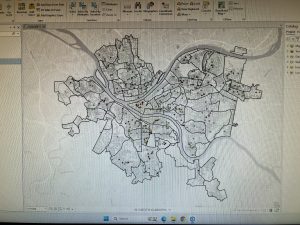

Chapter 5
Going into chapter 5 I was pleasantly surprised that there was such a basic map in Tutorial 5-1. I have been missing looking at maps instead of filing through different panes editing information (although the editing information sections are obviously extremely important). This pleasant surprise quickly turned into being stressed again (haha). My first issue had arisen in Tutorial 5-3. I was going to change the map of California’s coordinate system. When I opened the Map properties pane and navigated to Coordinate Systems, I was instructed to select NAD 1983. NAD 1983 was nowhere to be found. I searched through the different files that came with the tutorials to no avail. I eventually chose to move on to the next Tutorial. Everything prior to this in Tutorial 5-3 was great though! In Tutorial 5-5 the textbook instructed me to download official census data. This is something that I have been specifically waiting to see if it would instruct me where to access this data. Along with actually accessing the data itself, Tutorial 5-5 actually walks you through how to process this data in Microsoft Excel. I have some (using that very lightly) experience using Excel, so this explanation was very helpful. As two things can be true at once, this was also very overwhelming at times. Doing the (VERY) rough math, the Excel spreadsheet had over 450 columns of data. At times it felt like my head was spinning. However, again, it was very nice to see this data outside the curated tutorials from the textbook.

Chapter 6
Chapter 6 opened with Tutorial 6-1 focusing on Manhattan. The tutorial walks the user through how to use the Pairwise Dissolve tool. Using this tool, the textbook teaches the user how to create neighborhoods, or in this case Fire Battalions. The explanations and work for this first tutorial are pretty straightforward. I did not struggle on this first Tutorial. Tutorial 6-3 was so short and self explanatory that I honestly though I missed something. It walks you through the steps of merging feature classes in order to make one feature class with all of the previously separated feature classes’ data. It was so short that the photo given for the beginning is almost the entire length of the actual tutorial. Along with 6-3, Tutorial 6-4 was extremely simple. I imported two files and ran one of the tools. At least 6-3 had a “YOUR TURN” section. Overall I thoroughly enjoyed Chapter 6. While it was challenging, It also felt like a ‘back to basics’ moment for a little bit as there was a lot of instruction regarding how to use tools with the maps, rather than staring at spreadsheets.
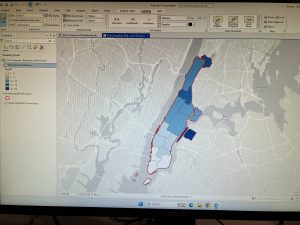
Chapter 7
Starting Chapter 7 with the first tutorial, I was kind of excited. The editing of polygon features is something that I have been looking forward to learning how to do. Sounds a little weird and nerdy when I type that out I guess. Although I was very interested in this portion of the software, this did not make it any easier for me to learn the “Edit Vertices” tool. In fact, I was actually lost for more time than I’d like to admit. However, once I realized the Construction toolbar was sitting right in front of my face I moved on rather quickly. Everything was going perfectly fine until I got just barely before the end of Tutorial 7-2. I created the feature class for parking lots to add to the map of the campus. However, when I went to the edit tab to actually map out and create the parking lots I was greet by every feature class aside from the one I just created. There was an error message telling me that the layer was marked not editable. It said that you can control the editability “in the List by Editing view of Contents pane.” I tried clicking through everything to find a toggle once again to no avail. I decided to count my losses and move on. For the final Tutorial, 7-4, I ran into a weird issue. When importing the HBH1 file, the StudyAreaBldgs feature class got messed up somehow? I’m not 100% sure what happened but some of the buildings were moved and scaled down from where they were supposed to be on the map. I tried my best to fix it, however I ended up just transforming the building to the comically small outlined building.

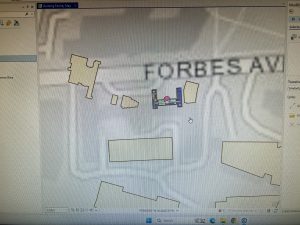
Chapter 8
Chapter 8 felt very overwhelming. I’m not sure if I was running out of steam, if it was genuinely as challenging as it felt, or a mix of both. However, the amount of different panes that I had to go through to successfully complete the tutorials was intense. There was just so much to enter and make sure that these tools are running properly that I kept either second guessing myself, or actually entering things wrong which put me back more and more. However, one big issue that I wasn’t able to troubleshoot was with rematching the attendee data by zip code. The book told me to enter the zip code (15230) into the Rematch Addresses tool, however it was automatically entered. I also could not run the tool. I’m not sure what the deal was, however I went through all the motions that I was able to. lthough it felt like cruel and unusual punishment at times I do know that my skills will be better because I committed to doing these tutorials (as) properly (as I could).