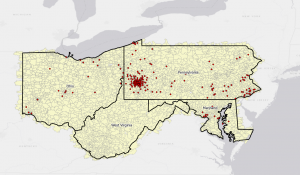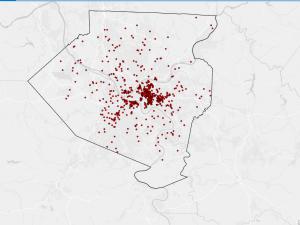Week 5
Chapter 4
I felt much more confident this week after all of the exercises last week! In 4-1, I had a lot of trouble creating a project. I tried this several times, and each time it wasn’t even opening the basic US map like the book said it should. I ended up completely restarting on a different computer and got it to work. The tasks in this tutorial felt a little tedious but I think I got them to work eventually. In 4-2, there were a ton of issues but I think that I was able to get things figured out, most of the issues where when tyring to type in expressions and just overall finding things. Section 4-3 was very helpful to look at different clauses and I can see why they would be useful. Sections 4-4, 4-5, and 4-6 didn’t give me a ton of issues and were pretty straight forward.
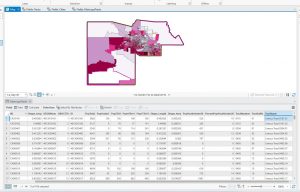
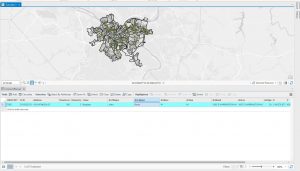
Chapter 5
This chapter was not too bad. 5-1 was cool to compare different world maps, I honestly did not know there were so many of them. 5-2 was also useful for US specific changes. 5-3 was very useful to learn all about layers. In tutorial 5-4, I had some trouble finding the XY Table as it would not show up after right clicking Libraries. I found it was actually labeled under “Create Points from Table” and then “XY Points.” After this fiasco, I was unable to find the proper Library data set to input into the table? I realized this was already there and then was able to get the library data points to display. I was then able to add the school districts. 5-5 was useful for using Census maps which will be very helpful in the public health field. 5-6 helped me understand raster files much more in-depth which was useful because it was a hard concept for me to grasp before.
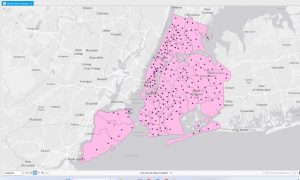
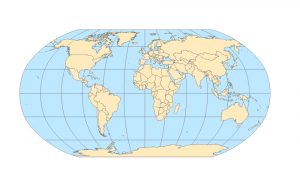


Chapter 6
Section 6-1 was pretty simple, although I did have some trouble getting the labels to work so I just skipped that step and moved on to the next tutorial. 6-2 and 6-3 were pretty self explanatory and I didnt have any issues. 6-4 was also super quick and helpful. The append tool seems pretty useful to bring some different tables together. 6-5 and 6-6 were useful for both using different features and being able to intersect them as well as learning about land use features. In 6-7, was also useful for comparing the services of fire departments.
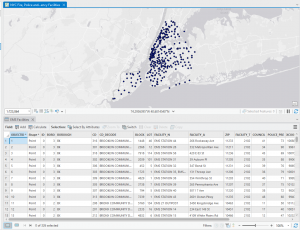
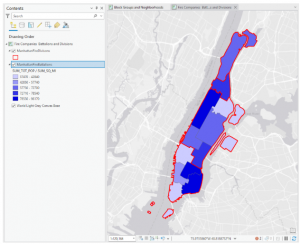
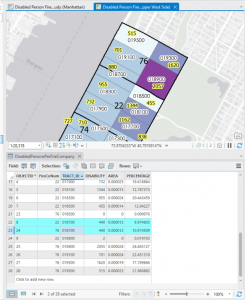
Chapter 7
In 7-1, the vertex points gave me a lot of trouble. I had a really hard time getting them to drag properly. I feel like this tool could be a lot easier to use if it was designed a bit differently. I figured out the reason I was having so much trouble was because I had sketch proportionally on. 7-2 was pretty useful for actually learning how to create the polygon tools themselves. 7-3 was also cool to learn about all of the different tools to add to these features. 7-4 at the first mention of CAD gave me flashbacks to learning Autocad in my high school engineering class. It is okay thought, we persevered. It honestly took me a hot minute to get the transform feature to work properly but I got the CAD image to line up!

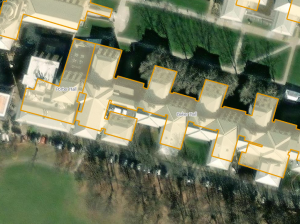
Chapter 8
8-1 was pretty easy. I had some trouble here and there finding some buttons but it wasn’t too bad. 8-2 was also pretty easy and I did not come across any issues.