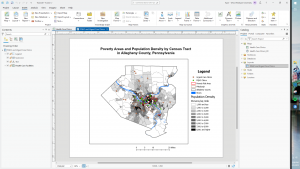
Finally using the ArcGIS application simply could not be exaggerated as a breath of fresh air. Apart from a couple of instructions that didn’t work exactly as instructed, the process of getting through there first three chapters was a really fun and far more understandable than some of the reading from previous weeks. The first and biggest thing that surprised me when I first started using the app is how similar it is to other data organizing and creation software like Microsoft Word or Google Sheets.
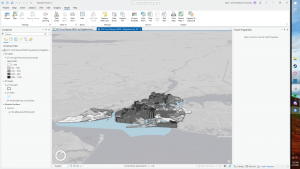
Everything at first was obviously very confusing and overwhelming to look at, but as I progressed through the tutorial finding all of the different buttons and options quickly started to become natural to me. One of my favorite functions of the app in how easy it is to organize multiple pages of information in a very small space. The right tool bar area makes it super easy to organize all your different windows and conveniently stores them in a row on the bottom of your screen for easy selection between them. This made the few moments here and there where I was jumping from window to window trying to find the button I hadn’t heard of before a lot less stressful that it could have been by a long shot.
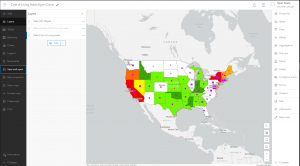
Some of the negatives that I’ve gathered from this so far have been the amount of options that there are. I can see it being very easy to completely confuse one tool for another or to find myself looking in the wrong properties tab for an option that’s really similar to another and in a similar looking window. However, I am excited to learn more as I think the more I use and understand the app that I will be able to accurately and efficiently differentiate between all of the different options you have at your disposal. One part that really did kinda confuse me and make me feel off track was some of the online stuff in the third chapter, it wasn’t super hard, just annoying having to navigate both the internet and ArcGIS. I hope the other half of this course feels more simple.