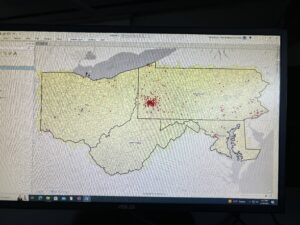Chapter 4
I had a little bit of difficulty with 4-1, but 4-2 was interesting and I enjoyed being able to edit the attribute table. It made me feel like I understood what I was doing. Being able to edit and condense the material made the tutorial much easier. It was definitely a long winded section of the tutorial but I felt like I learned a lot in this section. 4-3 was confusing because I kept getting the time and dates wrong when I would input it into the expressions. Once I got that it was much better. The pictures in the tutorial were helpful during this section. 4-4 and on were all on one map. I liked getting to play around with the map and use the symbology to create the most digestible map.

Chapter 5
5-1,2, and 3 were all relatively straightforward. My map ended up looking very similar to the map that was in the tutorial. 5-4 was difficult because whenever I would input the features it would say that it did not exist. This is becoming a trend that I see as I get deeper into the chapters. I plan on addressing this later in the week. 5-5 was easy to download and deleting the excel columns was easy thanks to Liberty! I saved the file and did everything as the book asked, but once again I would not import the files. I’m not sure if I missed a step, but I have reread the book and tried downloading it a different way and I can’t seem to figure out where I went wrong. For 5-6 I was in the process of quitting and deciding I didn’t know how to do it. I ended up figuring it out. It was gratifying figuring out how to download something off of the internet and successfully finishing the module
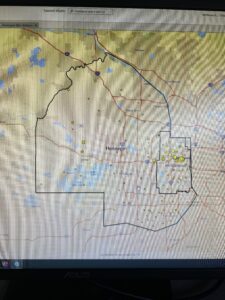
Chapter 6
This chapter was pretty smooth sailing. I didn’t spend too much time on any particular section. 6-3 was the fastest because we really had to merge the different water datasets so that it can all be displayed as NYCWater. We used the attribute table a lot more often in this chapter and I have definitely gotten much better at moving throughout the table and knowing what to do. I noticed myself working through bits of the sections without needing to read every single word of the tutorial. I feel like I’m getting the hang of it.
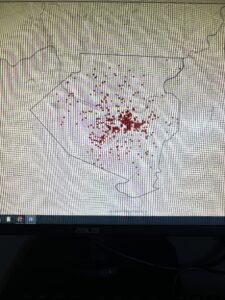
Chapter 7
Chapter 7 introduced the move tool which has been my favorite addition so far. I feel like I actually got the hang of it very quickly and I probably spent too much time trying to make the polygons and the map line up exactly. The only problem I ran into was in 7-4. I lined up all of the links and hit transform but it never moved. I let it run for quite a while and still the pieces did not move. I moved on from the project after a while because I was at a standstill.
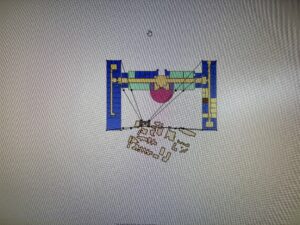
Chapter 8
Chapter 8 was really short and only had two modules. Doing all of the toolbars is getting much faster. If this chapter had been earlier in the book I probably would have had a hard time moving through the chapter. It definitely took focus. If I did incorrectly input something there was a red message which I thought was helpful. That’s definitely better than if it just let you run it and the whole system would just be wrong. That happened in 8-2 but once I realized the mistake it was a very simple fix and my map ended up looking just like the tutorial.