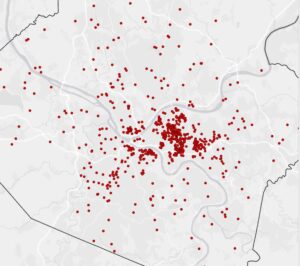Chapter 4
4.1 I had a little trouble when I was inputting my data because I couldn’t see my contents tab. Eventually I figured it out and was able to open the tab. Because I tried so many times to import the data, I had to delete a few files that were duplicates.
4.2 I had a small issue with calculating the GEOIDNum column. The book says that the expression should read “GEOIDNum = !GEOID10!” but when the system created it, the “10” did not autofill, so I wrote it in myself. This gave me an error so I just took out the 10 and it worked fine. I also had a small issue when calculating the TractName but it was a quick fix. I just had to click “Apply” instead of “Ok.”
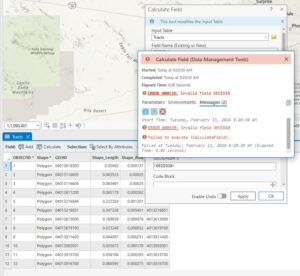
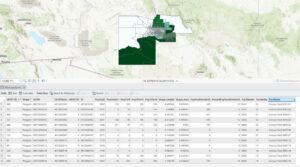
4.3 I had to go back and redo work a few times in this section. I don’t know if it was me, or if the directions were unclear, but I kept messing up.
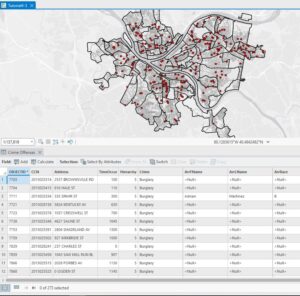
4.4 This section was very easy for me. It was quick and simple.
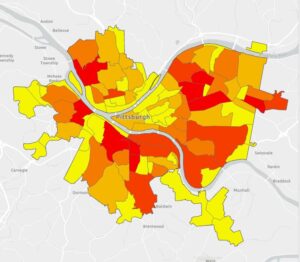
4.5 This section was also pretty quick and easy. I tried to figure out how to increase the point size of the burglaries by neighborhood because they seemed too small to be useful… but I couldn’t figure out how to change the size.
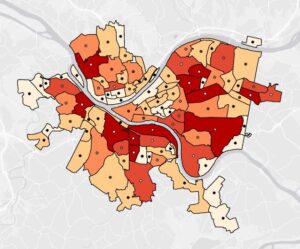
4.6 I almost immediately got stuck in this section. Once I went to the fields design view, I wasn’t able to edit the field to add any new fields (this was instruction from the “Your Turn” part). I couldn’t figure out how to add a field so I just moved on. The rest of the section went fine.
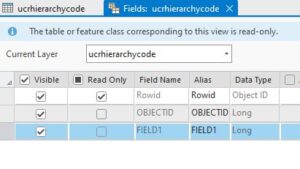
Chapter 5
5.1 The first thing I noticed about the world map was the lack of great lakes in the US 🙁 There are SO many different map projections!!!

5.2 I am surprised again at how many different map projections there are. When I clicked on different projections within Continental, North America, it would always load very slowly and look like the below image for a few seconds before fully processing.

5.3 This whole section went pretty smoothly until the “Your Turn” section. Those are hard for me sometimes just because of the lack of detail. I got through it eventually though.
5.4 This section was fine. My favorite part was taking the color out of the NYSchoolDistricts Polygon.
5.5 This section was a bit frustrating. I couldn’t figure out which columns to keep (they did not match up to what the book said). After asking Krygier, he was able to share what Liberty found (thank goodness) and then it was no problem. After that, this section didn’t really get any easier. I had trouble using the Calculate Field tool and kept getting an error when I would run it.
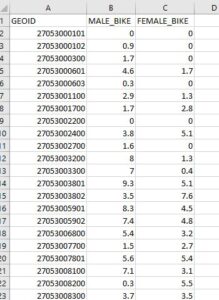
5.6 When I zoomed in and out, it took a while for the data to fill the page. It was very slow. It was fun to play with the other files in the Atlas. The “old timey labels” were cool. The later part of this section felt a little difficult because it wasn’t as specific with the directions, but I guess it made me figure it out and learn more.

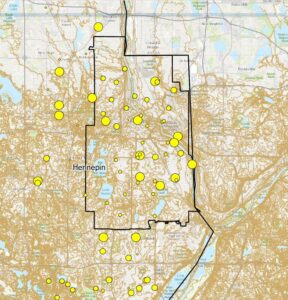
Chapter 6
6.1 This part went smoothly. At the end, when I had to symbolize the ManhattanFireBattalions with graduated colors, I was confused for a minute because I forgot how to change from single symbol to graduate colors. Then I remembered and it was fine. I couldn’t figure out the very last part, though; labeling the battalions.
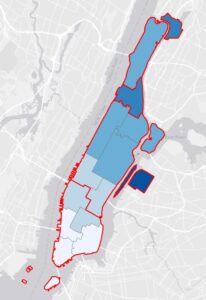
6.2 This section was not fun.

6.3 This part was nice and short and easy. I did have a little trouble with the “Your Turn” section though.

6.4 Loved this section. It was so simple and quick!
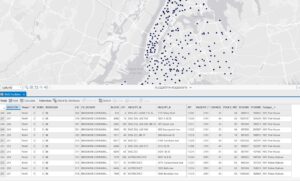
6.5 This was also a pretty straightforward section.
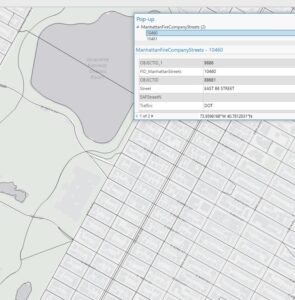
6.6 This section was fine. I forgot how to join the fields for a minute, but then I remembered.
6.7 It was cool to be able to use two maps and investigate how they relate to each other.
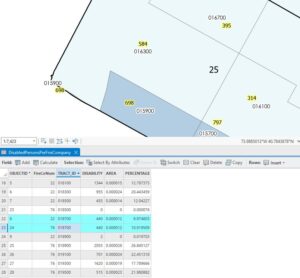
Chapter 7
7.1 This section was fine. It was easy to play around with the edit tool to match the building up correctly. I didn’t have any problems until using the split tool. Mine looked a bit different than the books and I’m not sure if it worked. I think I did it right though because the next section went smoothly.

7.2 Doing the your turn section, I couldn’t figure out how to place the bus stop symbols. It took a minute of clicking around, but eventually I found it.

7.3 It was cool to see the shapes get smoothed out. I anticipate being able to use this tool in the future.

7.4 This part was very cool. Matching the edges up in order to make the figure smaller was cool.
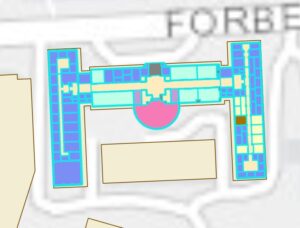
Chapter 8
8.1 I forgot to save my file right away so the original file is gone. Oops! I liked this section though. While I completed it all ok, I feel like I might have not fully understood this section.
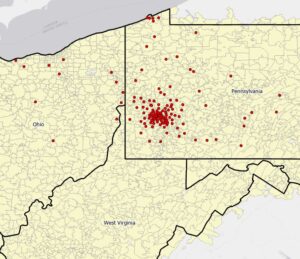

8.2 This section was also a bit confusing and I’m not sure if I fully comprehended it. Yay I’m done!