After spring break. Syllabus and schedule are UpDaTeD!
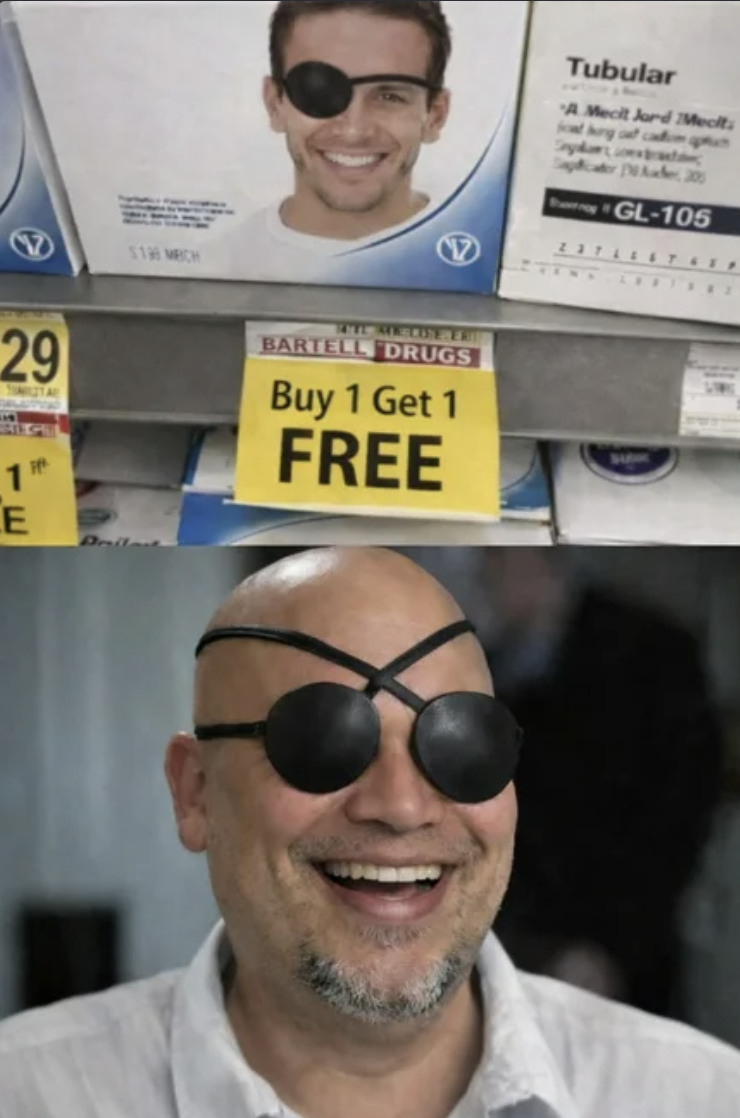
Geography 292: Geospatial Analysis with Web GIS
Module 2: 3/16/2026 - 4/28/2026, OWU Environment & Sustainability
After spring break. Syllabus and schedule are UpDaTeD!
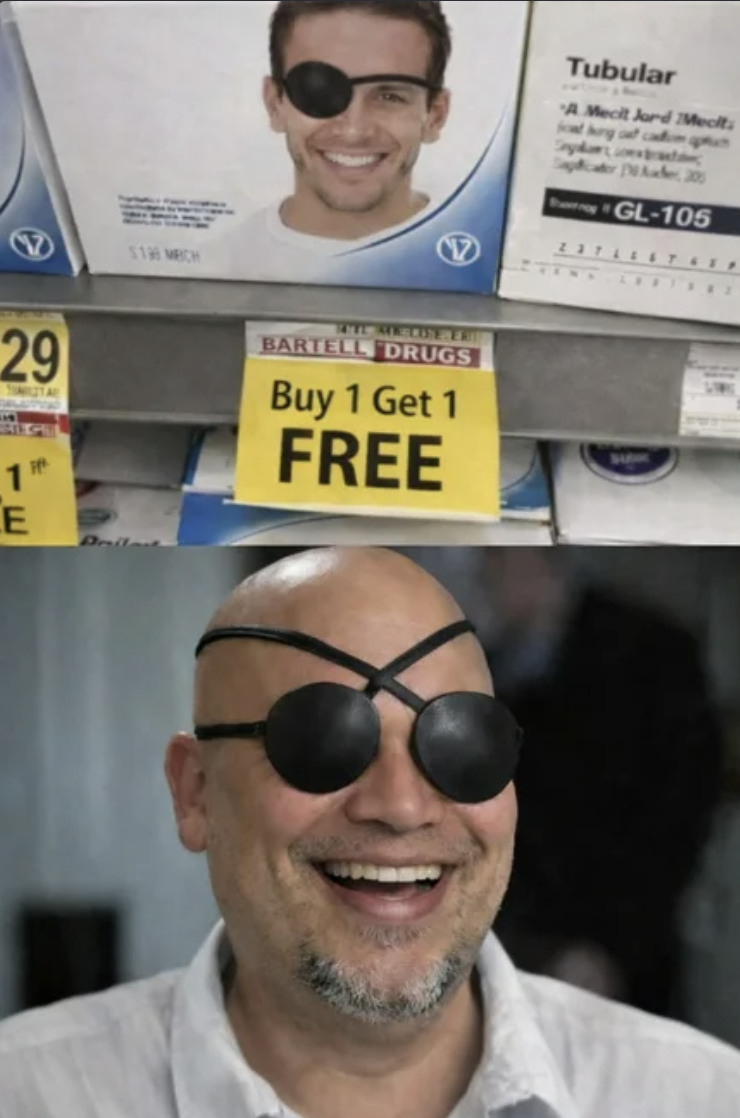
I made my first application showing trade routes and density of aquatic vessels showing how popular certain routes are as well as areas ships completely avoid
My second application shows the modern drought conditions in the united states as well as wild fires in 2024 showing the correlation between drought and wild fires as well as wildfires that do not follow the trend
For my final project I made a Instant app that shows historic US Wildfires from 1992-2020 in a 3 year interval using a data set from kaggle. The link is below:
https://owugis.maps.arcgis.com/apps/instant/slider/index.html?appid=d9e0e79a60b04e3489654afd0f7735e0
To see it more clearly in action please zoom in towards the USA.
For my second project I made an AR using AuGeo that shows coffee shops near Delaware downtown, I also added pictures for each so its easier to spot this requires the AUGeo mobile app:
https://owugis.maps.arcgis.com/apps/mapviewer/index.html?layers=bc085386f988441580a14034df60543a
Chapter 7
I made a story map about three different native american heritage sites around Ohio
https://storymaps.arcgis.com/stories/54db020339914f5a81d0cf9cb48ed5a3/preview
Chapter 7
Chapter seven had me creating 3D images of the United States. The 3D element was really cool. It’s so clear how useful online GIS can be used for city planning and development. It also made me realize how GIS and AutoCAD could be used together. It was also cool to see all the different ways it could be used for citizen science.
One Idea for an application would be to see the unemployment rate for each state. Then, maybe you can have a separate map showing the population of each state. I think it would show how the relationship exists between small and larger cities.
Chapter 5
In this chapter I worked on connecting ArcGIS Pro with ArcOnline. I thought it was cool how the two could be connected and interact with each other in real time. I also worked on publishing tile layers, which make online GIS so much easier. I had a little bit of trouble connecting the two, but it was really interesting when I finished. The side-by-side component was really cool too, and it’s clear to see how all these applications would be great for citizen science.
Chapter 6
Chapter six brought together the two main aspects of geography, space and time. Known as spatiotemporal data, it allows the user to see spatial changes/movement over time. The chapter also talked about data that is constantly being collected. Things like camera feeds, google searches and more. I thought this chapter was really cool, and the exercises really showed the application of the techniques.
Chapter 7:
In chapter 7 I worked with creating 3D webscenes and webapps. In this chapter first I created 3D webscenes of US States by adding 3D counts and amounts that show different number of population and population density. I also worked on a park design 3d scene where i added 3d symbols for different things like trees, benches and cars. Then I worked on the sky and added 3D helicopters and also adjusted ground transparency to show the underground pipes. At the end I also worked with measuring distances and elevation profiles.
An application of this would be for people who plan cities or buildings as it will allow them to see realisticcally what the project will look like.
Chapter 5:
In chapter 5 I worked with ARCGIS Pro app. I connected ArcGIS Pro to a portal, practiced publishing tile layers and built a simple comparison web app to view those layers side by side. also saw how different tile types work like raster tiles, vector tiles, map image layers, and feature tiles. I initially had some trouble with the portal because I was unable to get th organization name right I was putting OWU but the appropriate name was owugis which I was able to figure out after some trial and error and help from a friend. I also saw how level of detail had big impact on the size of the caches, this was much bigger than what I had expected.
Chapter 6:
Chapter 6 is about spatiotemporal data which is data that has both location and time. It also talks about Internet of things which is that sensors in devices are constantly sending collecting and sending data to the cloud. I was able to see live camera feeds from the highways. I then worked on creating a dashboard that showed list of emergencies, their type , location, number of open incidents, and contact numbers and divide those incidents by categories. I also worked on making cardiac incidents highlighted so that it can be prioiritized by first responders. I had problems with this because it involved making changes to the code and for one of the steps the code in the book didnt match the one in the software, I used ChatGPT to help me alter the code so it can fit the format and run in the ArcGIS.
The second exercise was creating a dashboard that shows changes in population in US overtime. I worked on configuring this dashboard and customizing this dashboard.
A good use for this will be to see how climate and temperatures have changed overtime with respect to areas to better see which areas are most affected by climate change.
Final:
For the first application that I based my final off of, I. created a map, using scene viewer to look at all of the buildings on campus and allow the user to filter the buildings by Dorms/Apartments, and by Academic Halls.
The second application that I chose was to use Web GIS map veiwer to provide information and location for each park inside the city of Delaware.