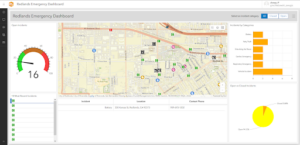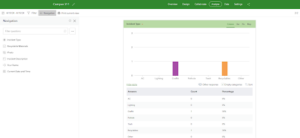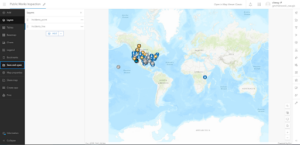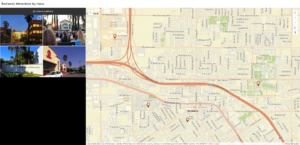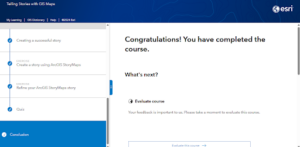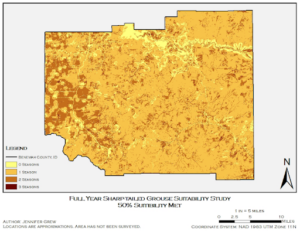Howdy, my name is Chewy and I am a senior zoology major! I took 291 a year ago so I wanted to eventually take the online portion of the course as well to round out the experience. Hoping to learn some cool things here since I have already played around in arconline before, especially in some super rudimentary story maps that I have made and other random basemaps for other classes.
My Profile (2 comments)
- By clicking on the profile tab, it brings up many links that lead to an ArcGIS blog where updates about the software and the future are made and shared among the community, a community tab to answer commonly asked questions, and a training tab for helpful courses.
- Additionally, the help tab at the bottom features video tutorials, helpful web pages of how to use new tools like the Calculate Composite Index Tool and ArcGIS Data Pipelines as well as helpful tricks and tips.
Get Started: What is ArcGIS Online (2 comments)
- On the sidebar, in the maps section under measurements, it gives detailed instructions on how to measure distance and area in map viewer: using the measurement toolbar, click either the measure distance or measure area option. After this, click once to start the measurement and depending on what option is chosen, clicking once will measure to a vertex of the line or area, and double clicking will complete the measurement.
- In scene viewer, you can construct scenes that present geographic information in 3D environments like in street views, topographic maps, and navigation visuals. These can be altered and customized to change their weather, time of day, elevation profile, and many other settings to make the experience as full as you want it to be.
Since I already finished the ArcGIS Online Basics, I decided to complete the course titled “Telling Stories with GIS Maps”
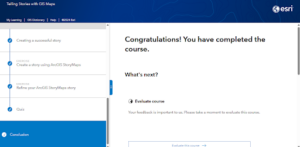
Yellowstone Lake_chewy (arcgis.com)
2 applications:
“Using Geographic Information Systems to Select Suitable Columbian Sharp-Tailed Grouse Habitat in Northern Idaho”: https://digitalcommons.du.edu/geog_ms_capstone/39/
Used GIS raster layers to find areas of best area viability for the grouse species in different seasons by using a system that ranks the land with all 5 variables being met being the most suitable for the specific time period.
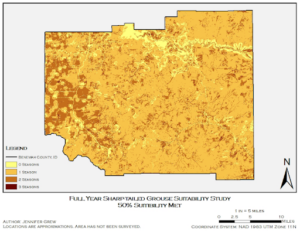
“Utilization Probability Map for Migrating Bald Eagles in Northeastern North America: A Tool for Siting Wind Energy Facilities and Other Flight Hazards”: https://journals.plos.org/plosone/article?id=10.1371/journal.pone.0157807
Determined most common bald eagle routes in northeast US and how these coincide with both high wind speed locations as well as with wind turbines over 100 meters in size to gauge the relative danger of bald eagles and developing turbine initiatives in this area.