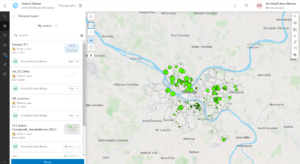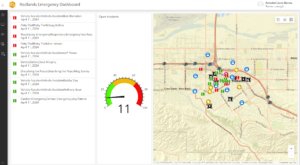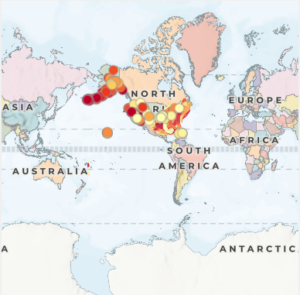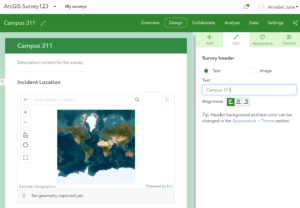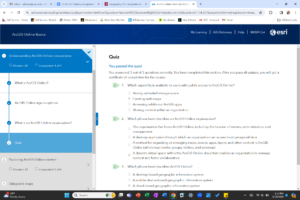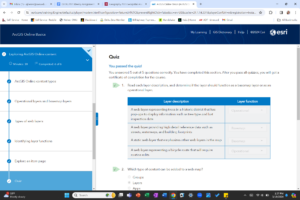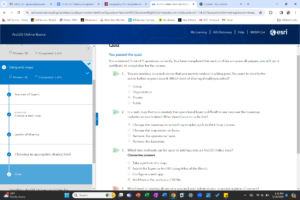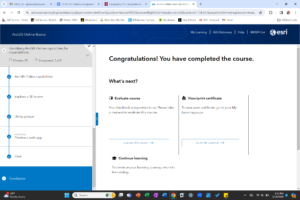For the final project I decided to make a survey that would be populated into a data map and then create a 3D map with an existing data set.
Survey: I decided to do a survey that would then hypothetically be created into a map with various data points. This survey will be looking at how many pets (dog, cat, or other) people have on campus and what type (ESA, Service, or Other) and where they live. This will then be populated into a map that shows the different residential halls and how many pets live in those areas.
Link: https://arcg.is/qCr5z1
3D Map: I wanted to explore the mountain ranges around the world. This is because I am from Colorado and find it really interesting to see the different mountain ranges around the world. The 3D Map illustrates different mountain ranges and elevation high in a 3D view. The link is provided below.
Link: https://arcg.is/1XLCm40