Week 3
Notes para chapter 3:
- 3.1 number 25 you do not click enter on your keyboard, instead click the url button again after inputting the correct url and then click x on the panel
- 3.3 number 5 filter is named framework
- 3.4 number 7 make sure to click customize to find the clear selection button
- 3.5 number 21 there is no “year” value in the sort by tab, only category and value
https://experience.arcgis.com/experience/8b1fa5ec705b4d4cbf49ec6851c674ab/
Week 4
notes:
- 4.1 number 8 there is no option for “imagery hybrid”, i chose imagery with labels instead
- 4.1 number 9 single choice is called single option
- Same with multiple choice and multiple select
- 4.1 number 14 no set rule window, thus skipped
- 4.3 number 4 keep selected define your own layer
- 4.4 number 13 conditional variability is the settings button next the the required checkbox
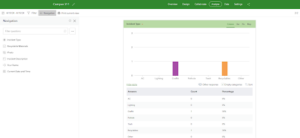
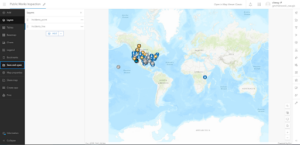


a cool application could be to use the AuGeo to make a mini-tour guide aid using the first person pov function on the app using your camera. this could be done by inputting points on a map layer with a detailed description of the site, with a picture for people to eventually walk to and see in person. it would be pretty simple to make too, especially since location data and information can be manually inputted and clicked on the map layer without any additional inputs.
for the final project, i am definitely going to use a story map to explain a study or specific study organism and the various components of their life, most likely going to be a bird species due to the cool mapping ideas that can be done via migration data across a large area