Update 10/3/2022
100 points
Assign: Wednesday, October 5
Due: Monday, October 10: Review of Fellow Student’s Web Site (by 2:18 pm)
Due: Wednesday, October 19: Everything: shared in Google Drive class folder (by 4:16 pm)
Mid-Project Evaluation
Lab 6 is the mid-project evaluation of your course project as it relates to broader concepts from this course. You will also get the chance to revise and make your project better. Yowie!
Answer the questions below corresponding to the development of your course project so far this semester.
Some of the questions are similar to things I asked you to write in your Lab Blog. In these cases, feel free to copy and edit these Lab Blog entries and include them as part of your evaluation. If you did a good job on your lab blog, you will have less work to do for this mid-term.
In several sections below, I ask you to describe and implement changes to your existing project based on this evaluation. Please complete these changes by the due date of this evaluation and indicate in your evaluation that you have done so.
The ultimate goal of this evaluation is for you to understand better what you have done so far this semester, link it to issues from lectures & readings, and reshape and improve your project.

Note: The suggested amount that you write on each of the questions below is assuming regular 1″ margins and space-and-a-half word processor pages.
Anotha’ Note: References to the Making Maps book are for the 3rd and best edition. A copy is in the drawer in the back of the GIS lab. Unless someone stole it again. Let me know if you are having difficulties getting access to the book.
Mo’ Note: Please share your completed Mid-Semester Evaluation as a Google Doc. This makes it easy for me to review, comment, and grade online. Neat. Follow these sinchy guidelines:
Sharing your work with Instructor: this is how you turn stuff in
- Go to your OWU Drive account
- Create a new folder with the course and your last name
- +New button (upper left) >> then Folder
- Robert Bupman’s folder would be: GEOG 112 Bupman
- Bupman!
- Share that folder with me (so I can edit)
When you are ready to turn in your work:
- put the document in the shared folder
- email me that your document is in the shared folder and ready for me to review
Please copy and paste the questions from this page into your Google Doc. so I know which question you are answering.

1. Making Maps is Hard
1 page: Chapter 1 of the Making Maps book contains a succinct overview (pages 24-25) of diverse issues involved in making maps, which is, oddly, what you are doing in this class! Review the issues on page 24 (we have not yet got to the issues on page 25), select five that you don’t think are particularly relevant to your project at this time and describe why (briefly).
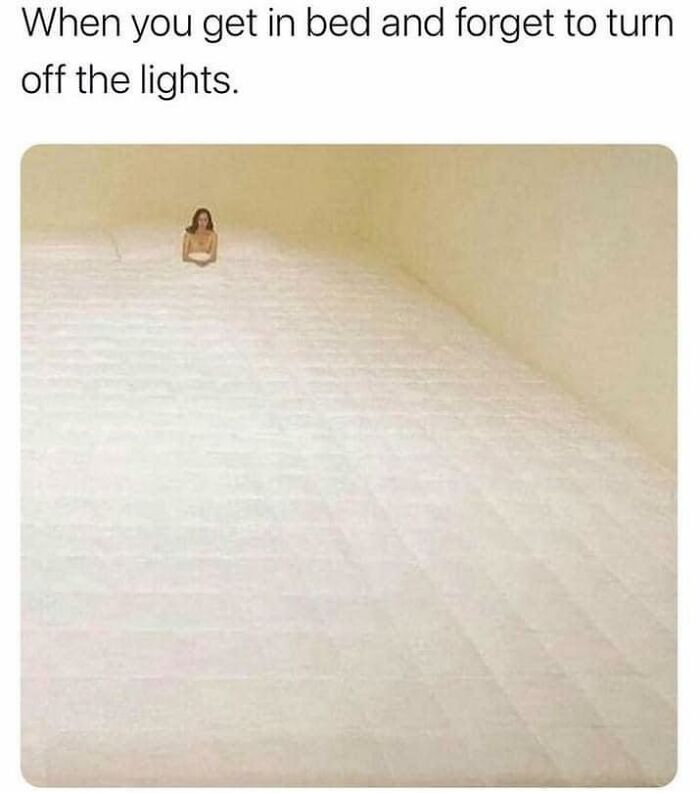
2. Summary of Course Project
1 Paragraph: Begin by summarizing your course project in one paragraph. You will use this as a written introduction to your project on the WWW, and place this paragraph on your WWW pages. This paragraph should contain a clear and brief explanation of the project so that the typical addlepate coming across your work on the WWW can figure out what the project is about.

3. Why are you Making Your Map?
2 Pages: It is essential to consider the purpose of your map and its intended audience early in the map design process. In Lab 1 I asked you to sketch out your map’s purpose, audience, and it’s final medium. Revisit that effort in tandem with reviewing stuff in chapter 2 of Making Maps then refine:
- What is the overall purpose of your map?
- Who is the intended audience?
- What do you expect the viewers of the maps you create to know?
- Should they be familiar with your topic (mapping population change), details about the state you chose, the technique (animated choropleth maps, graduated symbols, dots), or can they be complete novices?
- Could an 8-year-old child, or the kid below, understand your project, once completed? Your mother? Or are you expecting geographers, planners, or other experts to be the intended audience?
- What have you done to enhance the map’s ability to fulfill its intended purpose and meet the needs of its intended audience?
- What could you do (e.g., additional information on the WWW pages) to make your map easier to use and interpret for your intended audience?
Describe and implement at least two significant changes you will make to your existing project (primarily the WWW pages) to enhance your map’s effectiveness, given its purpose and audience.

4. Collect Appropriate Data
4a. 2 pages: Review chapter 3 in Making Maps and for each chapter section, discuss (briefly) how your data for the course project relates to the section.
4b. 1 Page: Lab 1 asked you to comment on your experiences searching for population data on the WWW. Refer back to lab blog notes. How easy is it to find the data you need on the WWW? What are some advantages of the WWW as a provider of data? What are some of the disadvantages? How can you assess the quality and accuracy of the data you find on the WWW? Do you trust your data source? Why? What kind of source might you not trust?
4c. 1 Page: As noted in Lab 3 and Lab 5, cleaned up data in a format you can immediately use is rare. Summarize issues and problems in transforming your data from a text file (from the WWW), through Excel, into Open Office, and finally, ArcGIS Pro. Comment on the role that data processing plays in the mapping and GIS process. Was it worthwhile processing the data, or would it be better if the instructor gave you a cleaned-up data set already in ArcGIS?

5. Constructing the Map
5a. 2 Pages: The technical part of mapping and GIS involves learning how to use hardware and software. Please comment on your impressions of the tools you used to create your course project. What was your level of computer skills before this course? What, if anything, have you learned while creating your maps? What are your impressions of HTML? Is it worth your time to learn how to script HTML? Would you prefer to use a software package that allows you to create HTML without knowing any of the HTML tags you are typing by hand? Why? What about the Map Mashup? Worth learning? Can you imagine creating a Map Mashup for some other course, or even after you are done with college? Briefly discuss the creation of your Lab Blog: again, is it worth learning? What are your impressions – after a very limited dip – of ArcGIS Pro as a mapping and GIS tool? ArcGIS Online? What is the most significant thing (positive or negative) you have learned about computers as mapping and GIS tools in this course? Do you think you will ever use such software again?
We have discussed several general issues concerning map design and production. Please relate these issues in terms of your project:
5b. 1/2 Page: Refer to pp. 40-45 in chapter 2 of Making Maps What is the final medium of your project? How might the suggestions in this book section be appropriate for adjustments to the design of your WWW pages and maps? Select one other final medium from the book and list the changes you would have to make to your project for it to work on that medium.
5c. 1/2 Page: Why is selecting an appropriate Map Projection vital to your project? What kind of map projection did you choose, and why? Comment on ArcGIS’s Map Projection choices as they relate to the general map projection guidelines discussed in Making Maps chapter 5.

6. Evaluation
6a. 1/2 Page: Define evaluation in general, documentation evaluation, and Formative evaluation as discussed in chapter 2 of Making Maps.
6b. 1/2 Page: Document your ability to do what your cranky instructor wants on time by specifying when you completed each lab (was it on time or late, how late?, good excuses? bad excuses?). Evaluate yourself in terms of effectiveness in meeting deadlines.
6c. Update your project documentation on your class blog if any documentation is missing. Make sure there is a blog entry for each lab. Ensure all links work (not long URLs pasted into the blog entry) and that all relevant information (such as questions I asked you to answer in each lab) is on the blog.
6d. 1/2 Page: Evaluate your Peer: Visit the web pages and blog of your next in the alphabet class peer (web stuff on the student page)- no later than Monday, October 10 @ 2:18 pm on the dot.

… provide your fellow student with the following:
- General Evaluation: at least one overall good thing and at least one overall thing that could use work on their web pages/blog
- Specific Issues: at least three things that should be fixed, adjusted, included, not included, etc. Suggestions to make the web pages better.
- Send these to your class peer by Monday, October 10 @ 2:18 pm. so the suggestions can be considered and possibly implemented before the due date of this evaluation.
- Please let me know if you do not receive your peer evaluation
6e. 1/2 Page: Do you think your lab blog documentation is useful? Why or why not? How could you use formative evaluation to evaluate and possibly make your project better? Does this evaluation (Lab 6) help evaluate your project? Help you understand what you are doing? Help you rethink or reshape your project in any way? Is this evaluation better or worse (or just different) than a regular mid-term exam?
6f. 1/2 Page: Describe two additional significant changes to your overall project based on this evaluation (obviously, not the changes you already made in previous sections). Explain how these will make your project better. Implement the changes and briefly assess if the changes make your project better. You can use changes suggested by your class peer (part 6d.)

Please compile all your responses in a single Google Doc in the shared class folder and email me by 4:16 pm on the due date.