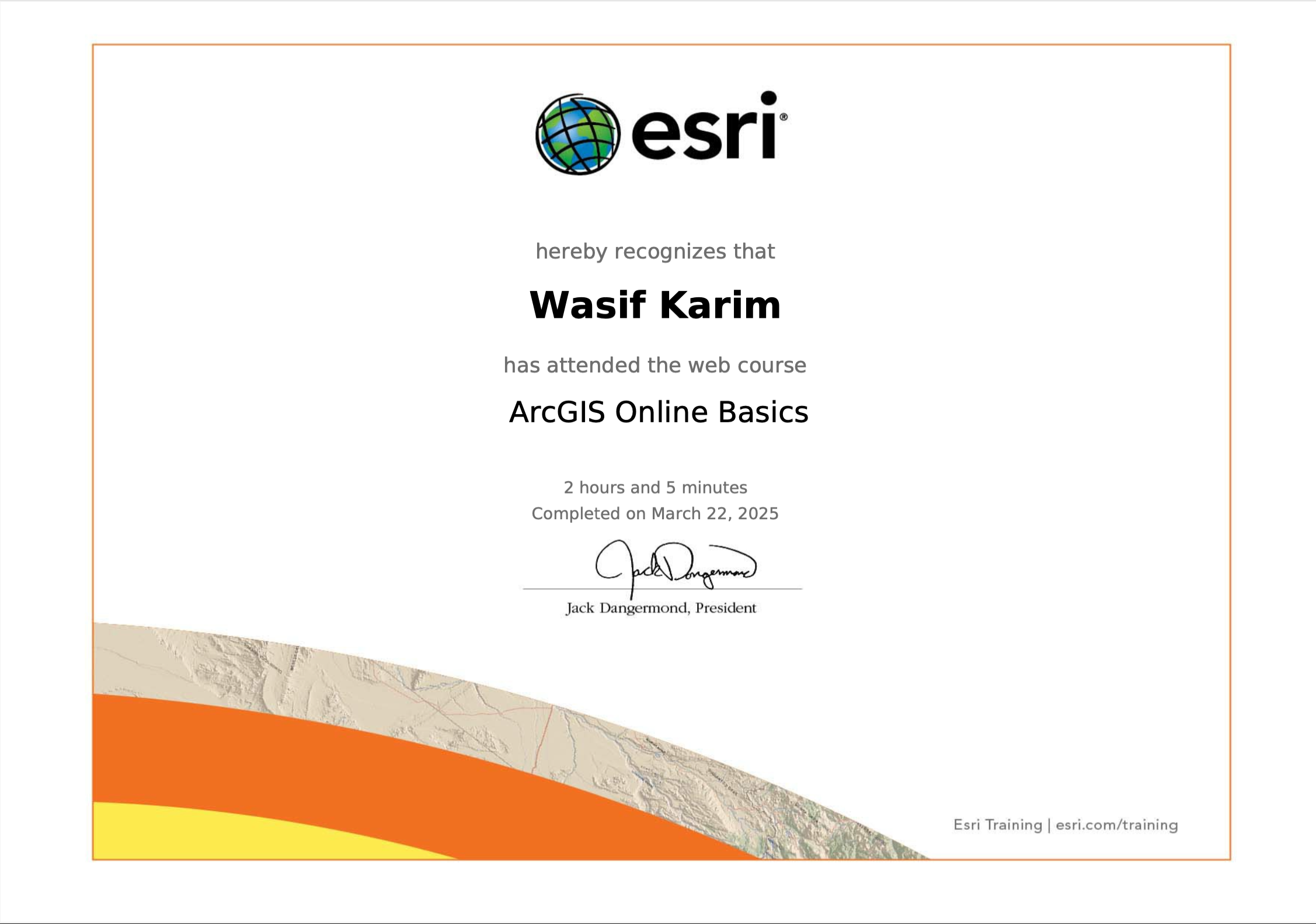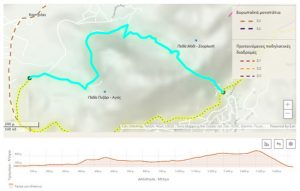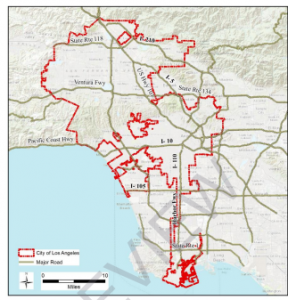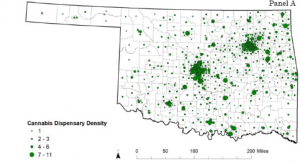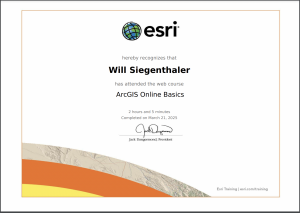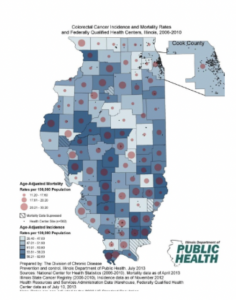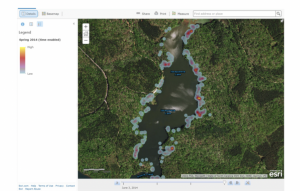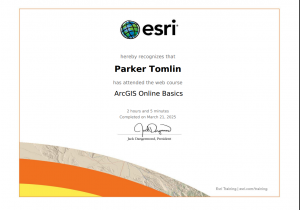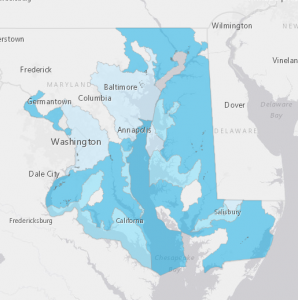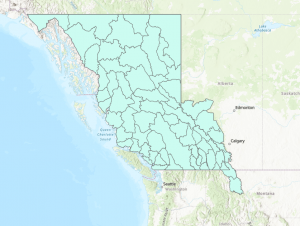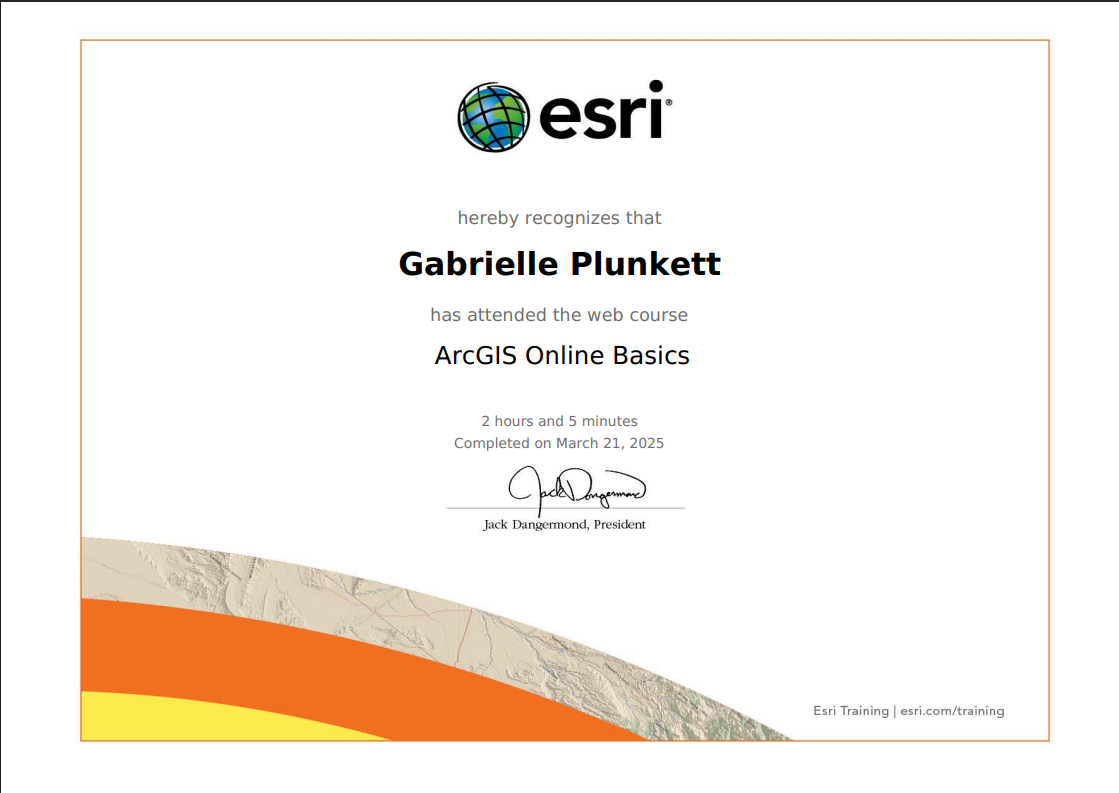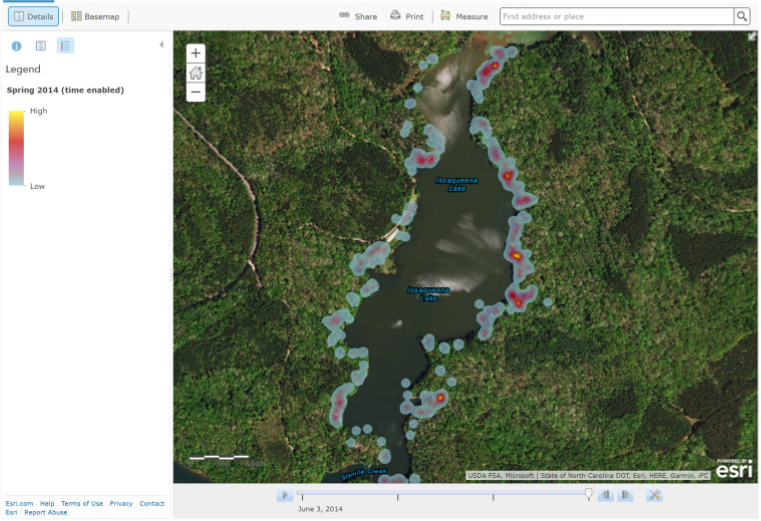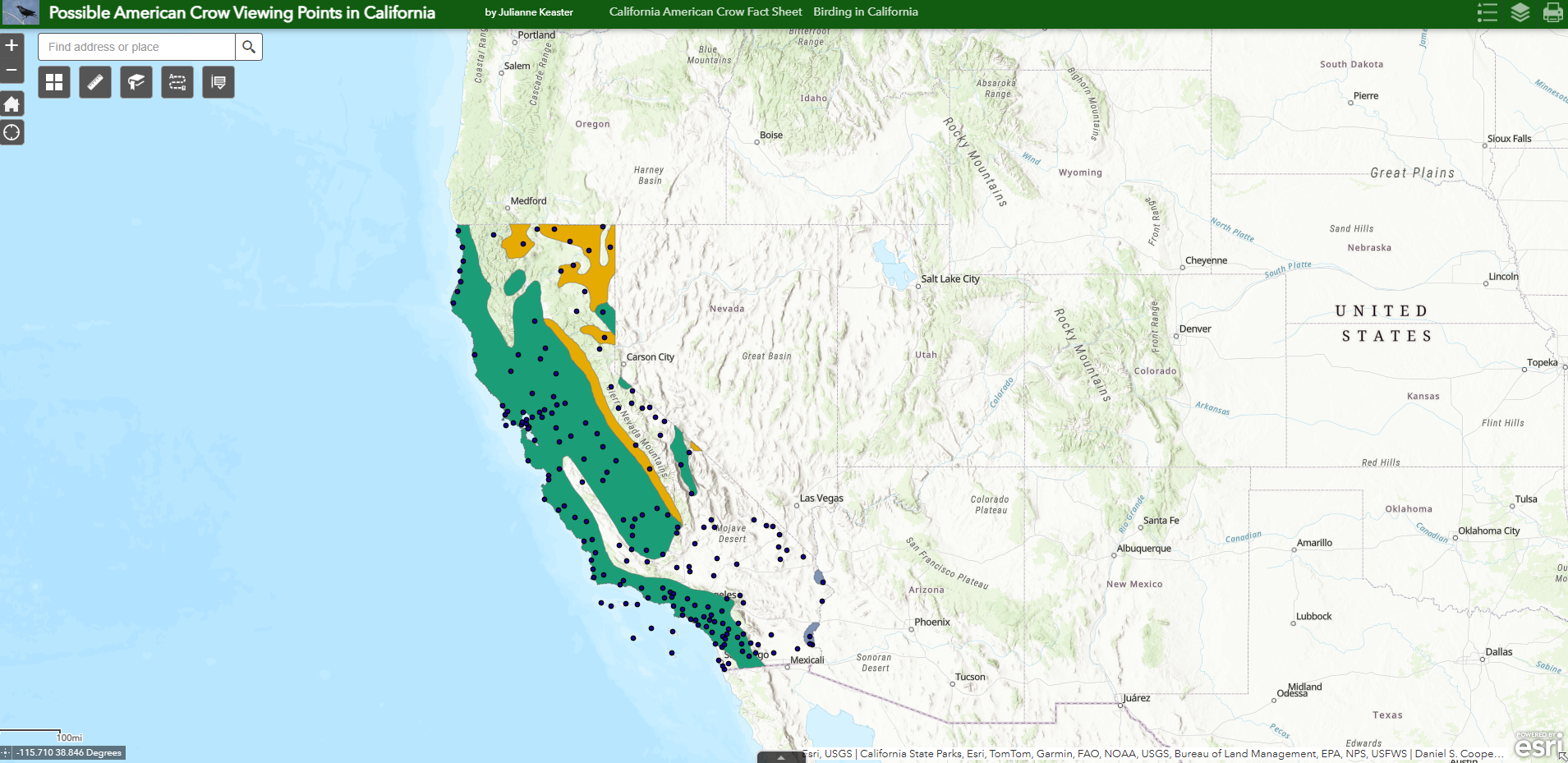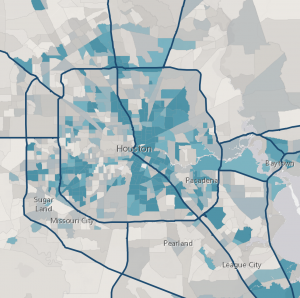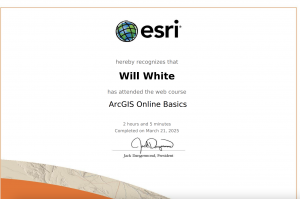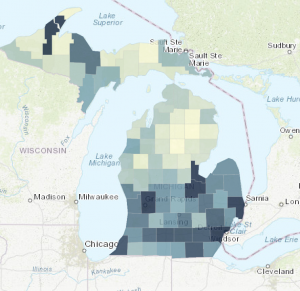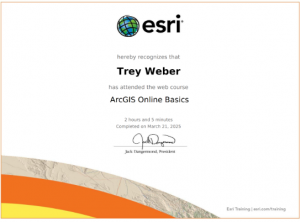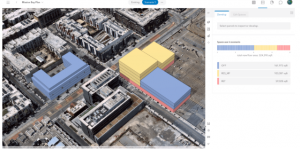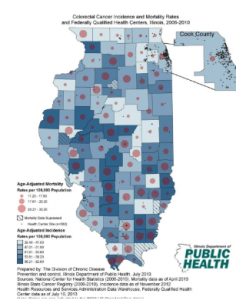My name is Colin Counahan. I am a Junior on the Lacrosse team. I am from the greater Columbus area. I am majoring in Education Studies and am minoring in Communications, Religion, and History. In my free time, I enjoy traveling and playing golf.
The first chapter of Nadine Schuurman’s GIS: A Short Introduction gives an insightful overview of Geographic Information Systems (GIS) and their impact on various fields. It begins by highlighting how GIS has become essential in modern life, influencing industries such as navigation, urban planning, healthcare, and even retail. Despite its wide use, many people remain unaware of how GIS shapes their daily lives.One keyArcGIS Online Basics_Certificate_03212025 takeaway is how GIS is more than just mapping software. It combines spatial analysis with computer science, enabling users to visualize and interpret complex data. The chapter discusses the historical development of GIS, noting its roots in cartography and its evolution through technological advancements. I found it fascinating how early GIS methods relied on physical overlays of maps, a technique that later inspired computerized systems. It shows how simple ideas can lead to groundbreaking technology. A particularly interesting point is GIS’s identity crisis. It can mean different things to different people—a tool for city planners to map zones or a philosophical framework for researchers to analyze spatial data. This versatility is a strength, but it also makes GIS challenging to define. The author does a great job of explaining how GIS bridges quantitative methods with intuitive visualizations, making data more accessible and impactful. What stood out most was the emphasis on visualization. Maps and graphs are not just tools; they’re powerful ways to uncover patterns and tell stories. The example of Dr. John Snow’s cholera map in 1854 demonstrates how visualization can solve real-world problems.Overall, the chapter effectively conveys the importance and complexity of GIS while raising thoughtful questions about its societal and ethical implications. It made me think about how technology influences our perception of the world and how critical it is to use it responsibly.
#1: My search was “wolf telemetry GIS applications”
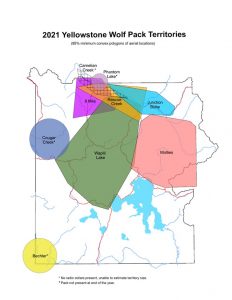
I found an example of GIS applications in wildlife management through the study of Yellowstone wolf pack territories. This map, titled “2021 Yellowstone Wolf Pack Territories,” represents the spatial distribution of wolf packs using aerial location data. The map highlights several wolf pack territories, such as Wapiti Lake, Mollies, and Junction Butte. GIS is vital for tracking these packs, helping researchers understand their movement patterns, territory size, and interactions with prey and other wildlife. This information informs management strategies to maintain a healthy balance within Yellowstone’s ecosystem, as wolves are keystone predators.This GIS application also benefits park visitors and staff by identifying areas where wolf activity is prominent, aiding in both educational outreach and safety measures.
Source: National Park Service, Yellowstone Wolf Project Report
#2 Crime patterns in Cleveland
I found an example of GIS applications in urban safety management through the study of crime patterns in Cleveland, Ohio. This map, titled “Cleveland Crime Density Map,” represents the spatial distribution of crime rates across various neighborhoods. The map highlights areas with higher concentrations of criminal activity, such as Downtown, Glenville, and Clark-Fulton. GIS is vital for tracking crime incidents, helping law enforcement agencies understand where resources are most needed and enabling them to allocate patrols more effectively. Additionally, this technology supports policymakers and urban planners in addressing underlying factors that contribute to crime in specific areas. This GIS application also benefits residents and community organizations by raising awareness about local safety concerns and encouraging engagement in neighborhood improvement initiatives.
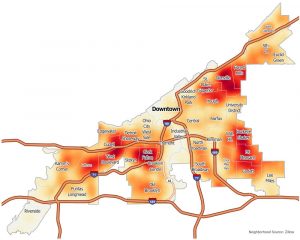
Source: Neighborhood Source: Zillow
ArcGIS Online Basics_Certificate_03212025ArcGIS Online Basics_Certificate_03212025