Chapters 5 and 6 of Getting to Know Web GIS dive deeper into how to share and organize maps online in an orderly fashion for GIS work. Chapter 5 explains ArcGIS dashboards. ArcGIS dashboards let you pull together live maps, charts, and indicators to tell a real-time story with your data. ArcGIS dashboards are like mindmaps or hw sites that let you pull all info into one spot to get the full picture. Dashboards can be used to monitor activity, like tracking wildfires, traffic, or even your own data feeds. The cool part is how everything is connected. Clicking something in one panel updates the rest instantly. Chapter 6 then shifts gears to ArcGIS StoryMaps, which turns GIS data into a kind of interactive narrative. You can mix maps with text, images, and videos to guide people through your data like a story instead of just showing them raw info. It feels more creative and expressive than the dashboards in my opinion. Together, these chapters show how GIS isn’t just for data management it’s also for communication and presentation. Reading them gave me ideas for how I could use my own data, like turning my walking route maps into a live dashboard that tracks my total distance and then wrapping that into a StoryMap showing how my routes change over the seasons.
Category: Uncategorized
Buco, Week 4
Chapter 5:
In chapter 5 I learned about map imaging layering which is how map layers can be drown dynamically by the server or by using tiles from a cache. Even when the map layers use tiles, the vector data behind them is still available, and because of that map image layers support both the visualization and spatial or attribute questions.
Next is the vector tile layer which these type of layers deliver map data as many grouped vector files, usually in Protocol buffer Binary format. Vector files have some advantages like map style can be customized, labels in vector tile layers can remain upward while the map rotates, and the size of vector data usually smaller than raster data.
Lastly is publishing strategy when choosing layer types, like if the layer will used for editing workflows you use feature layers or If your data has rasters and will be used for visualization, choose raster title layers or map image layers.
An application idea could be to show different thunderstorms in Ohio throughout a range of years and all the damage they have done to land, building, and the enviornment.
Chapter 6:
In chapter 6 I learned about IoT which is the network of physical objects, or things, embedded with sensors and network connectivity that allows these objects to collect and exchange data.
Next thing I learned about is how arc gis delivers real time data from servers to clients. Arc gis both poll and push methods to give real time data. Poll is the traditional approach in which a client periodically polls server to retrieve the latest data. Also how Push is a new way to serve data in near real time using the HTML5 WebSocker protocol.
Lastly I learned about animating time series data, which is the temporal nature of real time data allows you to establish a time series which is a sequence of data points captured over intervals of time.
Hess – Week 3
Chapter 3:
This chapter focusses on how to create web apps to make maps interactive and easy for people to use. One thing that interest me a lot was how land usage over time changes and this can be shown through GIS. Widgets can be added to your web apps to make it wiser to use features like search bars, sliders, and charts. Another important part of the chapter was learning how chart widgets can make data more practical by chowing graphs instead of just points on a map. This is helpful when it’s provided for the more general public and you want them to understand. I think these tools make apps much easier to use for the greater, but also for the general public to be able to use. it helps scientists to communicate their research and findings to the general public.
An application idea could be to show the hurricanes in Florida throughout a range of years and all the damage that they have done, to the land and the buildings.
Chapter 4:
This chapter mostly focused on mobile GIS and why it is useful. Mobile GIS lets people to collect, record, and use data in the field, instead of retiring to a desktop computer to use the data. Mobile GIS is great for tracking data that computers are not able to be taken, these mobile devices also have a GPS, so tracking data is fast, accurate, and efficient. The chapter also explained some challenges of battery life and having weak cell service. Volunteer Geographic Information (VIS) is another thing that the chapter covered, this is information reported by people, like road issues or wildlife sitings. Augmented Reality (AR) was anything interesting topic that the chapter talked about, this allows you to bring something to life in the real world through your phone or devices camera. I also learned that the feature layers are easily editable so people can add new information, update information, or delete information very easily if needed.
An application idea for this would be to make a web app where people can edit a feature layer to allow for animal sitings and report them with a more accurate location than the current way.
Hess – Week 2
Chapter 1:
I learned that you can import a new feature layer into ArcGIS Online instead of creating one from scratch. In your map you have options to add tables and layer, change the base map used, and create charts and legends that go along with your map. You can also use the ArcGIS database to search for other layers as well as searching from an atlas. Within this function, you can have the option of making them transparent, as well as changing the style of and symbols of the map. These maps you can then share with others within your organization, or publish to the Map so that anyone can access it publicly. You can create story maps (kind of like slide shows) that can include images, videos, and other media throughout your map.
Chapter 2:
ArcGIS Online has a very large selection of templates available, each are for different data, such as collecting and categorizing data of for things such as 3D scenes. Each WebGIS app is formed from 3 components, the baseman, the operational layers and th additional tools for that project. A living Atlas is an ESRI hosted collection of maps, apps and databases available to add in and use with your own applications and maps. Arcade allows you to use expressions to manipulate the data that you already have collected instead of needing to change the underlying data.
One potential application that this could be used with is to map all of the roads in the area and also map all of the major businesses in the area, this could give you a good idea of if the road ways are in the most effective layout.
Datta – Week 4
CHAPTER 5: ArcGIS Enterprise
- Used for more private (but still shareable) instances of WebGIS
- Uses User-managed infrastructure, such as user-managed hosting
- Allows for geoprocessing, which is not offered in public GIS.
- Combines the ArcGIS portal and server to work.
- To run an ArcGIS enterprise server:
- Server must either be licensed as GIS server standard
- ArcGIS portal must be connected to the GIS server
- Data Store should be configured as a relational database and a tile cache
- Web Adaptor must be installed in one instance of ArcGIS enterprise
- There are various tile layers which are pretty self explanatory from the title, Raster Tile, Vector Tile, Feature Tile
- ArcGIS data will either be referenced or copied.
APPLICATION: This is obviously very useful for enterprises, but I remember Krygier mentioning that ArcGIS can be used for fictional cartography, so my immediate thought was to use something like this for a DnD game, weirdly?
CHAPTER 6: Real Time GIS
- Real Time GIS is used to handle that which moves change or appear continuously and would need constant updating
- ArcGIS Velocity, ArcGIS mission
- Space-time data can be separated into several categories
- Moving data (things that are actively moving as data is projected)
- Discrete (events that happen and need to be reported instantly)
- Stationary (stays still, value changes)
- Change (i assume you know what change is)
- Time is usually measured in start point and duration time
- IOT: network of objects used to survey data
- Smart City: A city which can monitor in real time resources and data and help manage the city effectively
- Real time GIS (Geoevent and Velocity) digests data, processes it, and presents the data in real time, unlike other systems which require manual input
- Two ways to do real time: Poll and Push
- Poll asks the server for new data once in a certain amount of time, usually 30 seconds
- Push pushes data from stream services to a web client (automating the manual input?)
- Dashboards can be used to quickly present real time data to people who need it
- Mission is like a Real-Time GIS mixed with what I think is a task manager and messageboard?
APPLICATION: Something like mission, but for students? Make a university map (internal and external if possible??) and allow them to input assignments they have to do and the rooms they have to turn it into. Would be most helpful for freshmen in the labyrinth that is SCSC in my opinion.
Asp – Week 2
Chapter 1
Chapter 1 introduced me to the fundamentals of ArcGIS Online and how Web GIS allows data, maps and applications to be shared and accessed by anyone around the world. I was able to learn how to create a feature layer from a CSV file, add attachments and even build a web app using the Attachment Viewer template. Web GIS is powerful because it makes mapping both interactive and collaborative with advantages like easy access, cross-platform compatibility and low maintenance. I also learned about the key components of a web map that are basemaps, operational layers and tools which work together and makes information functional, clear and visually appealing. 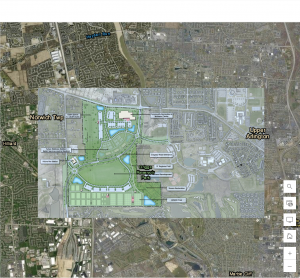
Chapter 2
Chapter 2 was all about smart mapping and storytelling. I learned how to publish feature layers using geocoding, style them using smart mapping and enhance pop-ups with arcade expressions, charts, and images. This chapter also talked about ArcGIS StoryMaps which can combine maps, text and multimedia for telling spatial stories. The use of sidecar and swipe blocks allows users to explore relationships and change over time making data easier to understand. I liked how smart mapping can reveal patterns like population changes or housing trends without needing to analyze each data point manually.
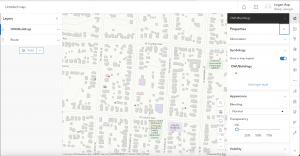
Application Idea
One potential application I could do is a StoryMap that would showcase how Hilliard, Ohio, which is where I am from has grown over the years by showing new housing areas, schools and parks. This would include photos of local parks and pop-ups with graphs showing population growth. I could also do a section on Ohio Wesleyan University where I can map out key campus buildings and green spaces while using a swipe block to compare how the layout of campus has changed over time. This would help in visualizing community development and environmental balance here in Central and Delaware Ohio.
Inderhees- Week 3
Chapter 3
This chapter focused on how to create web apps to make maps interactive and easy for people to use. One of the main things I learned is that web apps can show how data changes over time, which is especially helpful for topics like land use change, climate patterns, or population growth. The book explained different tools called widgets that you can add to web apps. Widgets make it easy to add useful features like sliders, search bars, filters, charts, and more. I liked learning about the 3D and 2D feature because I think maps with prominent data make data feel more alive. Another important part of this chapter was learning how chart widgets can make data clearer by showing graphs and not just locations on a map. This is helpful when you want people to understand patterns or trends quickly. Filter and query widgets also stood out to me because they help you focus only on the information you need instead of looking at everything at once. I think these tools make maps much more user friendly and help for communicating scientific information to the public.
Application Idea:
I will use this chapter to show the tornadoes that have occurred throughout Indiana in the past years and how they have affected the land.
Chapter 4
This chapter explained mobile GIS and why it is useful. Mobile GIS lets people collect and use spatial data in the field instead of having to wait until they return to a computer. This is very helpful for fieldwork, which I am excited about because I hope to do field research in the future. Mobile GIS is great for tracking data in places that computers cannot reach, and mobile devices have GPS, which makes data collection accurate and fast. The chapter also explained some challenges, like needing good battery life and sometimes having weak cell service. Still, the benefits seem very strong. It also covered VGI (volunteered geographic information), which means regular people share geographic information, like reporting wildlife sightings or road issues. Another exciting topic was augmented reality (AR), which lets you see digital map information on top of the real world through your phone camera. There is also VR (virtual reality), this is a computer-generated simulation. There are other concepts as well. I also learned how feature layers in mobile GIS can be editable, so users can add new points, update information, and even delete things if needed. Surveys can also be added to mobile maps so users can submit information directly from their phone.
Application Idea:
I can use this chapter to help in my volunteer work at the Ohio Wildlife Center to help track where animals are found with what injuries. This can help for us to locate where problem areas might be that put different species at risk.
Stephens Week 3
Chapter 3:
SO experience builder just kind of modifies and combines apps and widgets? I like how it interconnects
Please don’t make me use the developer one my computer is crying
I kind of feel like I’m making an overcomplicated powerpoint again.. Therefore I chose spin animation instead of zoom in.
I put the maps next to each other as I modified the 3D one, so they would be easier to see. Also had some trouble getting it to snap to the corners so I just dragged the maps. Another thing that helped me that the book didn’t mention is being able to select widgets. I added a fade in effect to the image in the data summary and it looked pretty cool in the live view. I kind of wish it would select the hurricane or earthquake on the 3d map instead of just hiding everything else.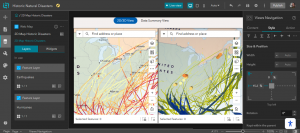
I also adjusted the colors and font in data view to make it look fancy, and I tried to find a way to center the text better but the centering options i could see just moved the text box.
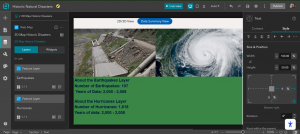
I was very confused at the table part because there was no blank spot, but it turned out the page was wider and I wasn’t zoomed out. I had another issue earlier with the dynamic content where I struggled to find the pane because it popped up hidden in a corner. Are there some weird presets?
The filters and SQL expressions were also a lot like desktop
When it was time to embed the link, I had to paste it into my browser and copy that link because it didn’t accept the shortened one. That’ll be important to remember. Here’s the final product for chapter 3.
CHapter 4:
For my project I think it would be so cool to actually go to metro parks and take my own pictures, and attach them to a map to make my own feature layer. Enabling public attachments would also be a nice way to make it an interactive and collaborative web experience.
Starting on Survey123 and it’s ok so far. I think the imagery with labels basemap will be perfect for my metro parks project
Site kept glitching out and zooming back out to the whole world when I tried to go to Delaware. Eventually I had to refresh it a bunch and allow it to get my location through my computer.
I had to add the rule for showing the recyclable categories in a completely different way than the tutorial said. When I opened the survey on my phone and selected recyclables, the type question came up so I guess whatever I did did the trick!
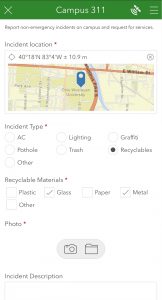
When I started making my own layer and adding fields I noticed that the tutorial had the wrong order to do things in. Choosing the type (integer) is before naming the layer. I think the website has been updated a bit since the book was put out.
The quick capture project was pretty simple to put together and I think I could make something with that for my project. It wouod be a great tool for recording locations and capturing pictures of invasive plants, and maybe i could attach it to a second app that gives a rundown on identifying them for people without a botanical background. Adding images to the forms might help too.
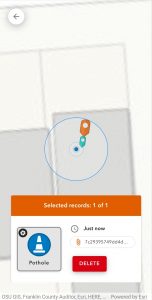
For the AuGeo app, I’ll test that later because I picked a couple places in Columbus, but here’s one of them. I’ll make a note to add them to next week’s post.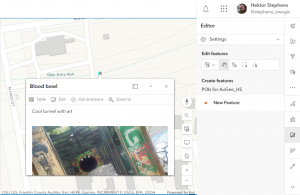
Wagner Week 3
In chapter 3, I learned about ArcGIS Experience Builder. I learned the basics of experience builder and some of its key features. The web apps that are created using the experience builder are called web experiences. After learning about the basics, I started tutorial 3 to create a web experience that displays data about historical earthquakes and hurricanes. First I created a 2D and 3D integrated web experience. There were a few steps that I had to google where the buttons were but other than that, it went smoothly. Next, I configured map message actions. Then I configured dynamic content, the table widget, and the filter and chart widgets. Last, I added two pages. When I was adding the link to the second page, it said it only supports HTTPS so it wouldn’t work. I just moved on. Overall, I enjoyed this tutorial and I see how this type of app can really help show data and make connections.
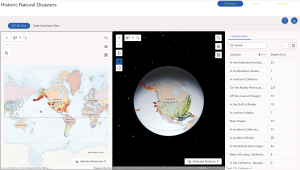
Chapter 4 was all about mobile GIS. I learned about the concepts and advantages of mobile GIS such as mobility and ease of data collection. I also learned about field maps which allows users to display web maps, search for places and features, such as assets or areas of study, and be directed to them. In tutorial 4, I learned to use Survey123, Field Maps, QuickCapture, and AuGeo. While doing 4.1 and adding a map, I couldn’t find the imagery hybrid basemap. I also could not figure out how to set the rule for step 14. In the end, the survey still worked fine. In 4.3 I couldn’t find the create a list button for step 15 and so I wasn’t able to complete the rest of the tutorial. This created a problem for the next several tutorials but I am still going to try and figure them out. It was interesting to download and use the apps on my phone when I had no idea GIS could connect to things like that. I thought AuGeo was a cool project as well.

An application I could create would use experience builder to show crimes in a specific area. I could have the 2D and 3D maps and show data that shows the different types and amount of crimes. I could add other pages with additional information about the location and maybe a website with resources on how to report a crime or stay safe.
Baer – Week 3
Chapter 3
Chapter three show how to use apps to show how data changes over time. It also showed a various amounts of widgets that make map making that much easier. I really liked looking at this part. Maps that have a slider always seem so cool to me. I also think it is a great way to share scientific/technical findings with everyday citizens who may not know how to read maps. These maps combined with story maps are the perfect combo.
One application for this could be showing the growth of urban developement by a river and how the river changes over time.
Chapter 4
In this chapter, we looked at mobile GIS. I thought this part was really cool. I want to do field research someday, and the idea of being about to plot study sites on the go rather than having to sit down at a desktop was really cool. I think some of the VGI features were really cool too!
An application for this chapter could be used to determine animal sightings for hunters or conservationists. Another one I thought was funny was to use it to see where the police sit on the road the most to avoid a ticket. But that’s a joke.