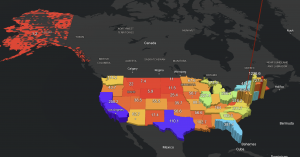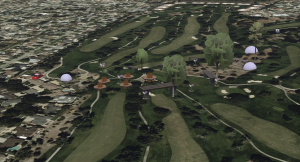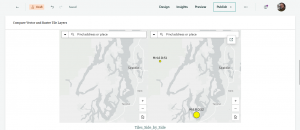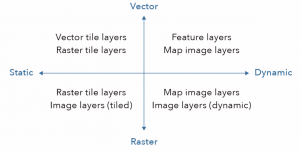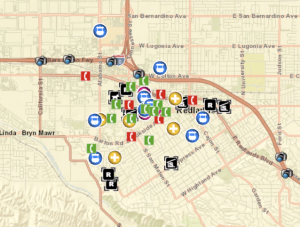Chapter 7-
- In this chapter, I created a thematic web scene using ArcGIS Online.
- I added a layer of the US states to a new local scene and then added features and characteristics to that layer, including a 3D extrusion.
- It took me a while to figure out how to configure the attributes in the style pane because some of the attributes I was supposed to be editing were not actually on the style pane like the tutorial said they were. Because of this, I could not get the 3D extrusions to match the right population density at first and they were all the same, but I did finally figure it out.
- The tutorial then had me add a dark gray canvas from the basemaps that I did not like at first, but I understand that it made the extrusions easier to see.
- Next, I created a web scene using feature layers and 3D object symbols.
- I added two new feature layers to a separate web scene that I created. The layers were FunPark_Points and FunPark_Polygon. The points layer added points to the scene, such as trees, bushes, park benches, and tables. For all of the points listed on the layer, I went through and changed the marker for it. For example, instead of an arrow pointing to the location of a bush, I changed the marker symbol to a bush. The polygon layer was frustrating because after following the instructions on the tutorial, I could not get the polygons to actually show and protrude on the scene. I tried several different times and could not get it to work.
- I then configured elevations so that I could pan the map around and see things from above and below ground, which was actually kind of cool.
- I was not able to optimize 3D graphics for quality because there was no settings button available on the right side bar of the layer like the tutorial was showing. However, it did not make a difference because the graphic still seemed pretty clear.
- I liked that I was able to add my own features to the scene such as parked cars.
Possible application for Chapter 7- A possible application for the things I learned in this chapter is a thematic web scene that depicts land cover change and deforestation. I think that this application is extremely relevant, especially in today’s society, where we are constantly manipulating land and are now running out of space and resources for the growing human population.