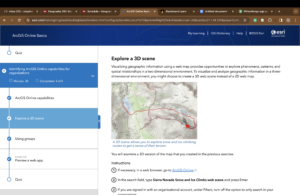Chapter 1:
Web GIS has five main types of content: data, layers, tools, web maps and scenes, and apps.
There are different user types that have access to different app bundles and apps.
Viewer – can view items but can’t create, edit, share, or analyze items
Storyteller – Can create stories and express maps but can’t create other types of content
Editor – Can view and edit data but can’t analyze, create, or share items
Field Worker – Same as Editor
Creator – Can edit, create, share content, and do analysis
GIS Professional – Same as Creator
Insights Analyst – Same as GIS Professional
Components of GIS:
Basemap layers: Basemaps provide a reference or context for your app.
Operational layers: Operational layers are theme layers that you and other users can use and interact with. You can use existing layers from ArcGIS Online and ArcGIS Living Atlas of the World as your operational layers.
Tools: Tools perform tasks beyond mapping, including common tasks such as query, geocoding, routing, and more specialized tasks.
Chapter 2:
Types of hosted layers
Hosted feature layers: These layers support vector feature querying, visualization, and editing. Hosted feature layers are most appropriate for visualizing data on top of your base maps.
Hosted Web Feature Service (WFS) layers: These layers are Open Geospatial Consortium (OGC) WFS standard-compliant
Hosted tile layers: These layers support fast map visualization using a collection of pre-drawn map images or tiles.
Hosted vector tile layers: These layers reference a set of web-accessible tiles containing 2D and 3D vector content and the corresponding style for how those tiles should be drawn
Hosted Web Map Tile Service (WMTS) layers: These layers are OGC WMTS standard-compliant.
Hosted scene layers: These layers support fast map visualization of 3D data using a collection of cached tiles.
Hosted image layers: These layers can display raster data by dynamically combining various bands, and they support the dynamic analysis of raster data, such as imagery and other information captured by remote sensing devices.
Smart mapping
Heat map: Displays the relative density of points as smoothly varying sets of colors ranging from cool to hot. Available to point features only.
Color and size: Uses symbol color and size to show one or two numeric fields.
Compare a to b: Displays the relationship between two numeric fields using ratio or percentage.
Relationship: Visualizes the relationship between two number fields using bivariate choropleth mapping.
Dot density: Uses dot density (and color) to display the distribution of one or more numeric fields.
Predominant: Displays the predominant category or level of predominance among two or more fields.
Type and size: Represents numeric fields by size and category fields by color.
Continuous timeline: Uses colors or sizes to represent data sequentially from new to old.
Vector field: Uses direction and magnitude to display imagery data
I recently read about how there is a species of beetle that will likley become highly invasive in the future, so I would be curios to see if I could find data about the abundance of this species and highlight the prime locations of the most dense populations of beetles. I could do this by selecting the feature layers I wanted to display, or mabe creating a dot density map of the data.