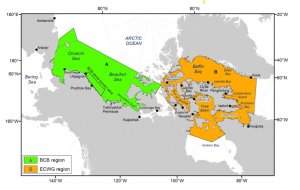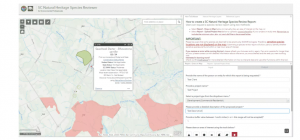Chapter 1:
I learned some of the advantages of web gis: global reach, a large number of users, better cross-platform capabilities, and low cost per user—these are only a few of the advantages of web gis.
I also learned about some of the basic components of a web GIS app. Some of the basic components are basemap layer, operational layers, and tools. These are only a few of the basic components of web GIS applications.
Lastly, in chapter one I have learned about the technology evolution and trends in Web Gis. Some of the technology evolutions/trends are portal technology, how mobile is becoming the pervasive Web GIS client platform, and how gis has gone from a one-way to two-way information flow. These are some of the ways how GIS has evolved technologically and followed trends.
Chapter 2:
First, in chapter two, I learned about different types of hosted layers. Some examples of hosted layers are Hosted web feature service layers, Hosted web map tile service layers, and Hosted map image layers. These are only some of the different types of hosted layers you can use in gis Online.
Next, in chapter two, I learned how ArcGISis a living atlas of the world because it is a huge collection of layers, maps, tools, and apps that were made by Esri and thousands of contributors.
Lastly, in chapter two I learned how you can use ArcGISto be able to tell stories and the principles of user experience design. The principles are: fast, easy, fun, these principles mean when a user uses web layers, maps and apps. They should be easy to use, fast to use, and fun to use.
One of the applications based on chapters one and two is using geocoding to create a hosted feature layer from a CSV file. To do this application can display the ratio of the population from 2005 to 2015 which can be a good indicator of how the population can change over the years. The last thing I did for this application is that I created a sidecar, which allows me to explore the different trends of the population in the different areas in 2D as well as 3D.